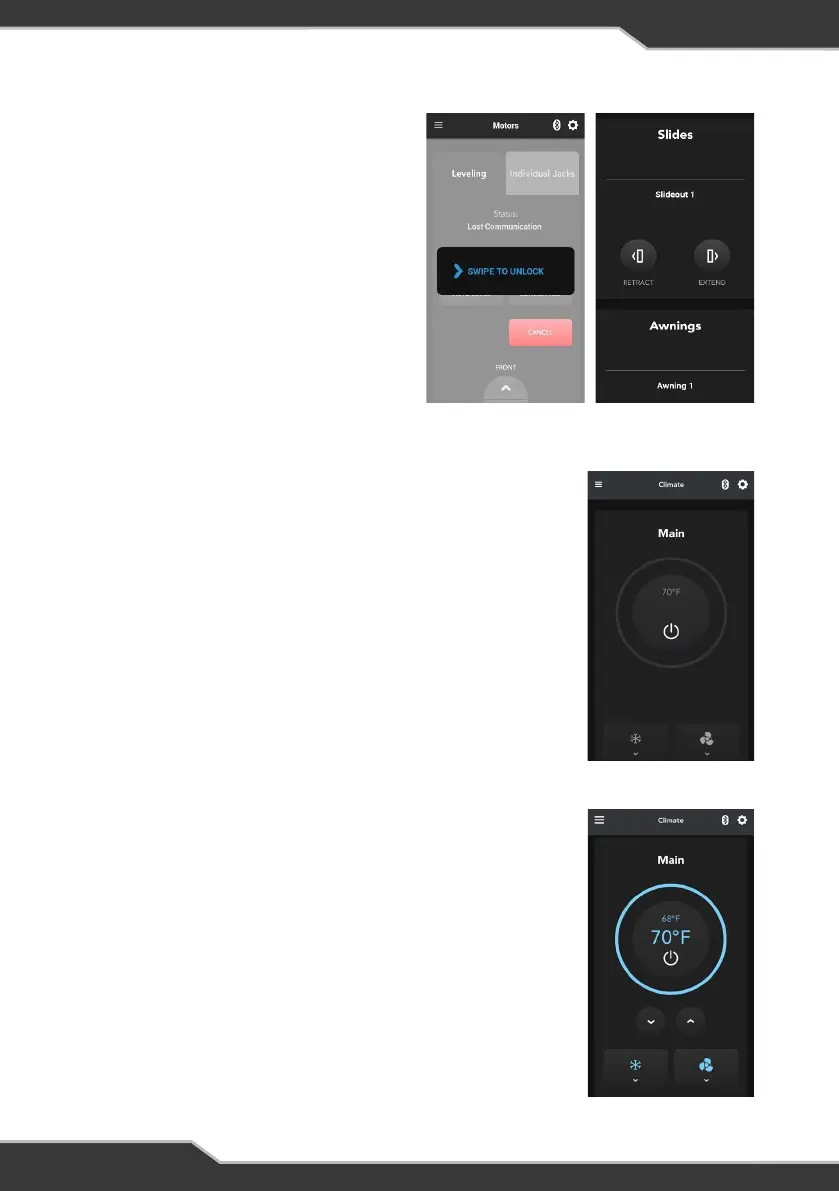FIGURE 21:
Cool /
Cool Auto
MOTOR CONTROL
Only one motor may be operated at
a time. Once a motor is in operation,
motor control will be disabled in any
other device running the APP. This
does not include the leveling system.
To operate motors on your own
device, swipe to unlock the
Motors screen.
COOL & COOL AUTO
Cool will run the fan continuously and cycle the
compressor, as it needs to achieve the target
temperature.
Cool Auto is similar, but will only turn on the fan when
the compressor is operating. There may be a three
minute delay in turning the compressor on.
FIGURE 19:
Motors Screen
FIGURE 20:
Climate Screen
CLIMATE SCREEN
The Climate Screen allows you to control the
temperature of your RV. The zones that appear,
depend on the vehicle configuration.
20