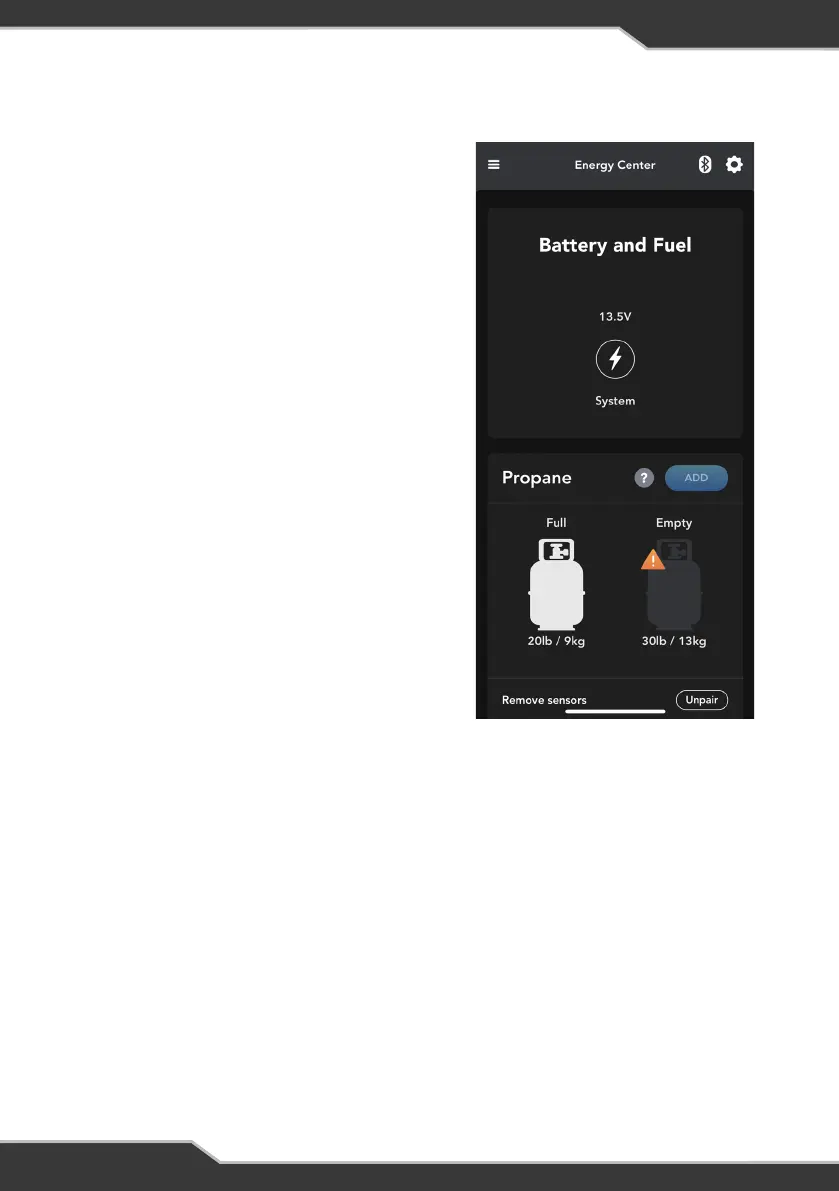ENERGY CENTER
BATTERY MONITORING
Battery Monitoring allows you to monitor
coach and/or chassis voltages. If no coach
and chassis batteries are connected, the
APP will monitor the system voltage of the
NODE. Furthermore, if the voltage drops
below 12V, a warning will appear on the
screen.
GENERATOR
To turn on the generator, press and
hold the start generator button until the
generator starts. The APP will also show
the running status of the generator. To
stop the generator, press and hold the
stop generator button until the generator
stops.
If the Generator Status indicates a fault:
1. Press the Stop Generator icon
2. Fix the fault with the generator
3. Press the Start Generator icon
If the fault has been fixed, when you next
turn the generator on from the APP, the
Generator Status will display “No fault”.
FIGURE 33: Energy Center Display
28