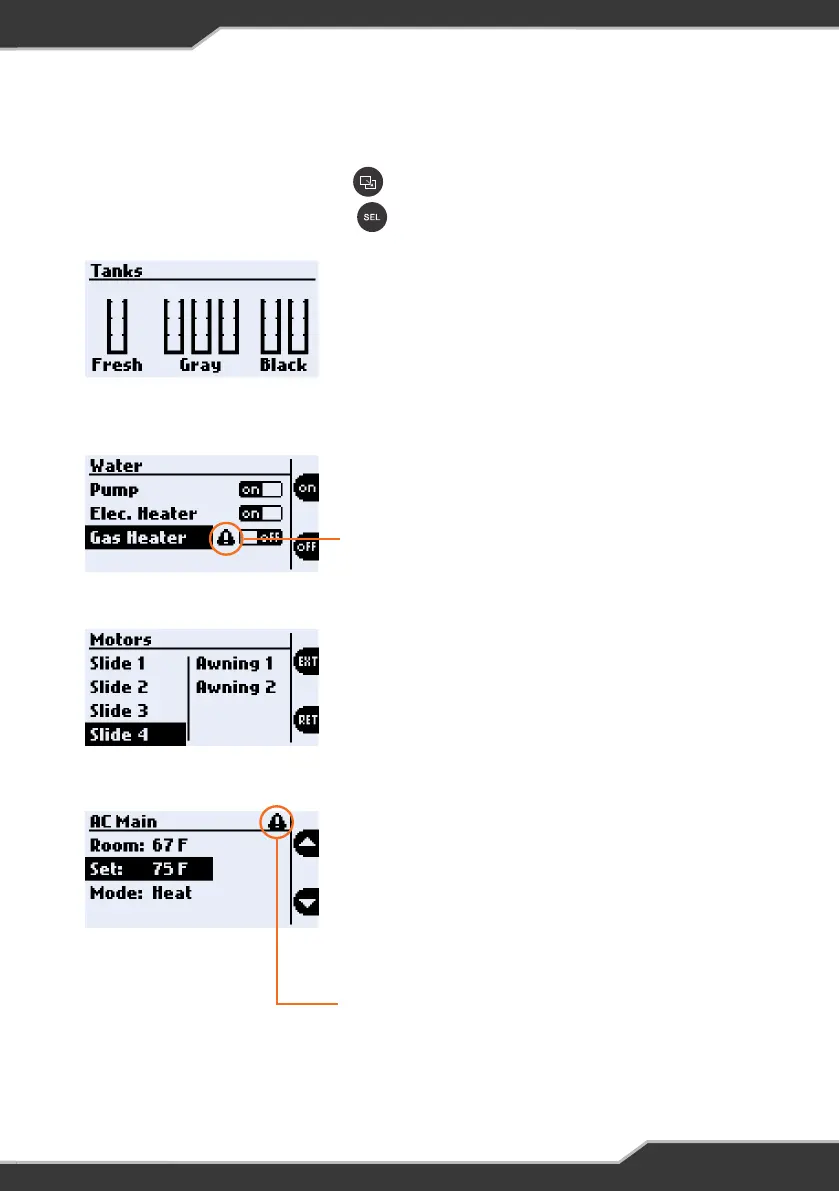THE DISPLAY
Use the Page Navigation Button to move from page to page
Use the Menu Navigation Button to move between menu items within a page
TANKS
The Tanks display shows the levels of fresh, gray
and black water tanks. Levels are displayed as:
FULL
2/3 FULL
1/3 FULL
EMPTY
FIGURE 5: Tanks Screen
MOTOR
Press the EXT or RET Action buttons
to control the motors.
This menu list is RV model dependent.
FIGURE 7: Motor Screen
CLIMATE
Room: The ambient room temperature
Set: User controlled temperature setting.
Range: 33ºF – 90ºF (1ºC to 32ºC)
Modes: OFF / FAN / COOL / AUTO-COOL / HEAT
Fan: Settings: HIGH / LOW
AC Controls are RV model dependent.
NOTE: This indicates a fault with one of the
climate outputs or the temperature sensor.
A sensor fault is also indicated by no room
temperature value being shown, eg. -- F
FIGURE 8: Climate Screen
WATER
From the Water screen, the Pump, the Electric
and Gas Heaters can be switched on and off.
A warning will appear if the Gas Heater fails to
ignite after THREE attempts.
FIGURE 6: Water Screen
15