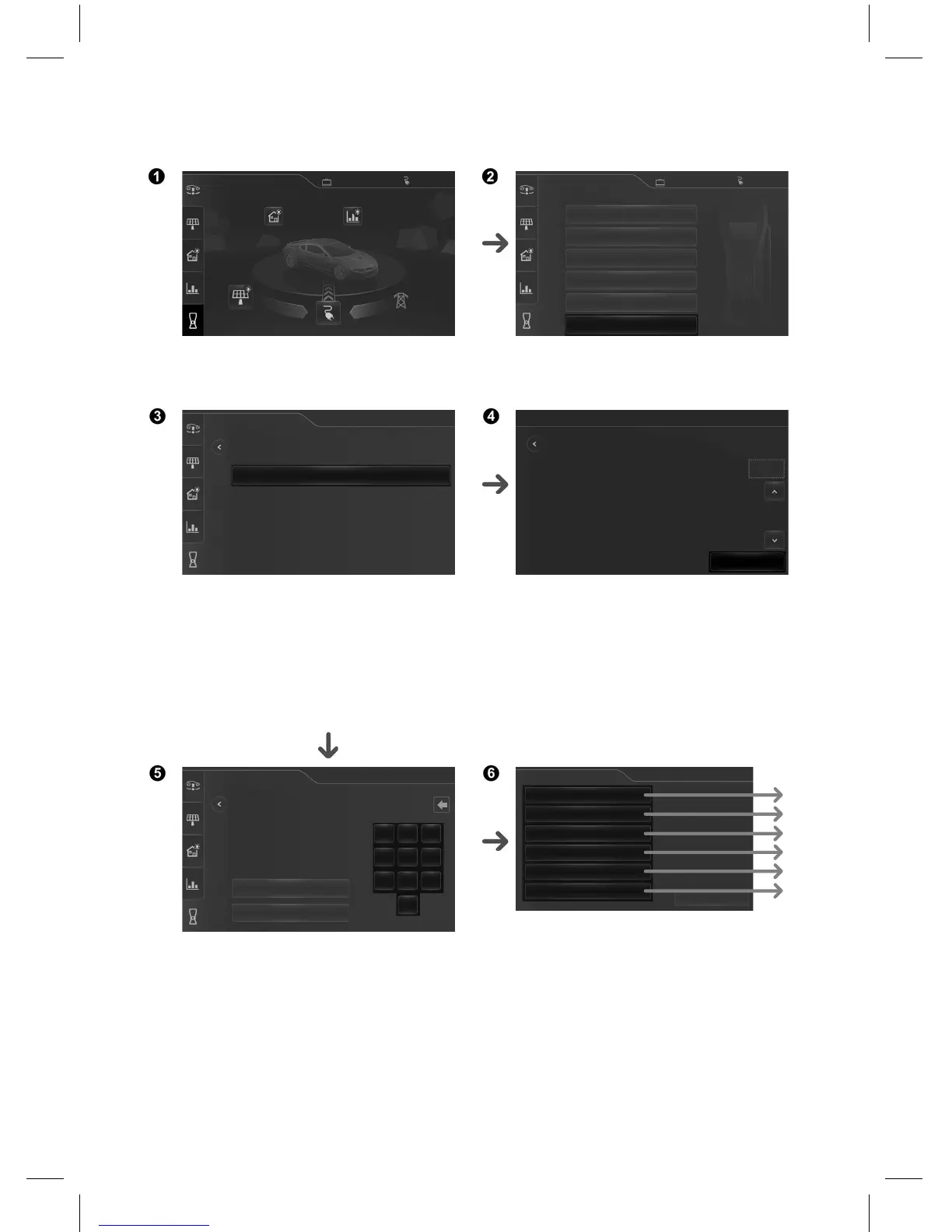40
10.3.Wallbox Pro configuration / Konfiguration der Wallbox Pro
Smart
Home
Domestic energy
Mains Current
4,0 kW
Press the Wallbox Pro settings button
Taste „Wallbox Pro-Einstellungen“ drücken
Date and Time
User Accounts
Charging History
Error Log
Installation
Press on “Installation”
„Installation“ drücken
Press on “Installation Menu”
„Installationsmenü“ drücken
Installation Menu - Nominal Power
Nominal power setting of the Wallbox
corresponding to the electrical installation.
Nominal Power of the Wallbox (in A):
Accept
HAZARD OF OVERHEATING, FIRE OR ARC FLASH
Install the appropriated downstream circuirt
breaker to protect the power cable that
supply the Wallbox Pro. Choose this
appropriated downstream circuit breaker
Installer has to press the "down" button and
read the security note completely before the
"continue" button can be selected.
Der Installateur muss die Taste „Nach
unten“ drücken und die Sicherheitshinweise
vollständig lesen, bevor die Taste
„Fortfahren“ ausgewählt werden kann.
PIN Code Installation Menu
PIN code is available from BMW Service
Pin-Code ist beim BMW Service erhältlich
Installation Menu
Domestic Power
Smart Home
Load Management
IP Address
Connection Settings
Update and Reset
10.3.2
10.3.3
10.3.4
10.3.5
10.3.6