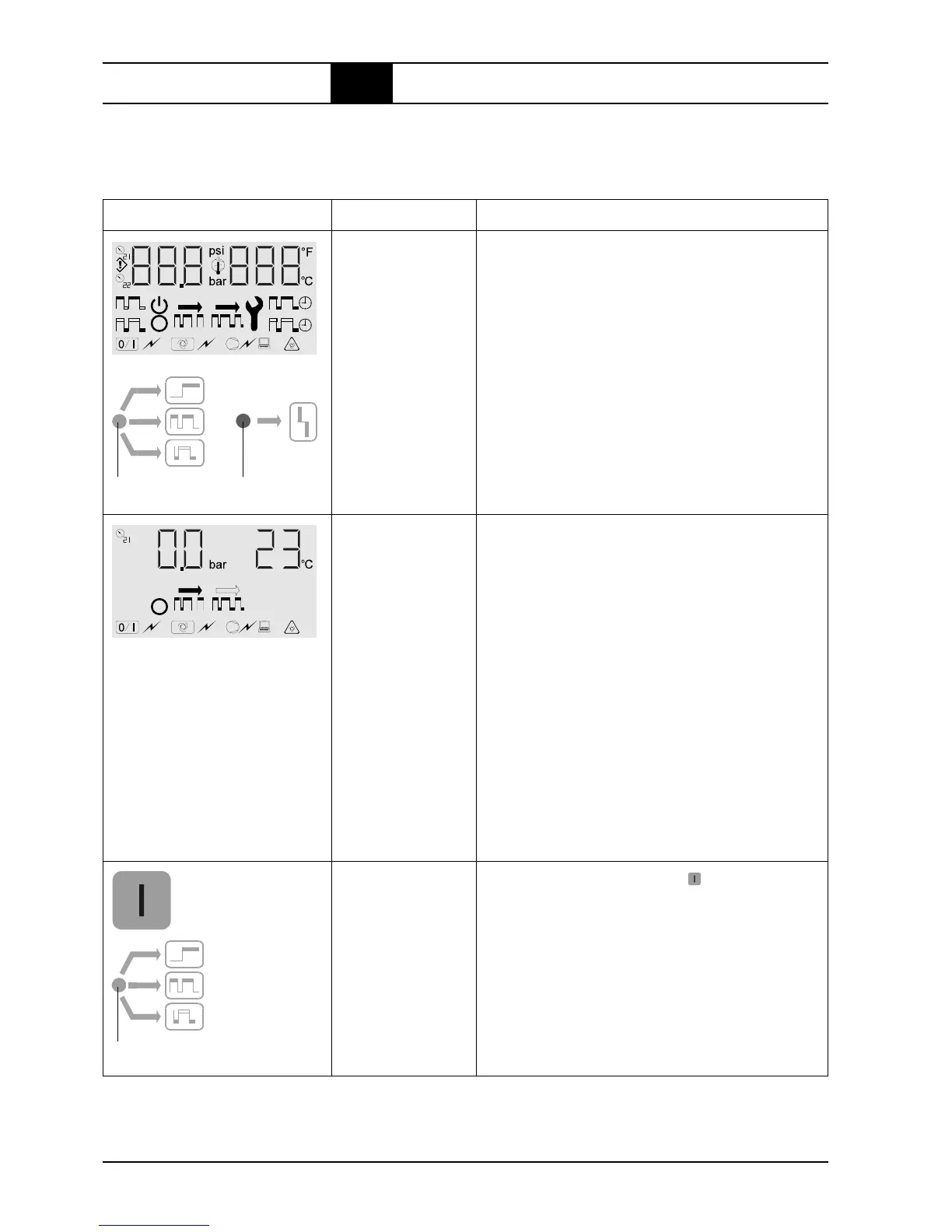RATIO.pm6.5 - USA
Page 1.6
RATIO
BOGE – RATIO compressor control for screw compressors
Operating/control element Function
– After unlocking the EMERGENCY OFF switch
and turning on the supply voltage, all enablable
display elements of the control appear at the
same time – including the two indicator lamps.
– If standby was not saved (no Auto-Restart),
this status must first be ended by pressing the
OFF switch O, before the compressor can be
switched on.
– Otherwise it disappears automatically after a
set time and the compressor is on standby
again without touching the controls – see also
Power failure cycle protection.
Function control of
display elements
Operation/Explanation
Operation RATIO
Main display
RATIO
green red
green
If no fault is reported, pressing will switch on the
green indicator lamp (compressor on standby)
which means: the pressure control function is acti-
vated – see also Remote On-Off.
Switch on the
compressor
Operation1.4
– This display either appears after completion of
the network failure phase (as described under
display element function control) or by pressing
the i key or by scrolling via È or Ç-keys:
– The network pressure is shown at the top left
(pressure gauge 21), and at the top right the
(final compression) temperature, in the centre
are the two operating mode curves: the left
arrow shaded (as shown here) = automatic
mode selection, right = continuous operation,
the circle left of this means: off here.
The symbol at the bottom left is for
setting
Remote-On-Off and next to it the symbol for
external output enable,
next to the right the
symbol
online
and at the extreme right at the
bottom the symbol for
cut-in-save
(Auto-Re-
start). These four symbols only appear when
the respective setting has been made.