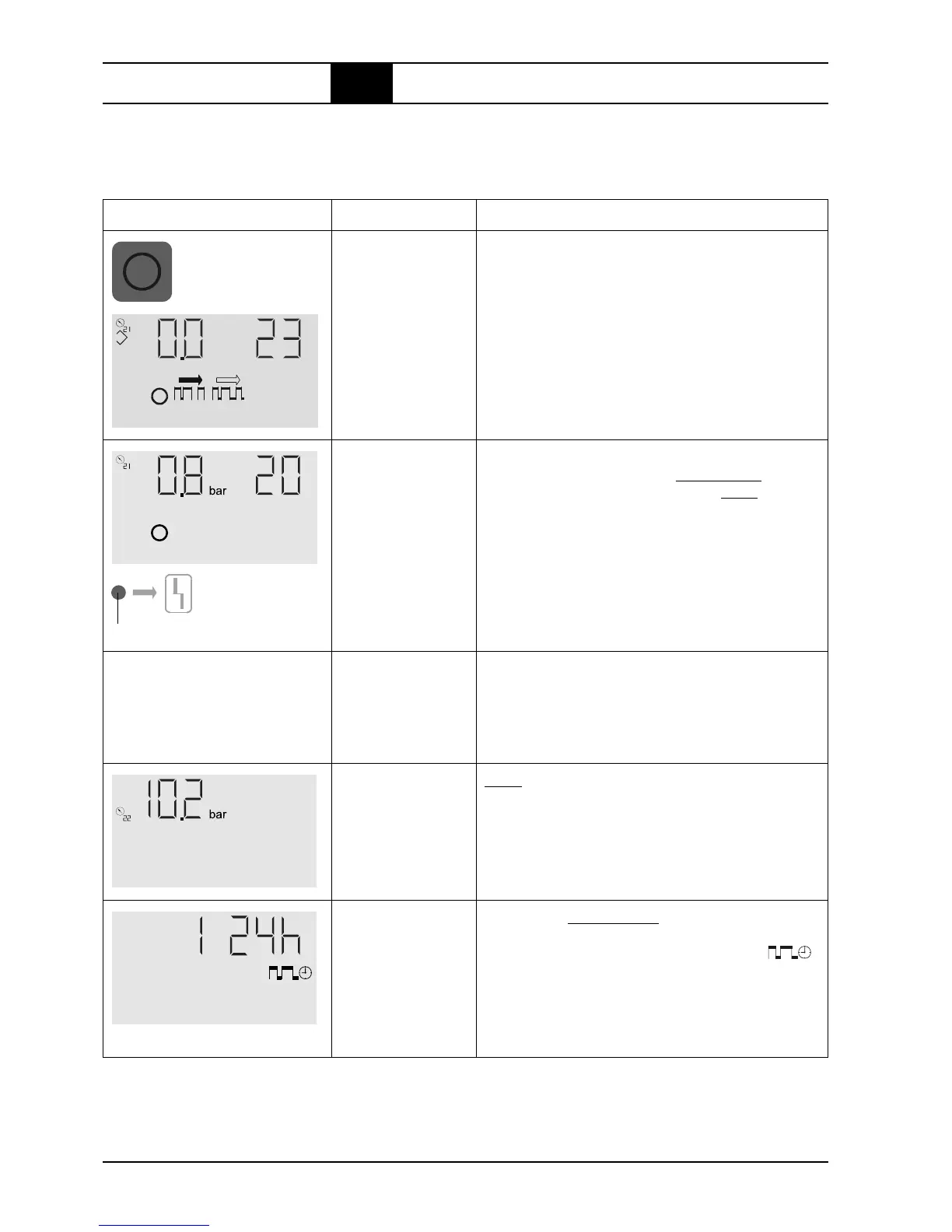RATIO.pm6.5 - USA
Page 1.8
RATIO
BOGE – RATIO compressor control for screw compressors
Operation1.4
Operation RATIO
Press ↓-key → and the segment display shows the
compressor system pressure (pressure gauge 22).
Compressor
system pressure
Press ↓-key a second time → and the segment
display shows the total operating time in hours
together with the total running time symbol: .
Total operating time
Operating times,
output cycles,
maintenance dead-
lines, display test
and Software-No.
means: 124h total running time
Press
O
→ Compressor Off → and the pressure
control function is deactivated and the display
shows the
idling symbol.
During this time the green
indicator blinks.
The symbol
O
then appears and
the green indicator lamp is extinguished.
Switch off the
compressor
If the control unit detects a fault, the compressor is
switched off immediately and automatically – with-
out an idling phase –, the
fault
relay
drops and
a digit on the right of the current pressure blinks
together with the red indicator lamp.
The blinking digit indicates the detected fault
(see also message key table page 1.12).
Fault messages
red
!
bar °C
Operating/control element Function Operation/Explanation
