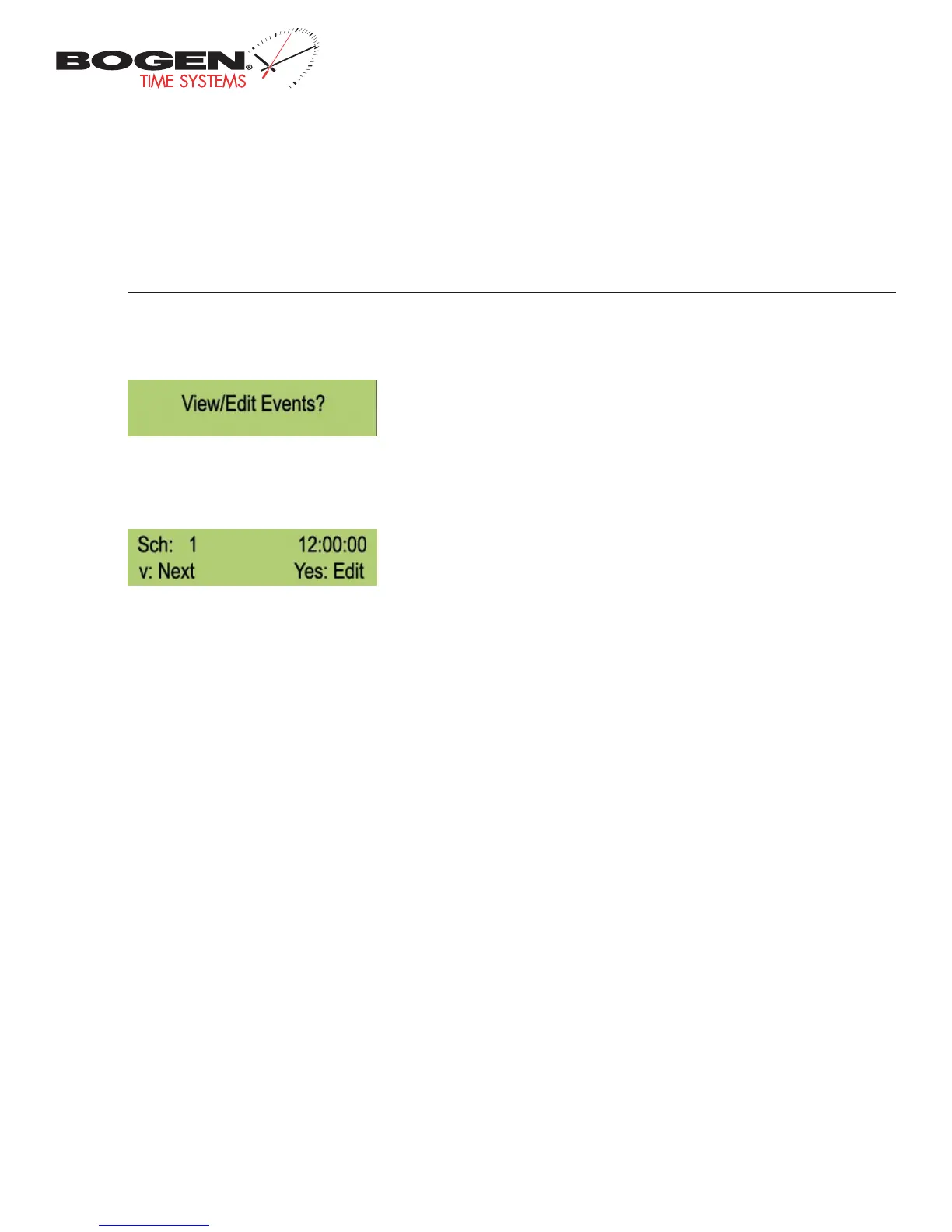Bogen Communications
50 Spring Street
Ramsey, NJ 07446
201.934.8500 P.
201.934.9832 F.
www.bogen.com
User Level Programming
View/Edit Programming from the LCD Display
1) Type in the user level password (default is 1111) at the main screen to enter user level programming.
2) Press the NO/CANCEL button until the display reads “View/Edit Events?” as shown in Fig 2.7.
3) Press the YES/ENTER button.
4) The first event will scroll across the top line of the LCD display as shown in Fig 2.8. Press the YES/ENTER button to edit the event.
5) To edit the event, follow the steps on page 17.
6) To view the events, use the ↓ button to scroll between each event.
7) To exit and return to the main screen, continue to press the NO/CANCEL button until the main screen appears.
Fig 2.7
Fig 2.8
