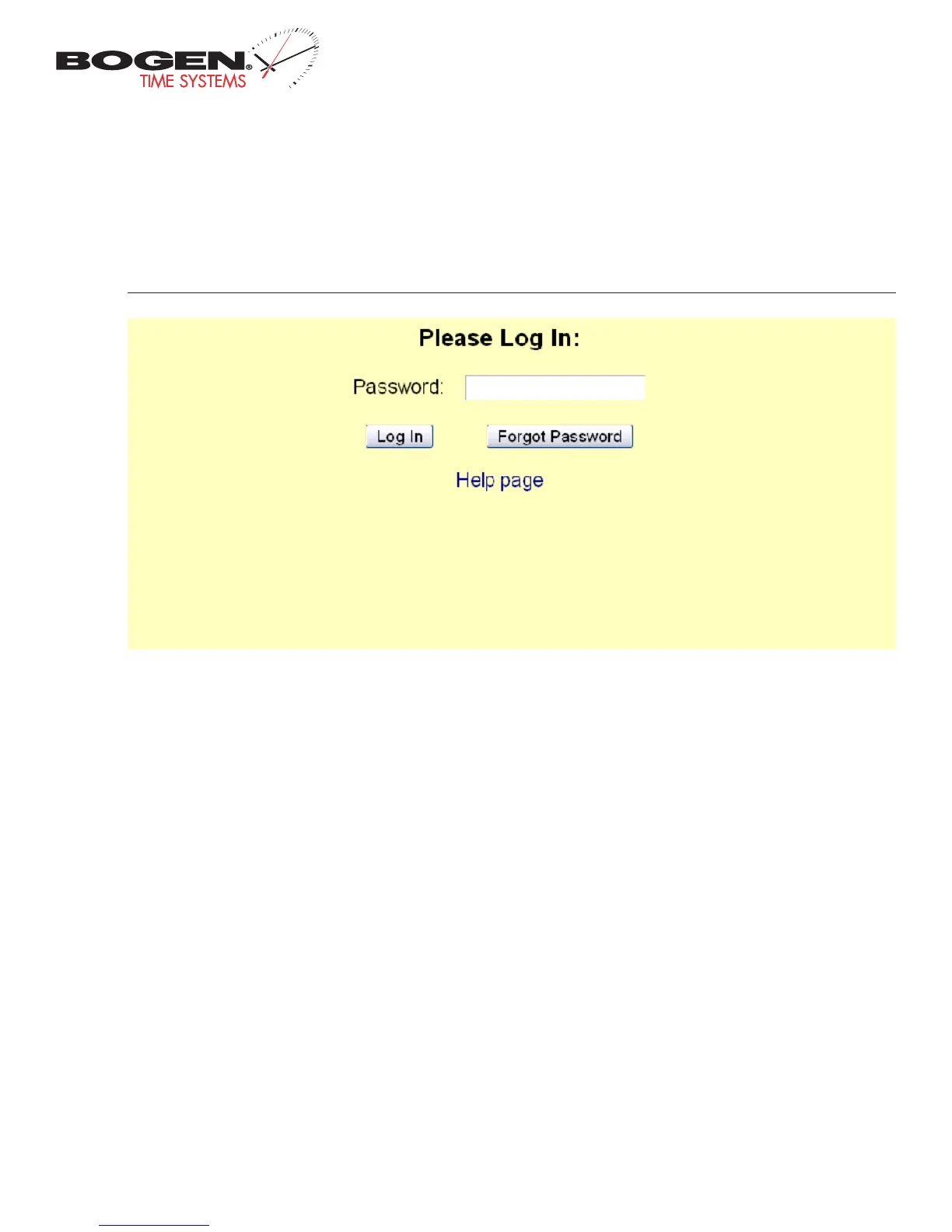Bogen Communications
50 Spring Street
Ramsey, NJ 07446
201.934.8500 P.
201.934.9832 F.
www.bogen.com
Web Interface Programming
Log In
q
Password There are two levels of passwords that will enable the user to access features. The first level is the user level programming that
includes features like setting the time, date, adding and editing events and schedule changes. The default password for the user level is 1111.
It can be changed in the technician level. The technician level password is 6063 and gives you full access to all of the enabled features of the
master clock.
w
Log In This button, when pressed, will attempt to log in to the master clock with the password that was entered in the field above.
e
Forgot Password This button, when pressed, will direct you to the tech support phone number.
q
w
e
After five minutes of inactivity once logged in, the master clock will automatically log the user out.