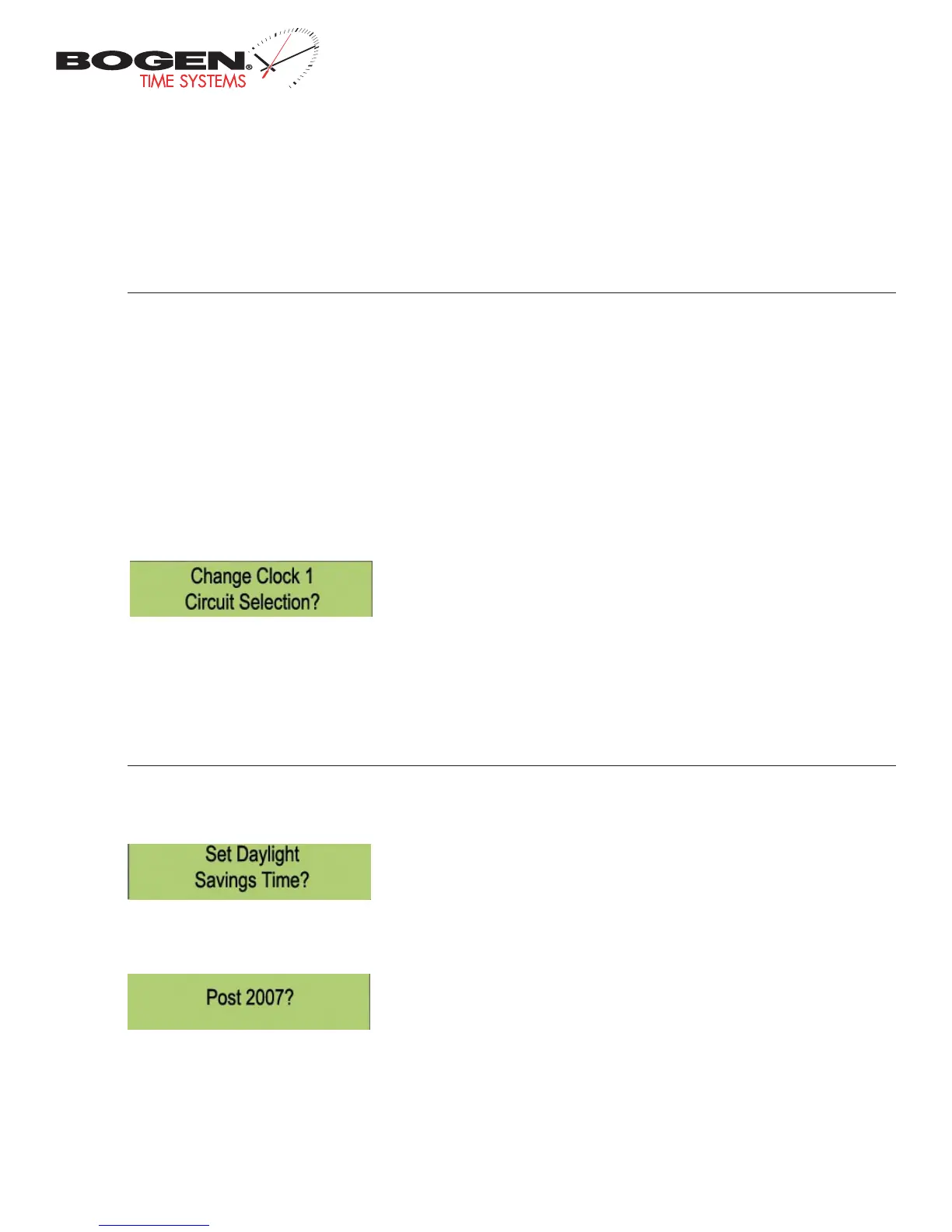Bogen Communications
50 Spring Street
Ramsey, NJ 07446
201.934.8500 P.
201.934.9832 F.
www.bogen.com
Technician Level Programming
Sync-Wire Communication - Programming Clock 1 & 2 Circuits from the LCD Display
1) Type in 6063 at the main screen to enter the technician level menu mode.
2) Press the NO/CANCEL button until the screen shows “Change Clock 1 Circuit Selection?” as shown in Fig 3.5.
3) Press the YES/ENTER button.
4) Press the ↑ and ↓ buttons to scroll through each protocol. The protocols are shown in Fig 3.6.
5) When the desired protocol is selected, press the YES/ENTER button to confirm the selection.
6) Press the NO/CANCEL button to get back to the screen shown in Fig 3.5.
7) Press the NO/CANCEL button again to show “Change Clock 2 Circuit Selection?”.
8) Repeat steps 3 - 5.
9) To exit and return to the main screen, continue to press the NO/CANCEL button until the main screen appears.
Setting Daylight Savings Time from the LCD Display
1) Type in 6063 at the main screen to enter the technician level menu mode.
2) Press the NO/CANCEL button until the screen shows “Set Daylight Savings Time?” as shown in Fig 3.7.
3) Press the YES/ENTER button.
4) Using the ↑ and ↓ buttons, scroll through “No Daylight Savings”, “Pre-2007?” and “Post 2007?” as shown in Fig 3.8.
5) Press the YES/ENTER button to confirm the selection.
6) To exit and return to the main screen, continue to press the NO/CANCEL button until the main screen appears.
Fig 3.5
Fig 3.6
* For protocol definitions, see page 24
58 Minute Correction (1)* 59 Minute Correction*
58 Minute Correction (2)* National Time/Rauland 1*
58 Minute Correction (3)* National Time/Rauland 2*
58 Minute Correction (4)* Once a Day Pulse*
Fig 3.7
Fig 3.8
