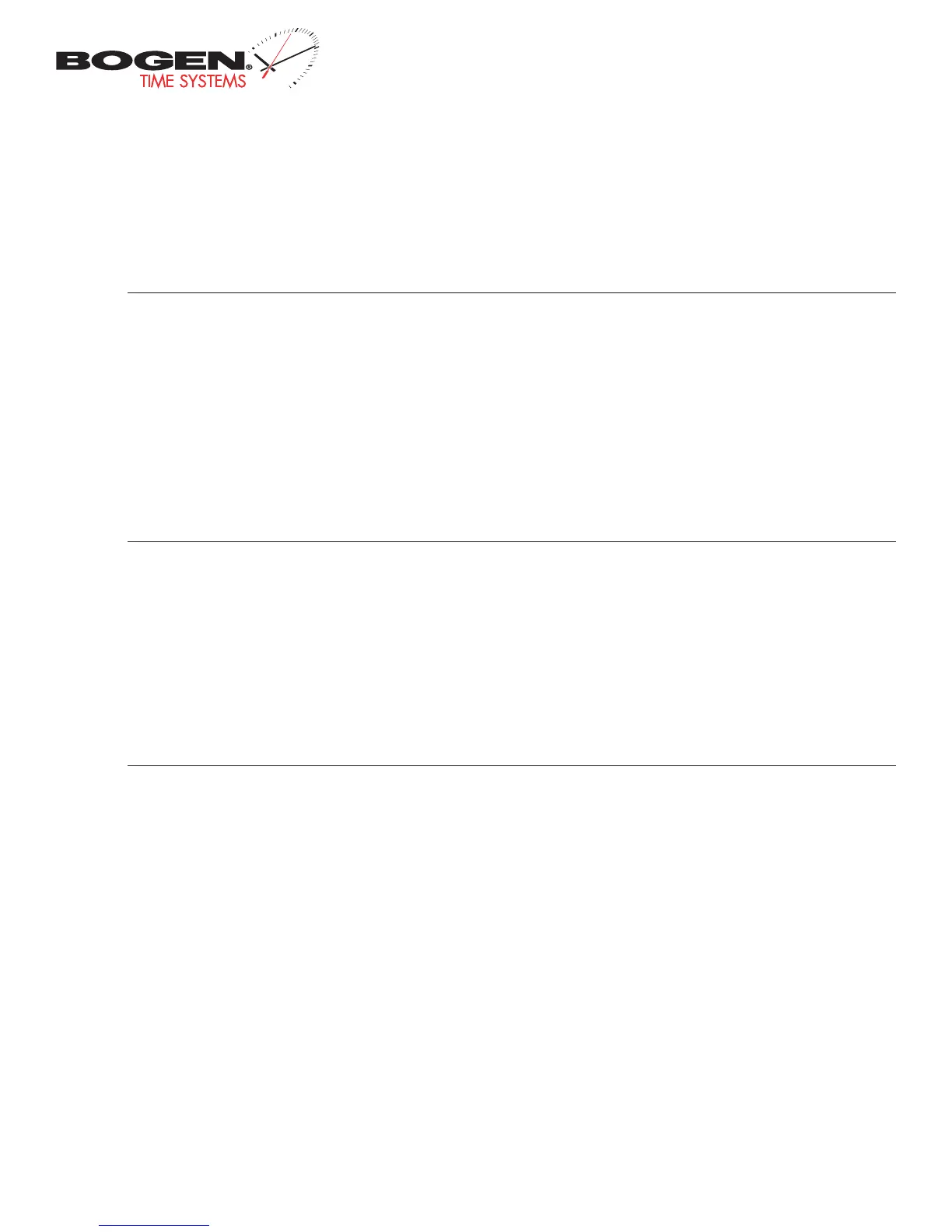Bogen Communications
50 Spring Street
Ramsey, NJ 07446
201.934.8500 P.
201.934.9832 F.
www.bogen.com
Web Interface Programming
Accessing the Web Interface (when connected via DHCP)
1) Plug in a patch cable to the unit, and then into a switch on your network.
2) Press the “9” and the “1” key simultaneously.
3) The IP address will display on the bottom line for about three to five seconds.
4) When finished viewing, press the NO/CANCEL button twice to get back to the main screen.
5) Open a web browser such as Internet Explorer or Firefox on a PC that’s connected to the network.
6) In the address bar, type in the IP address and press Enter. This will access the log-in screen.
Accessing the Web Interface (when using a static IP)
1) Plug in a patch cable to the unit, and then into a switch on your network.
2) Following the instructions on page 28, enter the IP address.
3) Open a web browser such as Internet Explorer or FireFox on a PC that’s connected to the network.
4) In the address bar, type in the IP address and press Enter. This will access the log-in screen.
Accessing the Web Interface (when using a crossover cable)
1) If you are accessing this on a laptop, turn off any wireless connections.
2) Click the “Start” button on the taskbar, then click on “Control Panel”.
3) Double Click on “Network Connections”.
4) Click the right mouse button on “Local Area Connection” and click “Properties”.
5) Scroll to the bottom of the connections list and single click on “Internet Protocol (TCP/IP)”.
6) Click on “Properties”.
7) Under the General tab, click the radio button that says “Use the following IP address”.
8) Enter the IP address of “192.168.0.123”.
9) Set the subnet mask to “255.255.255.0”.
10) Click OK to accept the new changes, and then click OK again to exit the Network Connections screen.
11) Power cycle the master clock.
12) Open a web browser such as Internet Explorer or FireFox on a PC that’s connected to the network.
13) In the address bar, type in the IP address (192.168.0.123) and press Enter. This will access the log-in screen.
The web interface is an optional feature and is not available on all units.
Please make sure that ports 123 and 80 are open on the firewall.
