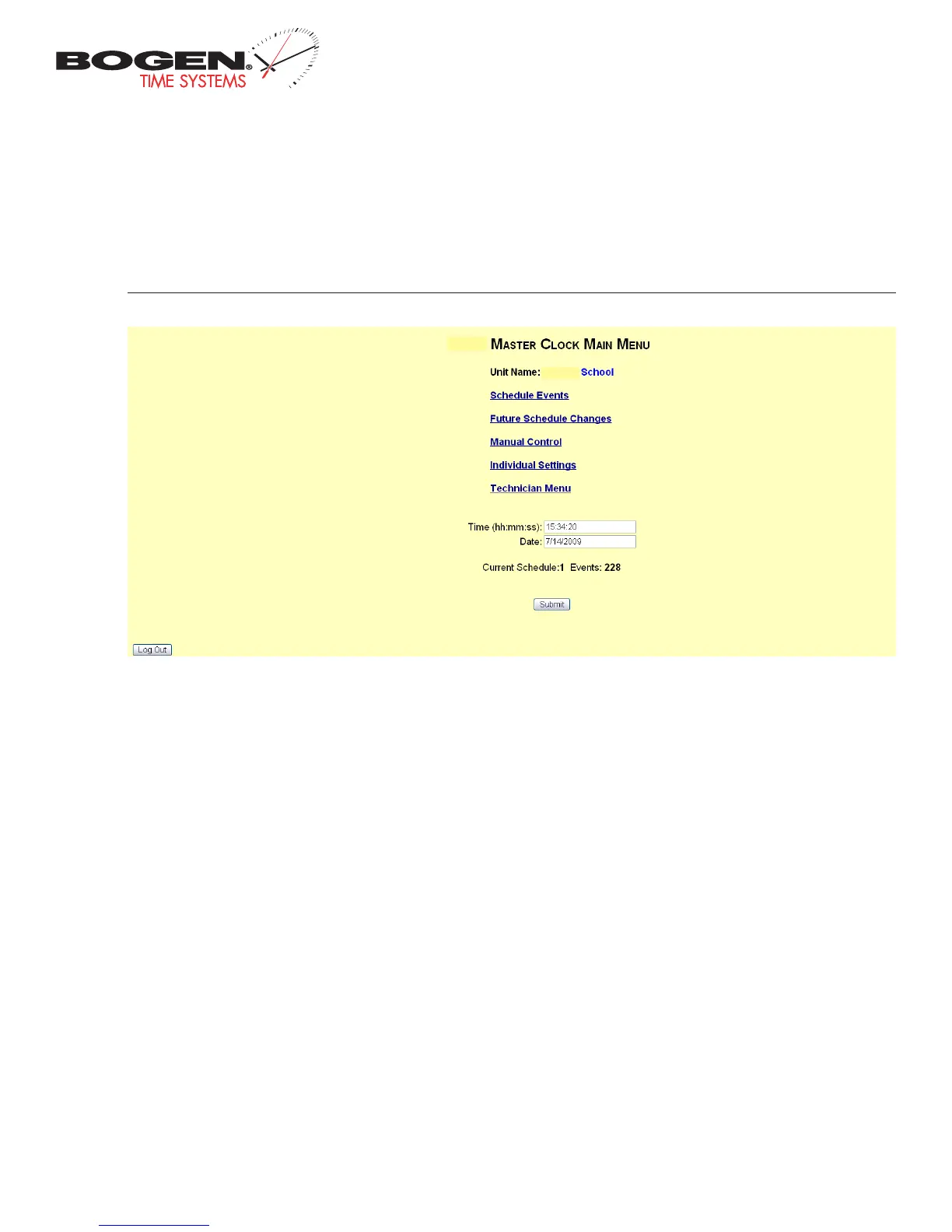Bogen Communications
50 Spring Street
Ramsey, NJ 07446
201.934.8500 P.
201.934.9832 F.
www.bogen.com
Web Interface Programming
Main Menu
q
Schedule Events This link will access the Schedule Events View/Edit/Add page which allows the user to add new events to a schedule, view
existing events or edit existing events.
w
Future Schedule Changes This link will access the Future Schedule Changes page which allows the user to View/Edit/Add a schedule
change.
e
Manual Zone Control This link will access the Manual Zone Control page which allows the user to activate any zone (relay) manually at
any time.
r
Individual Settings This link will access the Individual Settings page which allows the user to edit functions that are sent to the digital
slave clocks such as numeric or bell messaging.
t
Technician Menu This link will access the Technician Menu log-in page. The Technician Menu is password protected and has access to
system settings, IP settings, as well as feature settings for the master clock.
y
Time This field is where the current time is displayed. The time can be edited by clicking within the field, and typing in the desired time. The
time must be entered in 24 hour format (HH:MM:SS). After typing in the desired time, click the Submit button to set the time on the unit (if
there is no input connected).
u
Date This field is where the current date is displayed. The date can be edited by clicking within the field, and typing in the desired date. The
date must be entered in mm/dd/yyyy format. After typing in the desired time, click the Submit button to set the date on the unit (if there is no
input connected).
i
Submit This button, when pressed, will submit the date and time shown on the screen to the master clock.
o
Log Out This button, when pressed, will log the user out of the browser interface.
q
w
e
r
t
y
u
i
o