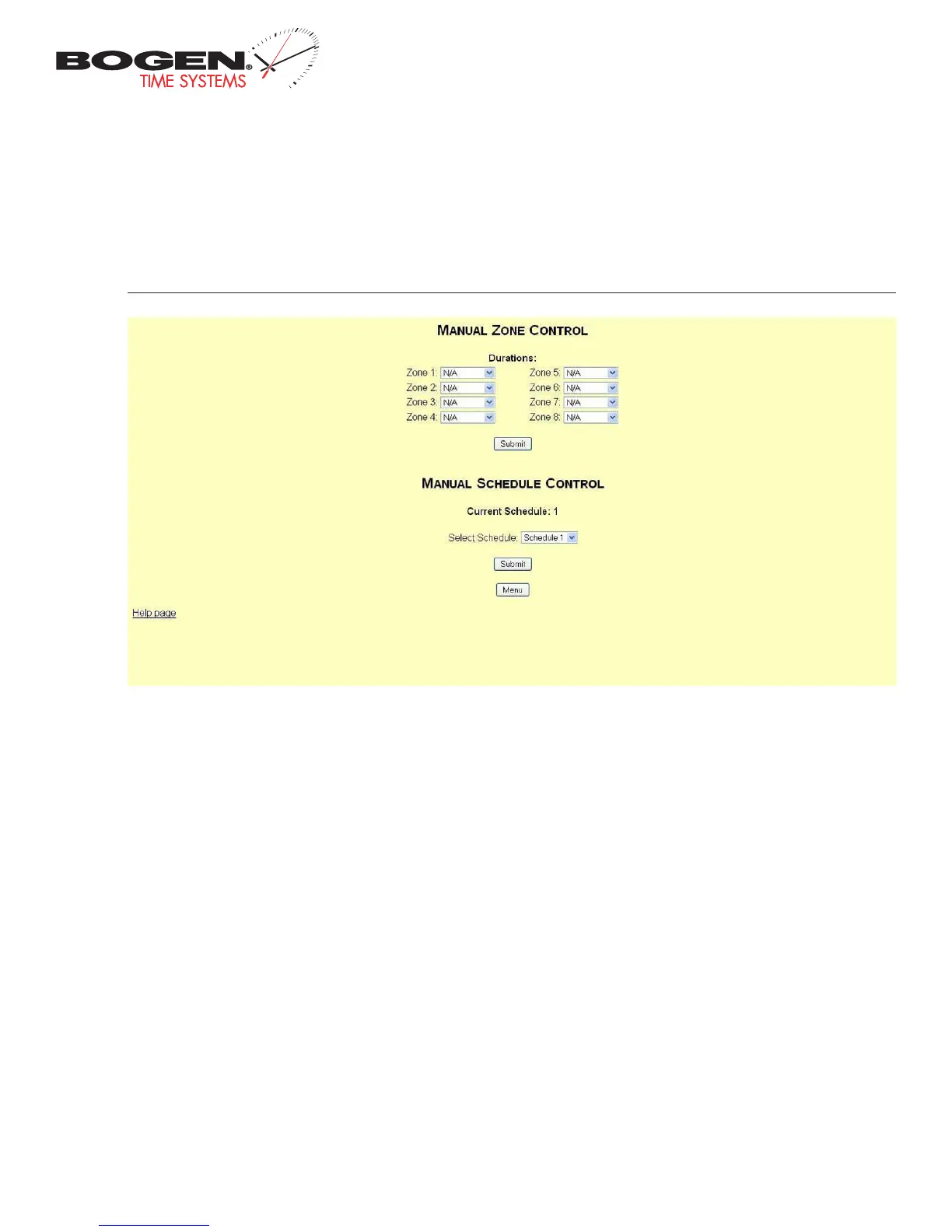Bogen Communications
50 Spring Street
Ramsey, NJ 07446
201.934.8500 P.
201.934.9832 F.
www.bogen.com
Web Interface Programming
Manual Control
q
Zone Durations These drop-down lists determine what duration the selected zone (relay) will close for, if any. There are five options: N/A,
On, Off, Configured Duration 1 and Configured Duration 2. Configured durations 1 & 2 can be set in the Clock Features pages.
If the user wishes for the relay to go back to its normal state, they must set the zone back to off, submit it, and then set the zone to N/A, and
submit it again.
w
Submit This button, when pressed, will submit the selected duration to the designated relay.
e
Select Schedule This drop-down list contains all of the schedules that are currently programmed. When the desired schedule is selected
and submitted, the clock will immediately change to the designated schedule.
r
Submit This button, when pressed, will submit the schedule change.
t
Menu This button, when pressed, will bring the user back to the main menu and not save changes.
q
w
e
t
r
