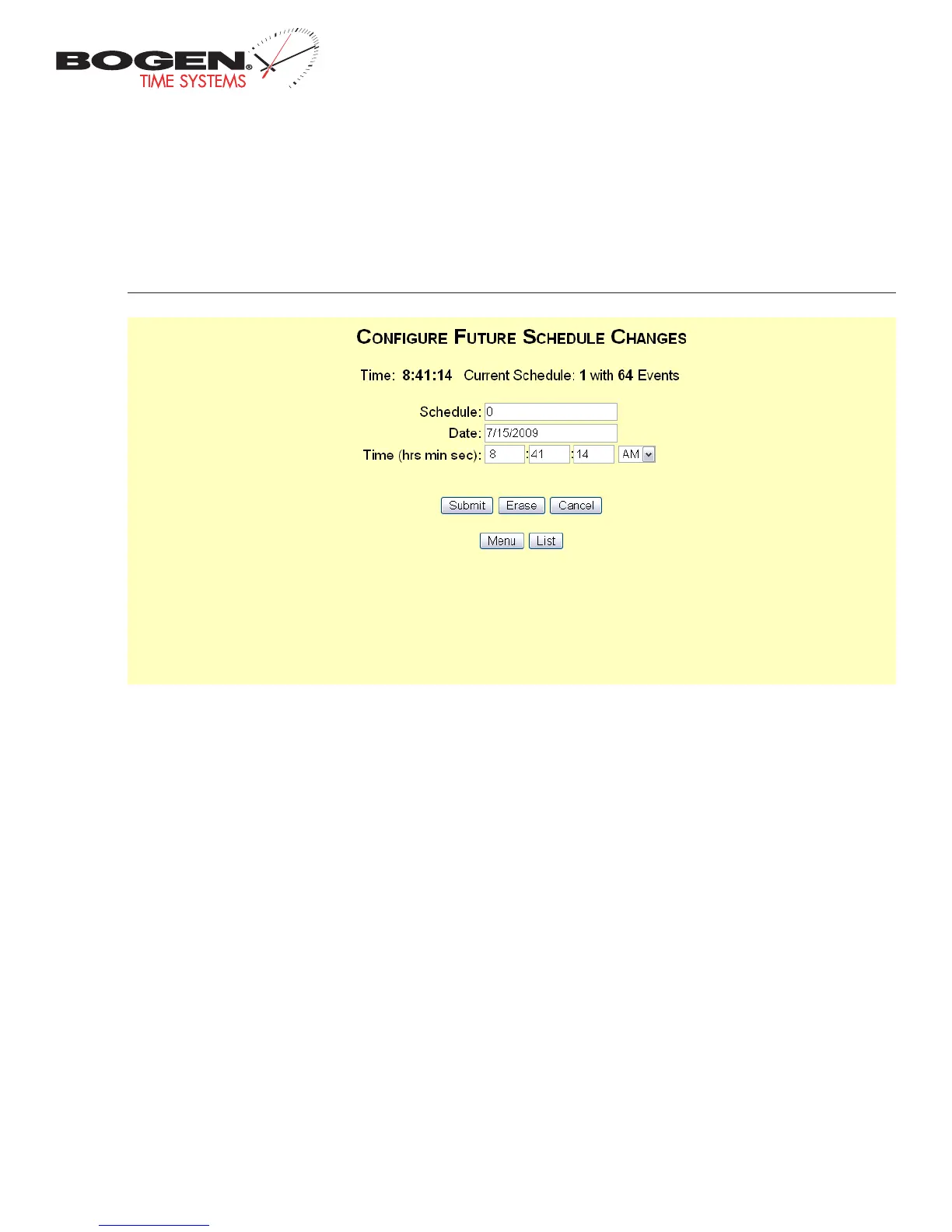Bogen Communications
50 Spring Street
Ramsey, NJ 07446
201.934.8500 P.
201.934.9832 F.
www.bogen.com
Web Interface Programming
Add Schedule Change
q
Schedule This field is where the user will enter which schedule they want the master clock to change to.
w
Date This field is where the user will enter which date they want the schedule change to occur.
e
Time These fields will determine what time the schedule change will occur.
r
Submit This button, when pressed, will save the proposed schedule change.
t
Erase This button, when pressed, will erase the displayed schedule change.
y
Cancel This button, when pressed, will clear out the fields and not save any of the information.
u
Menu This button, when pressed, will go back to the main menu and not save changes.
i
List This button, when pressed, will go back to the schedule change list.
q
w
e
u i
r t y
