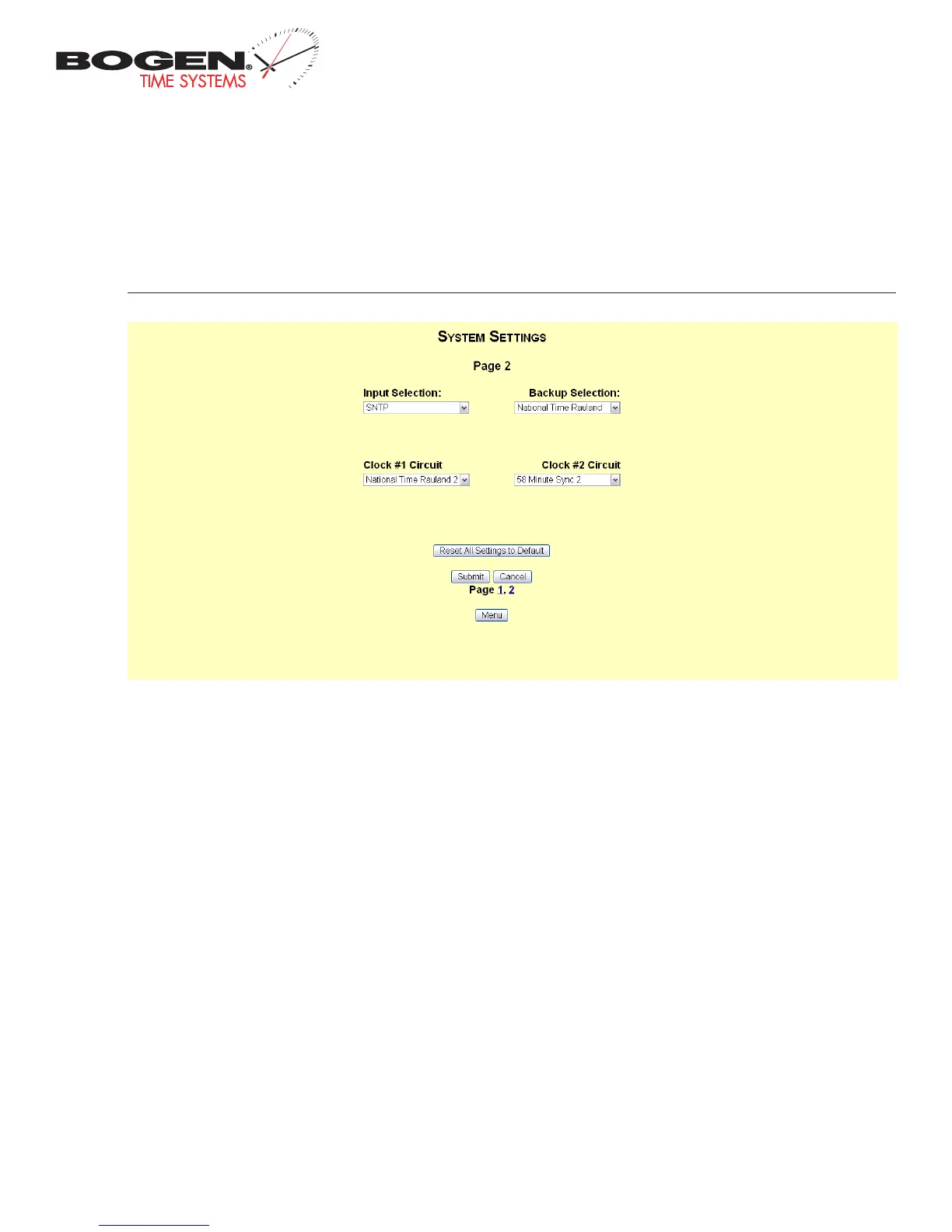Bogen Communications
50 Spring Street
Ramsey, NJ 07446
201.934.8500 P.
201.934.9832 F.
www.bogen.com
Web Interface Programming
System Settings Page 2
q
e
u
t
w
r
y
i
q
Input Selection This drop-down list allows the user to select which input will control the master clock. The choices are:
• Real Time Clock • 58 Minute Sync_1 • National Time_Rauland • Wireless Repeater
• GPS • 58 Minute Sync_2 • Dukane Digital • RS485
• SNTP • 58 Minute Sync_3 • Rauland Digital
• 59 Minute Sync • 58 Minute Sync_4 • Once a Day Pulse
If Once a Day Pulse is selected, then fields for hours, minutes and seconds will appear. Enter the time (in 24 hour mode) that the clock is to
go to when a once a day pulse is present. It must be a minimum of a two second pulse.
w
Backup Selection This drop-down list allows the user to select a backup input in case of the loss of the primary input. In order to use
the Backup Selection, the following protocols cannot be used as both a primary and secondary input: 59 minute sync, 58 minute 1-4 sync,
National Time/Rauland, Dukane Digital, Rauland Digital and once a day Pulse. An example of a configuration would be SNTP being the
primary input and 58 minute correction being a secondary input. Setting the primary source to 59 minute sync and the secondary source to
Dukane digital would be an incorrect configuration.
e
Clock #1 Circuit This drop-down list allows the user to select the sync-wire output for the Clock #1 circuit. The choices are:
• 59 Minute Sync* • 58 Minute Sync_3* • National Time_Rauland 2*
• 58 Minute Sync_1* • 58 Minute Sync_4* • Once a Day Pulse
• 58 Minute Sync_2* • National Time_Rauland_1* • Rauland Digital
r
Clock #2 Circuit This drop-down list allows the user to select the sync-wire output for the Clock #2 circuit. See #3 above for the list of
choices.
t
Reset All Setting to Default This button, when pressed, will revert all settings back to the default settings that were sent from the
factory.
y
Submit This button, when pressed, will save all of the information to the master clock.
u
Cancel This button, when pressed, will clear out any changes made and will not save any data.
i
Menu This button, when pressed, will bring the user back to the main menu.
* See page 24 for protocol definitions
