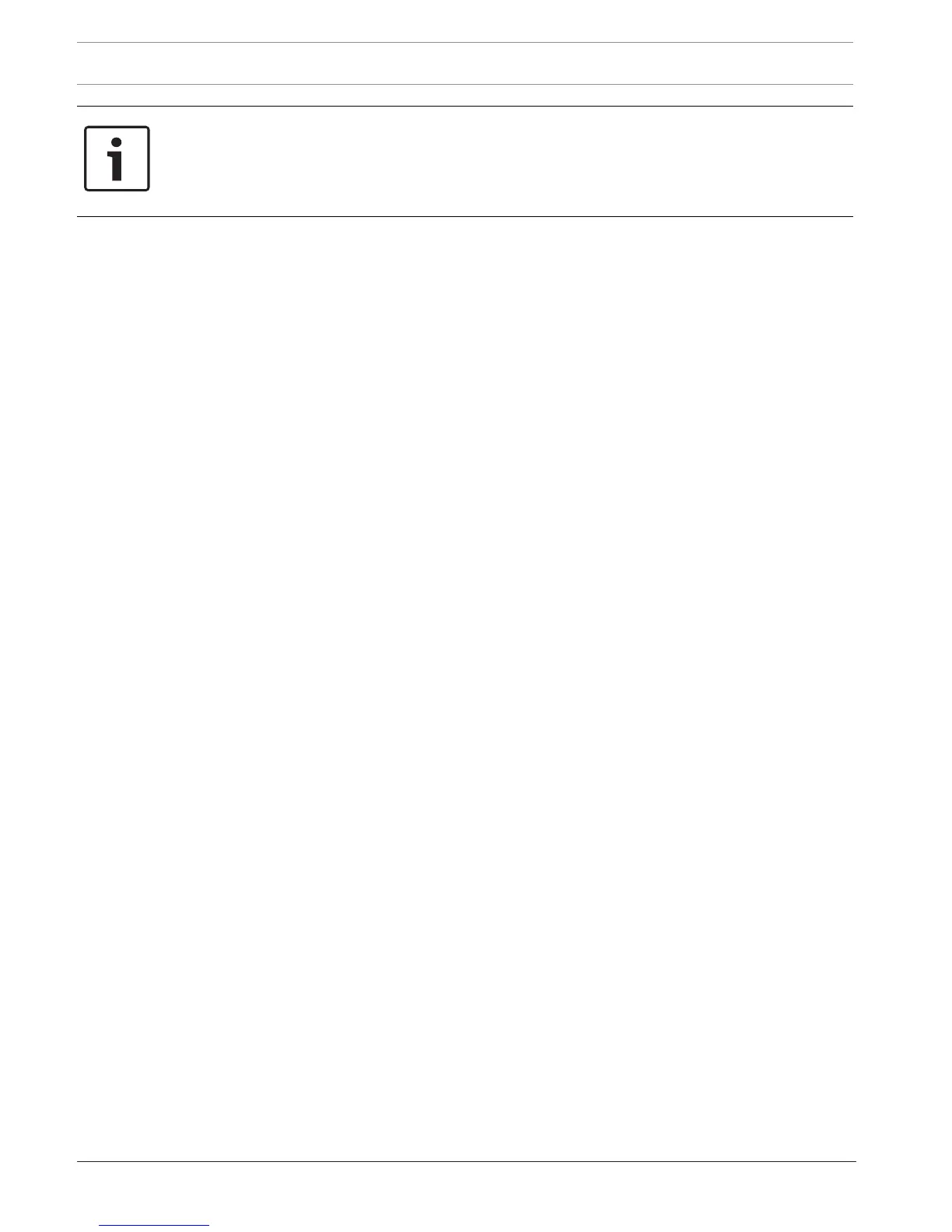170 en | User Configuration Control Panel
2017.03 | 09 | F.01U.303.998 Program Entry Guide Bosch Security Systems, Inc.
Notice!
The user authority to execute a Custom Function automatically grants the user authority to
execute all commands within the programmed Custom Function. If a user does not have
authority to do a specific command through the keypad menu, then it does not prohibit them
from using the same command through a Custom Function.
RPS Menu Location
B9512: User Configuration > Authority Levels > Custom Function 128 (to 159)
B8512: User Configuration > Authority Levels > Custom Function 128 (to 135)
B6512: User Configuration > Authority Levels > Custom Function 128 (to 133)
B5512: User Configuration > Authority Levels > Custom Function 128 (to 131)
B4512: User Configuration > Authority Levels > Custom Function 128 (and 129)
B3512: User Configuration > Authority Levels > Custom Function 128
9.4.38 Force Arm
Default:
Authority Levels 1-6: Enabled (E)
Authority Levels 7-15: Blank (-)
Selections:
– Blank(-): This function is not authorized for the user who is assigned this authority level.
– Enabled (E): This function is authorized for the user who is assigned this authority level.
Allow a user with this authority level to force arm the control panel.
Authority Level 15 is reserved for the Service Passcode (User 0) and cannot be changed.
RPS Menu Location
User Configuration > Authority Levels > Force Arm
9.4.39 Send Area Open/Close
Default:
Authority Level 1-14: Enabled (E)
Authority Level 15: Blank (-)
Selections:
– Blank(-): This function is not authorized for the user who is assigned this authority level.
– Enabled (E): This function is authorized for the user who is assigned this authority level.
Allow a user with this authority level to generate opening and closing reports if the area to
which this authority level is assigned sends opening and closing reports.
Authority Level 15 is reserved for the Service Passcode (User 0) and cannot be changed.
RPS Menu Location
User Configuration > Authority Levels > Send Area Opening/Closings
9.4.40 Restricted Open/Close
Default: Blank (-) for all authority levels
Selections:
– Blank(-): This function is not authorized for the user who is assigned this authority level.
– Enabled (E): This function is authorized for the user who is assigned this authority level.
Allow a user with this authority level to initiate an opening report if a bell is ringing or a
closing report when force/bypass arming. The area to which this authoritylevel is assigned
must be programmed for restricted openings and closings (Refer to Restricted O/C, page 105).
Authority Level 15 is reserved for the Service Passcode (User 0) and cannot be changed.
