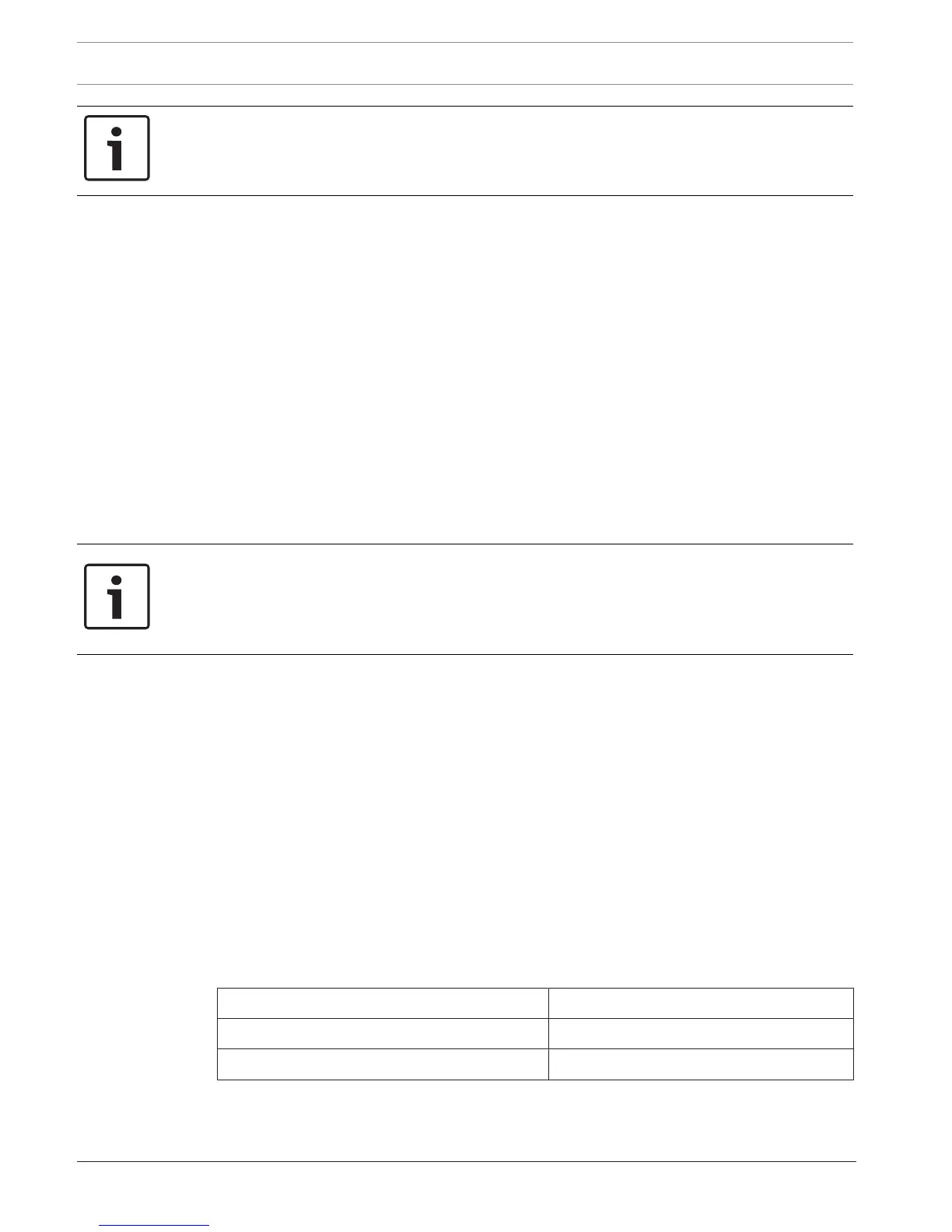34 en | Panel Wide Parameters Control Panel
2017.03 | 09 | F.01U.303.998 Program Entry Guide Bosch Security Systems, Inc.
Notice!
UPnP requires IP Address / Host Name and Panel Port be configured
In the Panel Data – View, Network tab, verify that the IP Address / Host Name and Panel Port
parameters are configured.
RPS Menu Locations
Panel Wide Parameters > Onboard Ethernet Communicator > UPnP (Universal Plug and Play)
Enable
3.2.9 ARP Cache Timeout (sec.)
Default: 600
Selections: 1 to 600 (seconds)
This parameter specifies the time-out for ARP cache entries (time-out value in seconds).
RPS Menu Locations
Panel Wide Parameters > Onboard Ethernet Communicator > ARP Cache Timeout
3.2.10 Module Hostname
Default: Blank
Selections: Up to sixty-three characters (letters, numbers, and dashes)
The hostname indentifies the ip communicator (onboard or SDI2 module) on the network. Use
this parameter to create a custom hostname.
Notice!
Leave this parameter blank to use factory default hostname
The factory default hostname begins with the letter B, followed by the last six digits of the
modules MAC address.
Use RPS diagnostics or installer (keypad) diagnostics to view the hostname.
Use the hostname on a local network using DHCP. To use the hostname externally, you must
enter the hostname in the DNS server.
You can use the hostname to connect to the control panel with RPS or RSC (Remote Security
Control), or for module web configuration and diagnostics.
RPS Menu Location
Panel Wide Parameters > Onboard Ethernet Communicator > Module Hostname
3.2.11 TCP / UDP Port Number
Default: 7700
Selections: 0 - 65535
This parameter sets the local port number that the IP communicator listens to in-coming
network traffic. It also uses this port for outgoing communications.
The TCP/UDP Port is typically left at the default, 7700, for control panel communications with
a central station receiver, RPS, automation, or Remote Security Control (RSC).
Port numbers are categorized into three ranges:
System ports 0-1023
User ports 1024-49151
Dynamic or private ports 49152-65535
