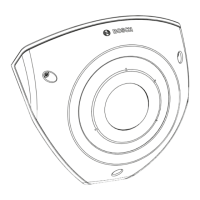FLEXIDOME IP indoor 8000i Hardware installation | en 19
Bosch Security Systems B.V.
Installation manual
2021-08 | 01 |
4. Put the M20 rubber grommet on the edge of the RJ-45 punch-through aid. Since the
grommet is directional, the punch-through tool and cable should be inserted from the
side with the larger diameter.
5. Push the RJ-45 punch-through aid together with the network cable connector through the
M20 rubber grommet. Leave about 12cm (5inch) between grommet and end of the
cable.
6. Remove the RJ-45 punch-through aid.
7. Screw the two ball studs into the raised screw pods of the camera module as shown
below.

