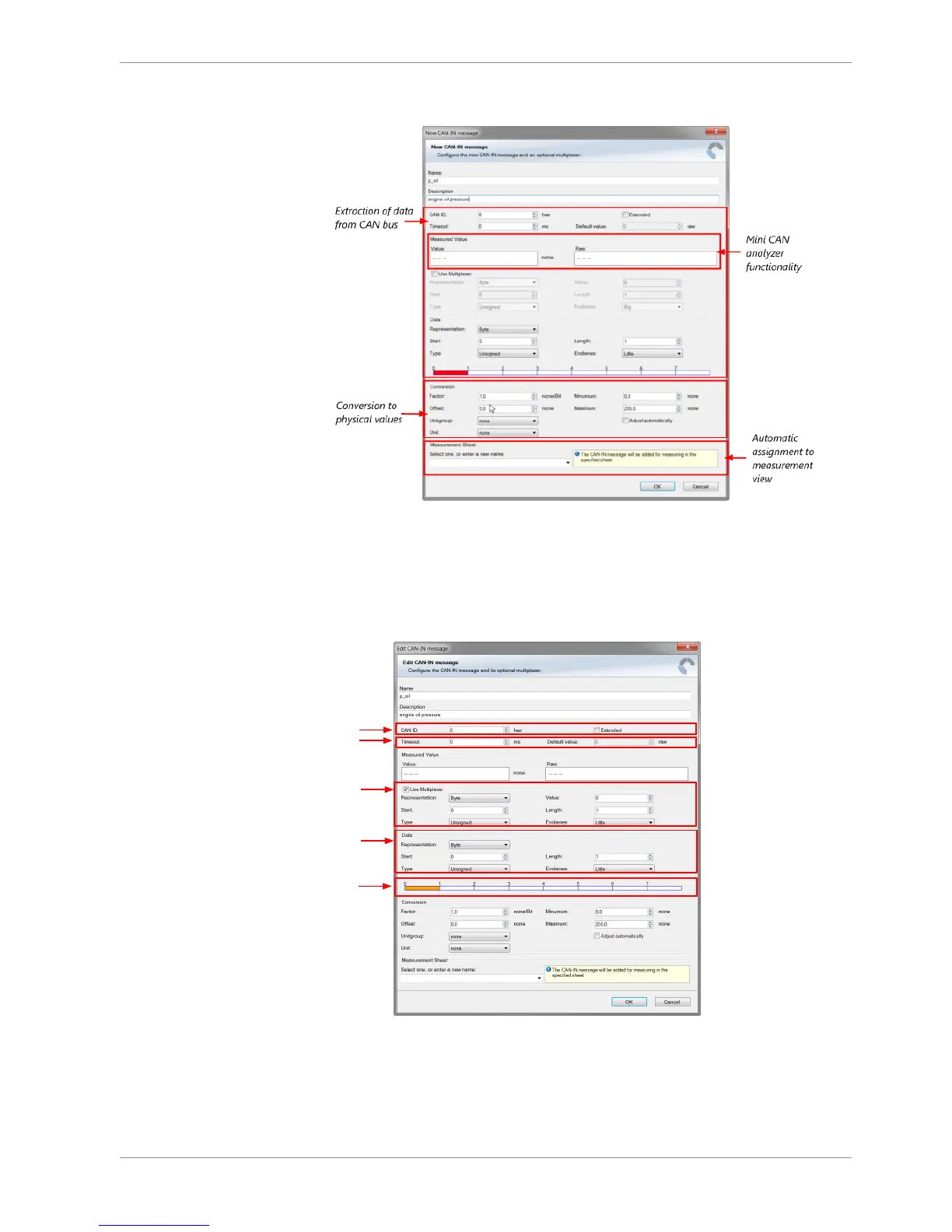CAN Bus | 11
Bosch Motorsport DDU 9 73/148
CAN channel configuration
Extracting data from CAN bus
Representation: Byte
Some CAN devices need to be addressed by a byte represented CAN channel. The ad-
dress can be assigned in this window and is illustrated by a bar graph.
a)
b)
c)
d)
a) Enter CAN message ID. If extended IDs (29 bit) are used, check the box.
b) If replacement values are used, specify timeout period and raw value.
c) If a multiplexer (row counter) is used, check the box.
d) Enter data position, length and format.
e) The bargraph shows assignment of the bytes.
- Red colored fields show the assignment of the data bytes.
- Orange colored fields show the assignment of the multiplexer bytes.
e)
