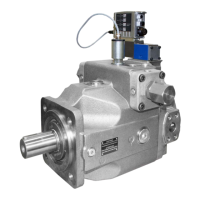48/56 Troubleshooting
Bosch Rexroth Corporation, A21VG Series 10, RE 93223-01-B/09.2020
14 Troubleshooting
Table 13 is intended to support troubleshooting. This table is not exhaustive.
Issues may occur in practice that are not listed here. Only authorized personnel
may perform troubleshooting inside asafety area designated by the machine
manufacturer.
14.1 How toproceed for troubleshooting
▶ Perform troubleshooting ifpossible with reduced operating data
(e.g.slowlyswinging inor out and slow pressure increase).
▶ Use asystematic and targeted approach, even when pressed for time. Random,
indiscriminate removal and changing ofsettings could make itimpossible
todetermine theoriginal cause ofthefault.
▶ First get ageneral idea ofhow your product works inconjunction with
theentiresystem.
▶ Try tond out whether ornot theproduct was working properly inconjunction
with theentire system before thefault occurred.
▶ Try todetermine any changes tothe entire system inwhich theproduct
isinstalled:
– Have there been any changes tothe application conditions oroperating range
oftheproduct?
– Has maintenance work recently been carried out? Is there aninspection
ormaintenance log?
– Have any changes (e.g. upgrades) orrepairs been made tothe overall system
(machine/system, electrics, control) ortothe product? Ifyes: What changes?
– Has thehydraulic uid been changed?
– Has theproduct ormachine been used asintended?
– How does themalfunction appear?
▶ Try toget aclear idea ofthecause ofthefault. Directly ask the(machine)
operator.
▶ Document thework carried out.
▶ If thefault cannot becorrected, please refer toone ofthecontract addresses
at: www.boschrexroth-us.com/contactus.

