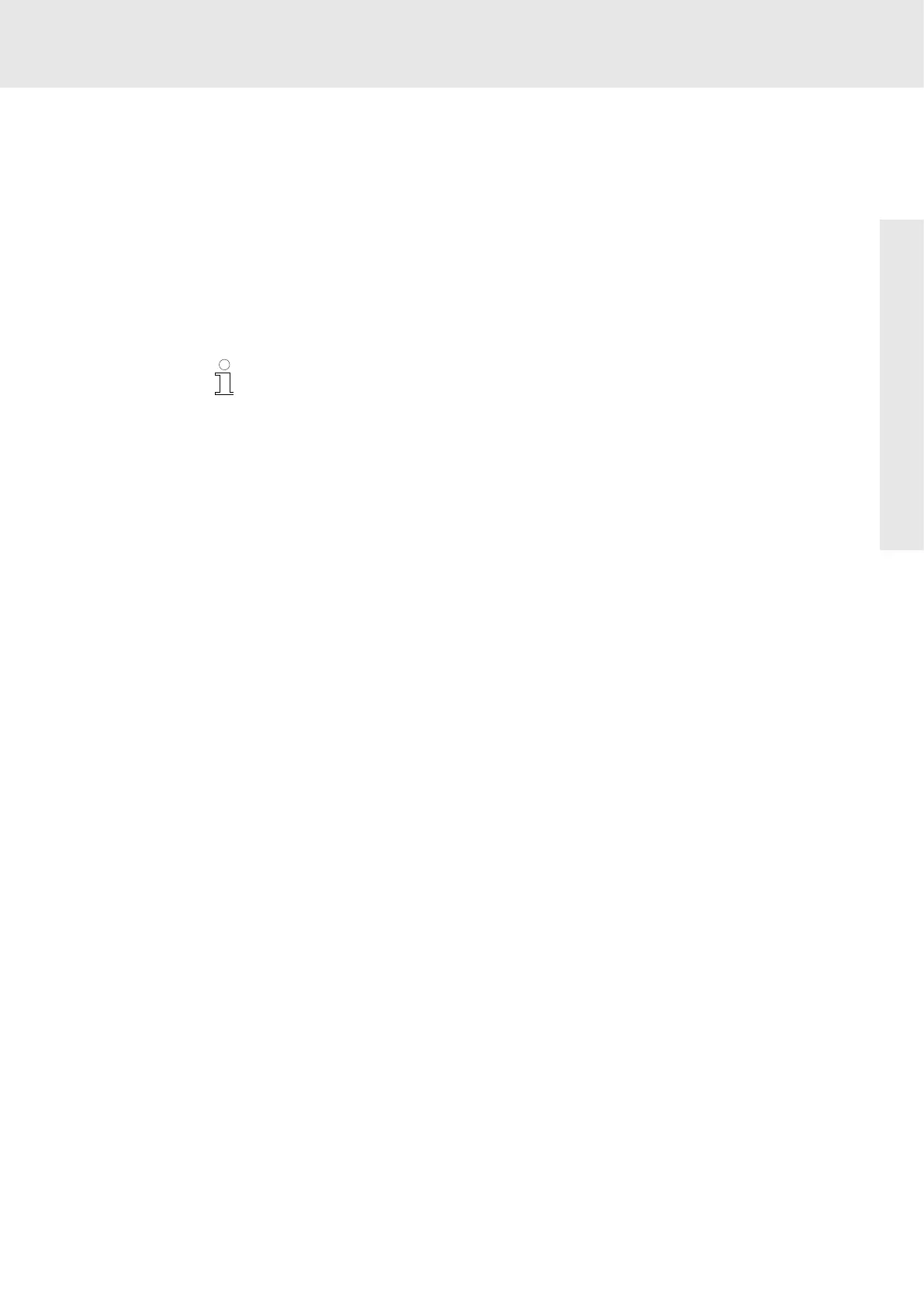ctrlX SAFETY "SafeMotion"
Application examples of ctrlX DRIVE with SafeMotion
14 ctrlX AUTOMATION Community
14.1 What is the ctrlX AUTOMATION Community?
The ctrlX AUTOMATION Community is a platform supporting you with ctrlX
AUTOMATION. The ctrlX AUTOMATION Community provides the following:
●
Discover ctrlX AUTOMATION get to know it:
–
Receive information as ⮫ How-to instructions.
–
Receive information as blogs and videos, e.g. about ⮫ ctrlX DRIVE.
● Receive direct help and interact with Bosch Rexroth expert in the ⮫ Forum.
● Get access to Bosch Rexroth apps or third party apps by ctrlX World via the
ctrlX Store.
Information, instructions and notes on the ctrlX AUTOMATION Community can
be found in the ⮫ FAQ about the Community.
14.2
Application examples of ctrlX DRIVE with SafeMotion
In several safety zones, control the ctrlX DRIVE safety functions with ctrlX
SAFETY
The “How-to instruction” on the ctrlX AUTOMATION community platform con-
tains a description of how to ⮫ set up several safety zones and how to control
the ctrlX DRIVE safety functions with ctrlX SAFETY.
At the end of the instruction, the corresponding SafeLogic program file and a
parameter file for the drive controller is available as start for commissioning.
Use the ctrlX DRIVE safety function with ctrlX SAFETY and control a safety door
with ctrlX SAFETY
The “How-to instruction” on the ctrlX AUTOMATION community platform con-
tains a description of how to use the ⮫ Safe torque off and SafeMotion safety
functions via ctrlX SAFETY and how to control a safety door with ctrlX SAFETY.
At the end of the instruction, the corresponding SafeLogic program file and a
parameter file for the drive controller is available as start for commissioning.
Commissioning the ctrlX DRIVE via FSoE with EtherCAT control (Beckhoff)
⮫ Commissioning of ctrlX DRIVE via FSoE with an EtherCAT control by Beckhoff
is described in the “How-to instruction” on the ctrlX AUTOMATION community
platform.
Commissioning the SafeMotion safety technology functions of ctrlX DRIVE
⮫ Commissioning of the SafeMotion safety functions by means of ctrlX DRIVE
Engineering is described in the “How-to instruction” on the ctrlX AUTOMATION
community platform.
At the end of the instruction, the example parameter files are available for
download to commission the SafeMotion safety functions.
Use SafeMotion safety functions of ctrlX DRIVE with ctrlX SAFETY
The “How-to instruction” on the ctrlX AUTOMATION community platform con-
tains a description of how to control the ⮫ SafeMotion safety functions via ctrlX
SAFETY.
At the end of the instruction, the corresponding SafeLogic program file and a
parameter file for the drive controller is available as start for commissioning.
ctrlX AUTOMATION Community
