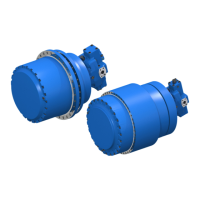Easy Start Guide
13. How to reset the Inverter to Factory Defaults
Page 13
This guide has been produced by The Inverter Drive Supermarket Ltd.
All content, including but not limited to graphics, text and procedures copyright The Inverter
Drive Supermarket and must not be reproduced or altered without prior written permission.
©
13.1 Select the b0 Parameter Group
With the motor stopped, press the “Func” button
repeatedly until the display shows “-b0-” (do not press
and hold the “Func” button).
13.2 Select Parameter b0.05.
Press the “Set” button to select the b0 Parameter group
then use the up button to locate parameter b0.05.
13.3 Change value of b0.05 from 0 to 1.
Press the “Set” button to edit the value of b0.05 and use
the up button to change this from 0 to 1.
Press the “Set” button again to save the changes.
13.4 Finished
The display will show the next parameter for editing
(b0.06).
Press the “Function” button twice to exit from the
parameter menu.
Optional: repeat the process and change b0.05 from 0 to
2 to clear recent fault messages if required.
Bosch Rexroth EFC 3600 Series Inverter

