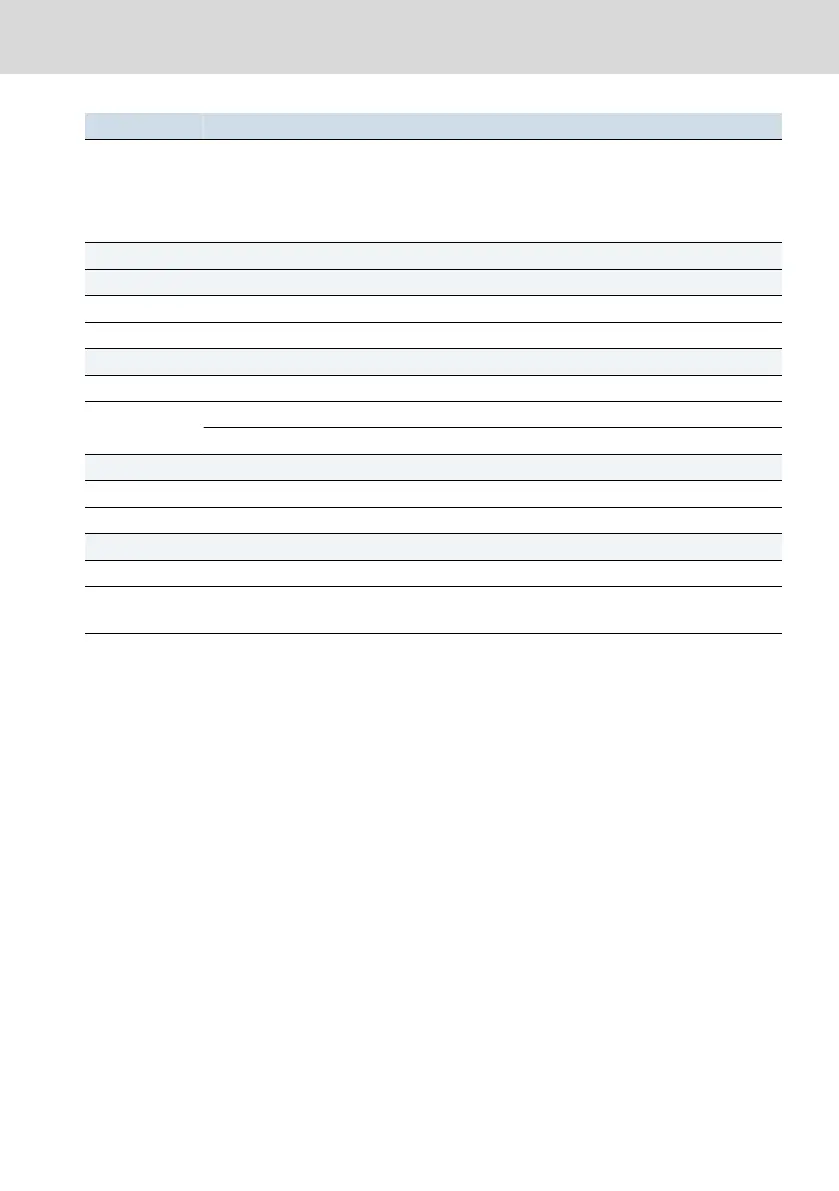LED LED display Cause
U
L
LED is off 24 V voltage errors:
● 24 V supply voltage is not connected
● 24 V supply voltage is connected with reverse po-
larity
Module-specific displays:
RT Ethernet
S LED is off No data is sent
L LED is off No connection present
Profibus
Stat LED is acyclically on Module not configured
BF LED is permanently on No connection
LED flashes Slave diagnostics
Sercos
S LED is off No data is sent
L LED is off No connection present
CAN
PW LED is off Voltage error of the CAN voltage
ERR LED is red Bus error, refer to the CANopen standard "CIA 303
Part 3: Indicator Specification"
RUN LED is off Communication error, refer to the CANopen standard
"CIA 303 Part 3: Indicator Specification"
Tab. 13-1: LED displays of the extension modules
13.1
Error cases after commissioning the CAN module
The following errors can be displayed when commissioning the CAN module, al-
so refer to chapter 11 "Commissioning" on page 24:
1. Switch off the 24 V voltage supply for the XMxx control and the voltage
supply of the extension modules.
2. Keep the “Reset” pushbutton "SF2" at the Xmxx control pressed and switch
on the 24 V voltage supply. If either the display LED "DIA3" or the display
LED "DIA4" is on at the XMxx control, release the “Reset” pushbutton
"SF2".
3. If the display LED "ON" is on at the control XMxx, the error is eliminated.
If the display LED "ON" is not on at the control XMxx, press the “Fallback”
pushbutton of the CAN module. Proceed the following step.
4. Initiate the "Fallback mode" for the extension modules, whose display LED
"ON" is not on:
Extension Modules Profibus, RT-
Ethernet, Sercos, CAN
Bosch Rexroth AG
Error causes and troubleshooting
DOK-CONTRL-XFE**EXTMOD-IT04-EN-P
27/37
