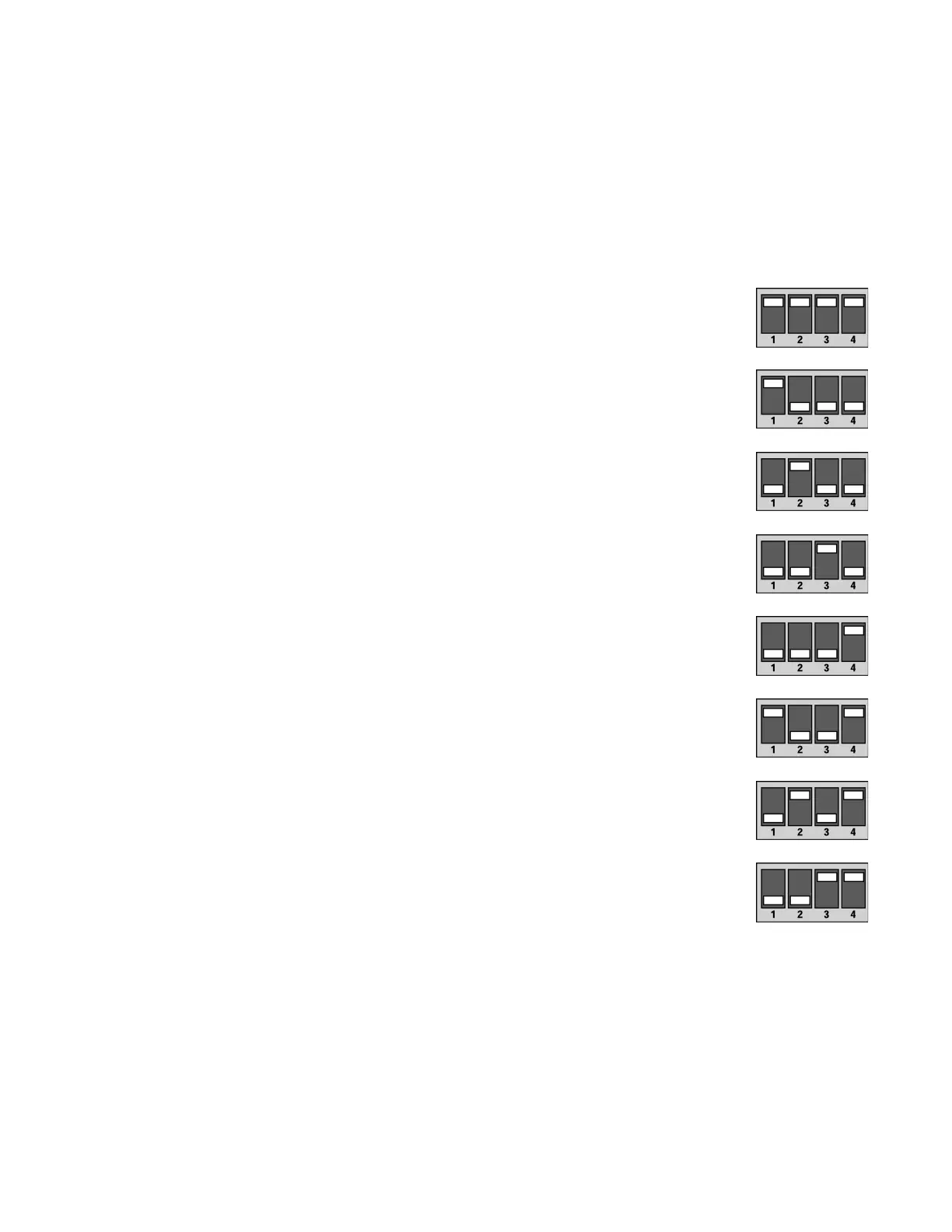71
Appendix
Setting the speaker configuration DIP switches (continued)
Important: Be sure to select the right settings for the speaker configuration you are using from
the table below. If an error is made, the speakers will have the wrong equalization and will not
sound right when played.
Configuration Left & Right Center Surround Settings
Unconfigured None None None
1 Jewel Cube
®
Jewel Cube Jewel Cube
speaker speaker speaker
2 Jewel Cube Jewel Cube 102
®
series*
speaker speaker speaker
3 CS-2 cube CS-2 cube CS-2 cube
speaker array speaker array speaker array
4 CS-2 cube CS-2 cube 102 series
speaker array speaker array speaker
5 CS-2 cube VCS-10
®
CS-2 cube
speaker array speaker speaker array
6 131
®
-R 131-R 102 series
speaker speaker speaker
7 131-R VCS-10 102 series
speaker speaker speaker
*102 series speakers include the 102SE, the 131-R and the Model 32-R.
Table 1. Satellite Speaker EQ DIP Switch Settings
After setting the speaker configuration, changing it will cause the SETUP LED to flash continu-
ally to indicate that the current EQ does not match the switch settings. To set the EQ to the new
switch settings and stop the flashing, cycle the AC power to the TA-1 amplifier.
