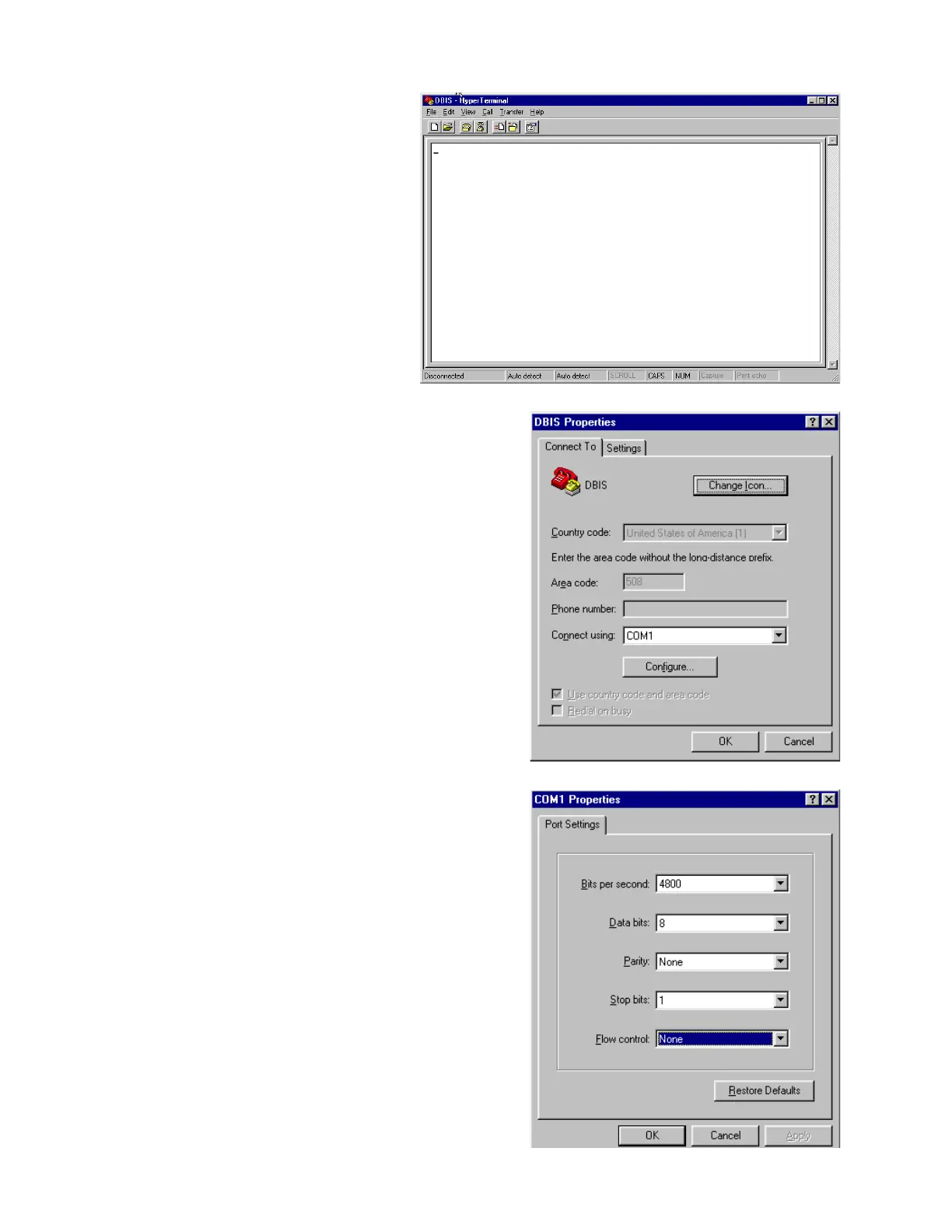72
Appendix
Computer Setup Procedure
Use this procedure to configure your
IBM compatible PC for communication
with the digital bass module.
1. Open a terminal window, as shown
at right, in either Terminal or Hyperterm,
as applicable for the version of Microsoft
®
Windows
®
you are using on your PC.
2. In the terminal window, click on File, then
Properties. Set the Test Properties in the dialog
box as shown at right.
3. In the Test Properties dialog box shown in step 2,
click on Configure to set the COM 1 Properties as
shown at right. Click OK to return to the Test Properties
dialog box.
See the next page for the conclusion of
this procedure.