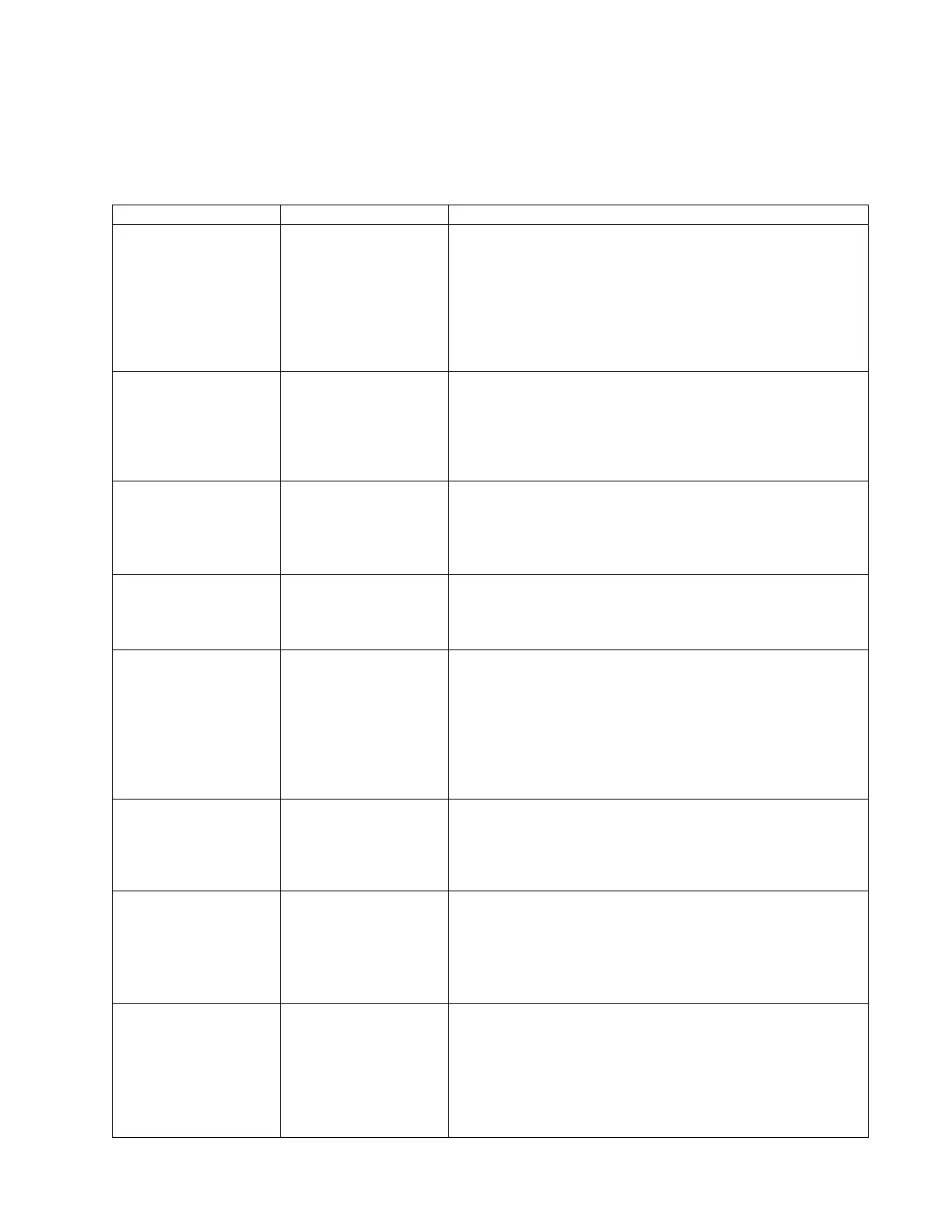79
Appendix
Symptoms Possible cause What to check or try
All LEDs are off No power to the amp.
If there is power to
the amp, the standby
LED should be on. (If
the amp has received
an ON command, the
ON LED will be lit
instead.)
• Power cord connected at the amp and the AC outlet.
• AC power switch (bottom of amp beside power cord)
is in the ON position.
• AC power is available at the outlet.
Setup LED is flashing This is normal when
the EQ in use does
not match the
speaker configuration
set by the speaker
selector switch.
• The speaker selector switches are set to a valid
speaker configuration.
• That the power has been cycled after the speaker
configuration was changed in order for the change to
take effect.
Setup LED is on This is a special
setup mode.
• Remove the IR input connector, then cycle the power
to the amp. The LED should turn off. Reconnect the
IR input connector and cycle the power to the amp
again. If the LED comes on steady again, you have a
problem with wiring to the IR sensor input.
Won’t turn on Amplifier
malfunctioning
• Short +8V on the TV sensor input to the TV sensor
ON input. The ON LED should illuminate and the amp
should come on. This will verify that the amp is
working. Be sure to remove the short after this test.
Won’t turn on Not receiving an ON
command
• Use an IR remote and send an ON command (TV ON,
any music center command) through the vent holes in
the bottom of the chassis. This will verify that the amp
is responding to IR commands.
• Connect the music center and press a source button
(Video 1, AUX, etc.) on the RF remote. This will verify
that the amp is responding to music center
commands.
Not responding to
commands from the
SE-1 system
expander or CI-1
control integrator.
Wiring problem
• Serial input connector is wired correctly.
• Source plate (regular or digital) is wired correctly.
• SE-1 system expander or CI-1 control expander is
plugged into the correct jack on the source plate.
Not responding to IR
commands while
using the modulated
IR input.
Wiring problem or
interference
• Positive output of the IR distribution system connected
to positive modulated IR input on the TA-1 amplifier,
and negative output is connected to the TA-1 amp’s
negative input. Do not connect the negative output to
ground.
• None of the sensors are saturated with light.
No digital audio
• Digital source connected to the correct input on the
digital source plate.
• The CAT-5 cable is connected between the digital
source plate and the TA-1 amplifier.
• The CAT-5 cable is properly terminated according to
the color coding.
• The TA-1 amplifier has selected the appropriate input.
System Troubleshooting Information
Use the table below to troubleshoot SE-1 system expander setup problems. Keep in mind that a
symptom listed near the end of this table may be caused by problems addressed earlier in the
table.
