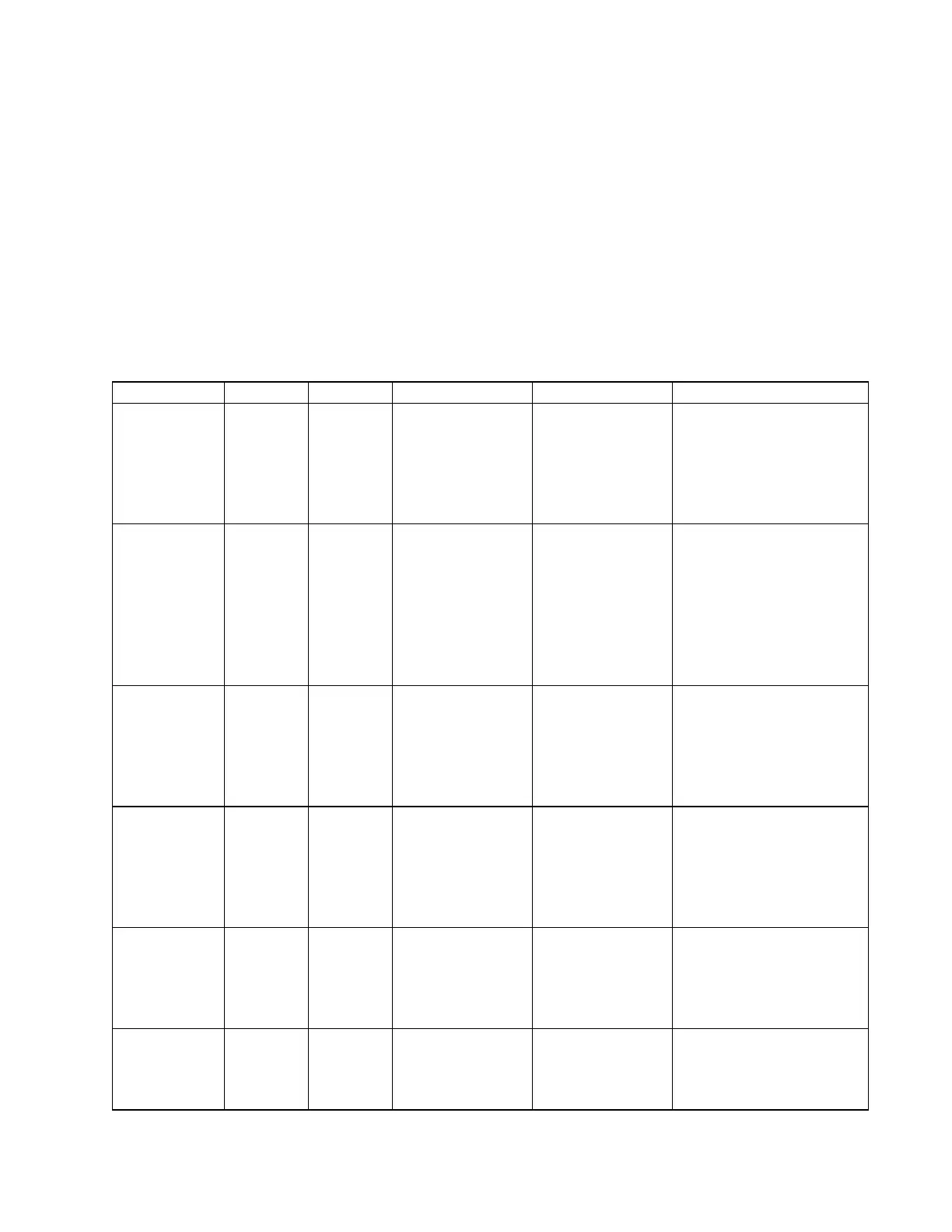75
Appendix
TAP Commands Table
These commands are used to control the TA-1 amplifier. You will need to configure your IBM
compatible PC for a hyperterminal session as outlined earlier in the appendix. You will also need
to construct a TAP cable using the instructions on the previous page.
Command Format
Command: single ASCII character (case sensitive)
Argument: 0-5 ASCII characters, command dependant
Delimiter: <CR>
Serial Commands to the TA-1 amplifier
Description Cmnd Arg Arg Values Action Notes/Examples
IR code
emulation
I nn nn = 00 – ff Emulates as an
IR code
received
IC0 acts the same way
as VOLUME UP
command from the IR
receiver. See the IR
Commands table for a
listing or IR codes.
Smart
Speaker
code
emulation
S hhn or
hhnmm
h,n,m = 0 – f
hh=header
code
n=command
code
mm=extended
command code
Emulates as a
Smart Speaker
code received
from a Lifestyle
head unit
S312 acts as VOLUME
DOWN arrived from
LS.
S31127 acts as
DIRECT VOLUME 27
arrived from LS
(extended Smart
Speaker command).
Set TA-1
volume
directly to
maximum
S 31101 The command
S31101 set the
volume directly
to maximum.
Emulates as a
Smart Speaker
code received
from a Lifestyle
head unit
01 is the dB of output
attenuation. Use any
number between 01
and 80. 01 is max
volume. 80 is
minimum.
Bypass
RS232 code
to the DSP
PCB
B en Only ‘en’ letters
are valid
Connects
RS232 port to
the DSP PCB
serial port with
software
Enables direct
communication with the
DSP PCB. The only
way to resume normal
operation: send ‘Ctrl-s’
for software restart.
Pass
character to
the DSP
PCB
P c C = any ASCII
character
Pass the ASCII
parameter to
the DSP PCB
p<CR> will send a CD
(==0x0D) to the DSP
PCB.
pA<CR> will pass ‘A’ to
the DSP PCB.
Character
Echo
Enable or
Disable
C p P = 0,1 Enables or
disables Echo
C1<CR> = Echo
enabled (default)
C0<CR> = Echo
disabled
