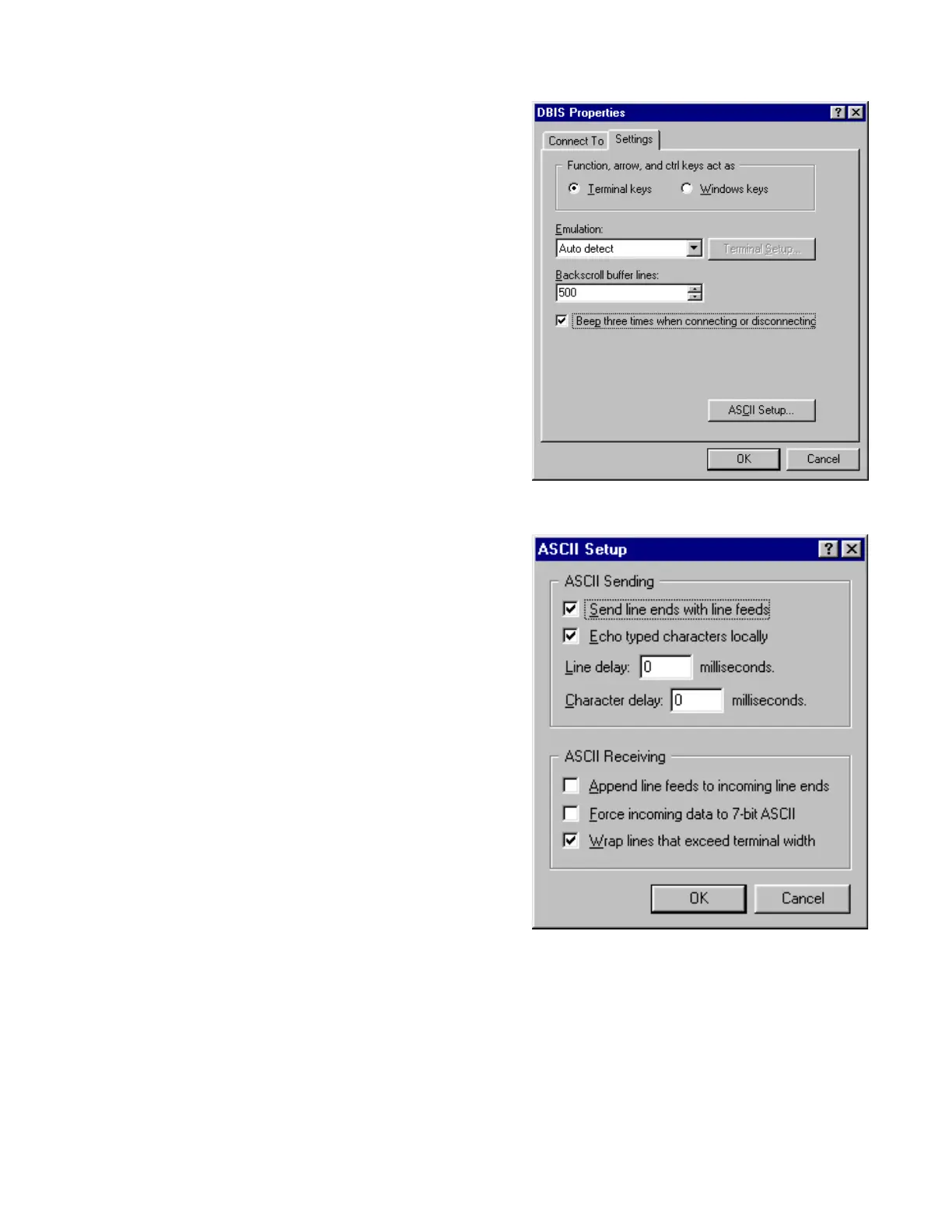73
Appendix
Computer Setup Procedure (continued)
4. In the Test Properties dialog box, click on the
Settings tab and set the controls as shown in the
example at right.
Note: Be sure to check “Beep three times when
connecting or disconnecting”.
5. In the Test Properties dialog box under the
settings tab, click on the ASCII Setup button
and set the controls to look like the dialog
box at right. Click OK to return to the Test
Properties dialog box.
6. Once you have made all of the settings in the Test Properties dialog box, click OK to close it.
You have now configured your PC to communicate with the TA-1 amplifier. To connect to the
module under test, in the terminal window, click on Call, then Connect, and listen for 3 beeps.
This will tell you that the PC is connected to communicate with the module.
