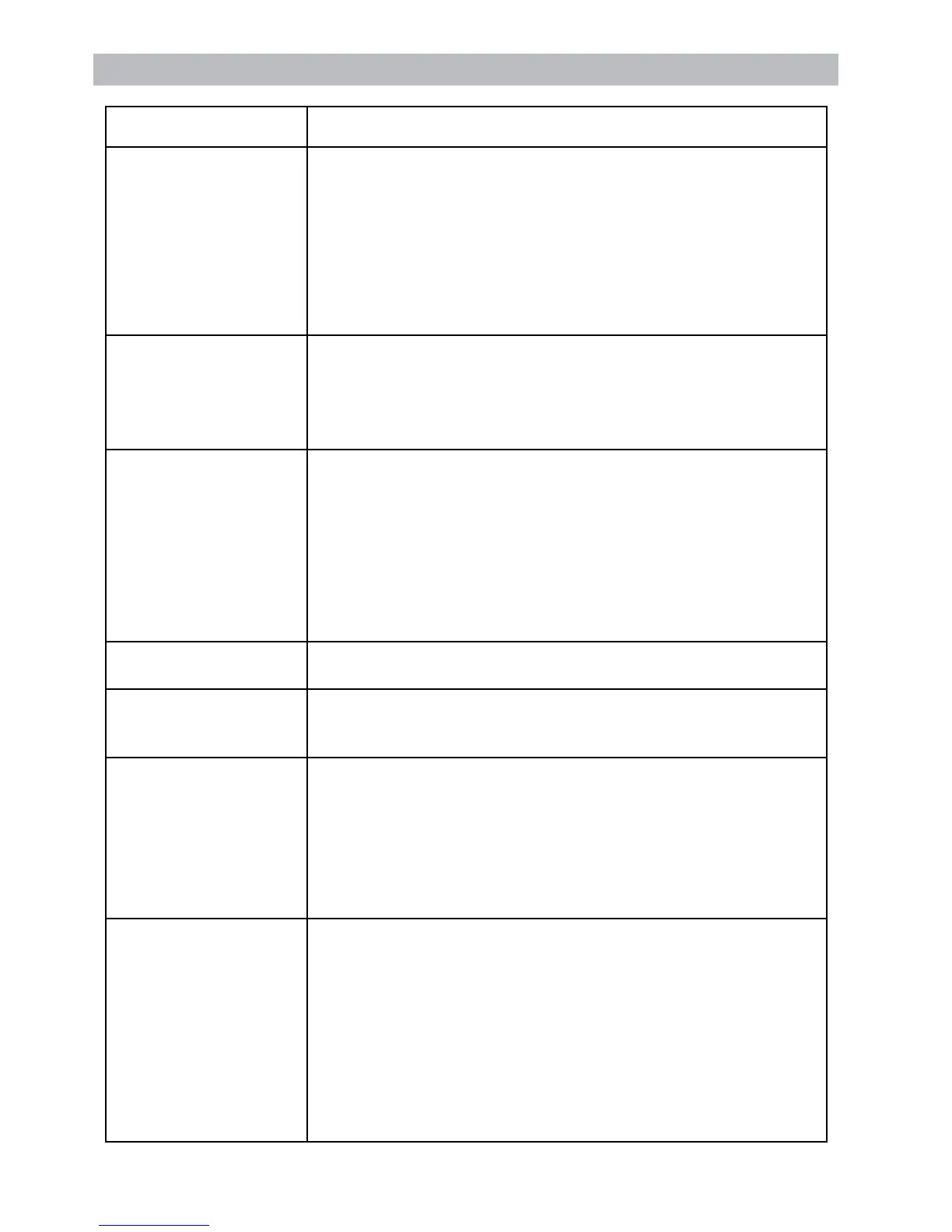NoPower • Turnpoweron,pluginpowercord.
Powerisonbutnosound • Verifythatthereisaninputsignalfromthesource.Theaudioinputindicatorshould
be green (or yellow).
• Verifythatthereisanoutputsignal.Theaudiooutputsignalindicatorshouldbegreen
(or yellow).
• Ifthereisaninputsignal(indicatorgreen)andnooutputsignal(indicatorsoff),the
ESP may be muted, output levels may be down, or the unit may be completely unpro-
grammed.RunControlSpace
®
Designer software and connect to the ESP and verify.
Signals should be passing from inputs to outputs.
Powerisonbutsoundislow • Verifythattheaudioinputindicatorisgreen.Ifitisoff,increasethesourceoutputor
use the Designer software to increase the input gain.
• Iftheaudioinputindicatorisgreenandtheaudiooutputsignalindicatorisgreen,
verify there is enough gain in the amplifier.
Soundisdistorted • Verifythattheaudioinputsignalindicatorsarenotsolidredorashingred.Iftheyare,
reduce the source output level or use the Designer software to reduce the input gain.
• Verifythattheaudiooutputsignalindicatorsarenotsolidredorashingred.Ifthey
are, and the input indicators are green, use the Designer software to reduce the out-
put gain or any intermediary gain in the signal path.
• IftheinputsourcesignaliscleanwhenitenterstheESPsystem,andtheinputand
output indicators are green, verify that the loudspeakers are not being overdriven and
are not damaged.
Unnaturalsound • VerifythatthecorrectEQand/orcrossoverisusedinthesignalpath.
StatusLEDisoff • Powerisoffornetlistisnotloaded.UseControlSpaceDesignersoftwaretoloada
netlist/conguration
EthernetLEDisoff • VerifythattheESPLANportisconnectedtoaPCwithacrossovercable.
• VerifythattheEthernetLANconnectiononthePCisenabled.Ifitisnotenabled,the
Link LED on the PC will probably be off.
• Ifconnectedtoahuborswitch,checkthatdevice'sLinkLED.
• Ifconnectedtoahuborswitch,verifytheESPandPCareconnectedwithstraight-
through cables to the hub or switch.
EthernetLEDisonbutcannot • VerifythattheLANsettingsontheEthernetdeviceyouareusingonthePCare
communicate with ESP communicate with the ESP set correctly:
-InternetProtocol(TCP/IP)isinstalledasaprotocolonthisdevice
-IPaddressissetto192.168.0.88
- Subnet mask is set to 255.255.255.0
• VerifythatthereisnotanotherLANconnectionenabled.
• VerifythatthereisnotanotherESPconnectedwiththesameaddress.Ifunsure,
disconnectone,scanfortheremainingunit,andchangeitsaddress.Repeatwiththe
second unit.
Troubleshooting
