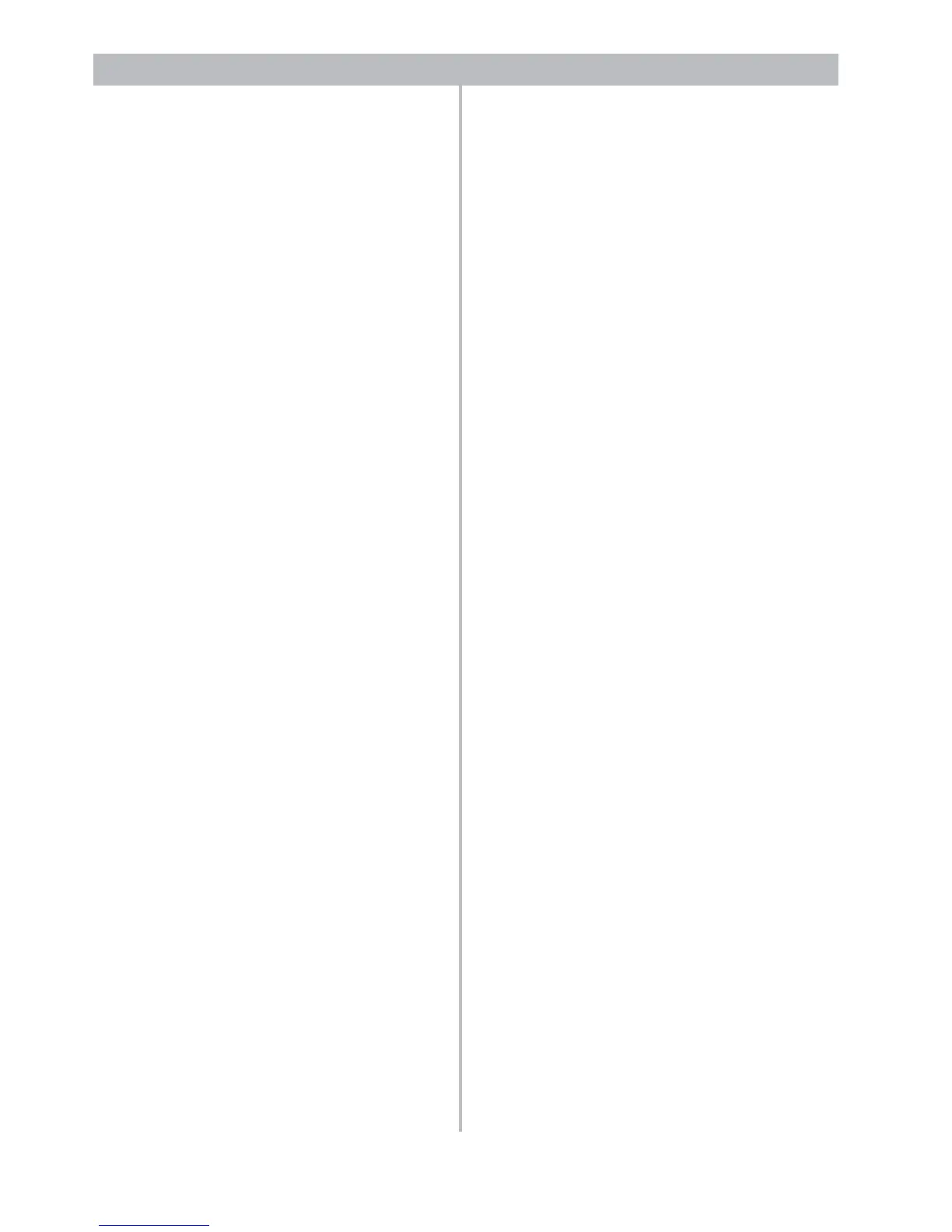Introduction
Introduction
The Bose
®
ControlSpace
®
Engineered Sound Proces-
sor is a flexible, expandable and high-quality digital
audio signal processor. The ESP-88 (base model) in-
cludes eight inputs (microphone or line-level selectable)
and eight line level outputs. Four available audio slots
allowupto64channelsofaudio.
Multiple choices of user controllers are available to
provide end-users with simple, easy-to-use control
of their ControlSpace system.
The Bose ControlSpace
®
Designer software is used
to design systems and configure the and user con-
trol. The software runs on a PC and communicates
to the ESP over Ethernet.
Features and functions:
The Bose ControlSpace Engineered Sound Proces-
sor offers the following features and functions:
• Expandableandexiblecardframearchitecture
allowsupto64channelsofaudioinasingle
chassis
• DSPexpansionslotallowsDSPprocessing
power and delay times to increase fourfold
• Eightgeneralpurposecontrolinputsandeight
general purpose control outputs (GPIO)
• GPIOexpansionslotallowsupto16control
inputsand16controloutputs
• Allaudioinputandoutputchannelsfeaturetri-
color level LEDs
• Design,controlandcongurationviaPC-based
software and Ethernet connection
• Largesetofsignalprocessingmodulesincluding:
Bose loudspeaker EQs, crossovers, automatic
microphone mixer, graphic and parametric EQs,
routers, delays, matrix mix signal generators, me-
ters,compressors/Limduckers,automaticgain
controls, gate and source selectors
The ControlSpace Engineered Sound Processor is
available in two versions:
ESP-00 — no audio cards installed so the unit can
be custom configured to meet the needs of the ap-
plication.
ESP-88 — an 8x8 configuration is pre-loaded with
8 standard dynamic range inputs, and 8 standard
dynamic range outputs.
Quick start
• InstalltheControlSpaceDesignersoftware
included with the ESP (always check www.pro.
bose.com for latest version.)
• UsethesuppliedEthernetcrossovercableto
connect your PC’s Ethernet port to the ESP’s LAN
port.
• ThePC’sLinkLEDshouldilluminateandthe
Ethernet LED on the front of the ESP should be
green.
• Pressthe"Goon-line"button;theDesignersoft-
ware should find the ESP and try to connect to it.
• Onceconnected,thebackgroundoftheProject
Viewwillchangetolightblue.Continuetocong-
ure the ESP as desired.