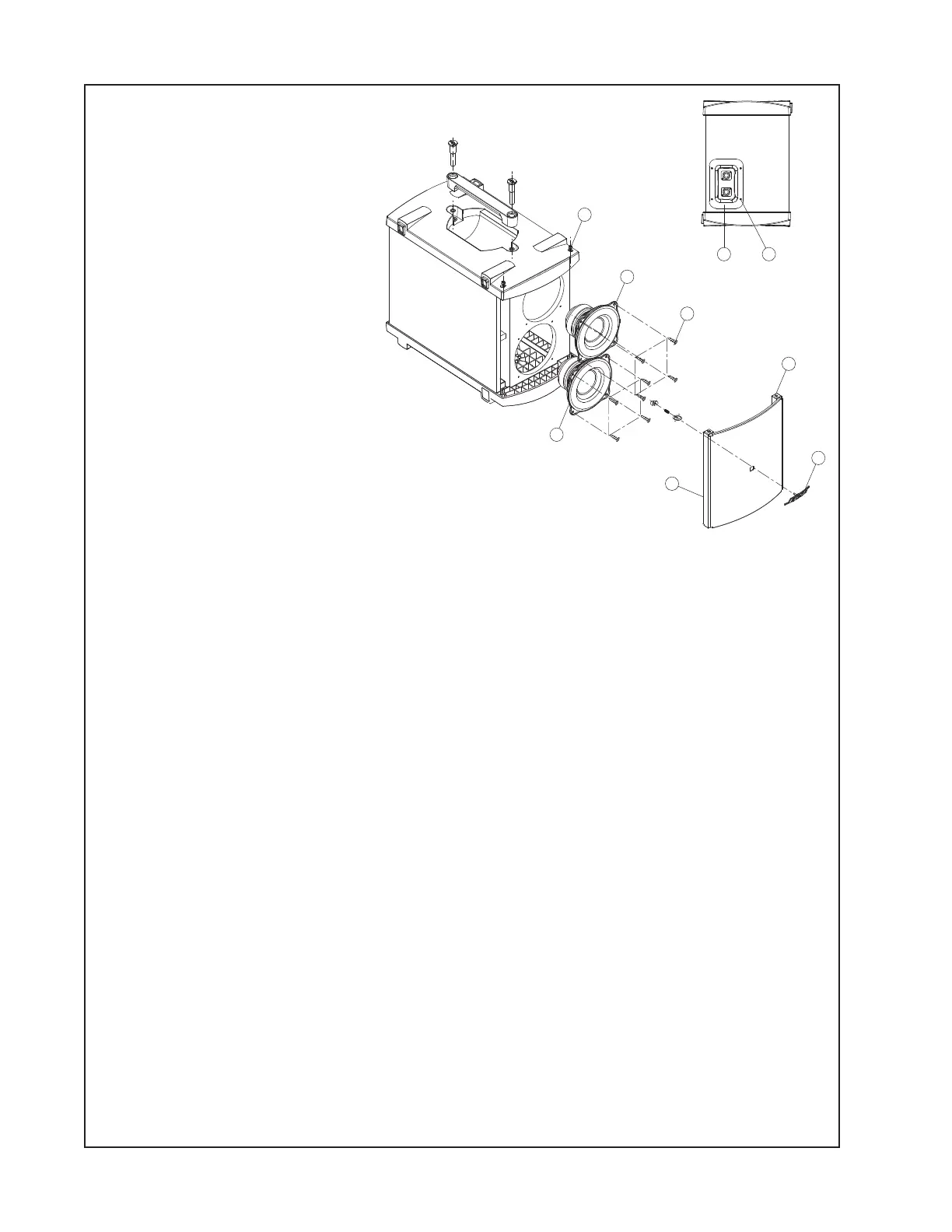46
Disassembly Procedures
Bass Module Procedures
Refer to the figure at right for the
following procedures.
1. Grille Removal
1.1 Remove the four allen screws
(1) that secure the grille (5) to the
upper and lower speaker end
caps.
1.2 Lift off the grille.
2. Bose
®
Logo Removal
2.1 Perform procedure 1.
2.2 On the back of the grille (5),
remove the retaining nut and
spring from the post of the logo
(7). Lift the Bose logo off of the
grille.
3. Woofer Removal
3.1 Perform procedure 1.
3.2 Remove the four screws (4) that secure the woofer (2) to the bass module enclosure.
3.3 Lift the woofer out of the enclosure. Note the wiring configuration and unplug the wires from
the driver terminals. Be sure to observe polarity when installing the new woofer.
4. Input Panel Removal
4.1 Perform procedure 3, removing the top woofer (2) only. It should have a red wire and a
black wire connected to it. Unplug the wires from the woofer.
Re-assembly Note: Be sure to observe polarity when installing the woofer.
4.1 Remove the four screws (9) that secure the input panel (8) to the bass module enclosure.
4.2 Lift the input panel away from the bass module enclosure.
1
2
4x
2x
48x
32x
5
7
62x
8
9
