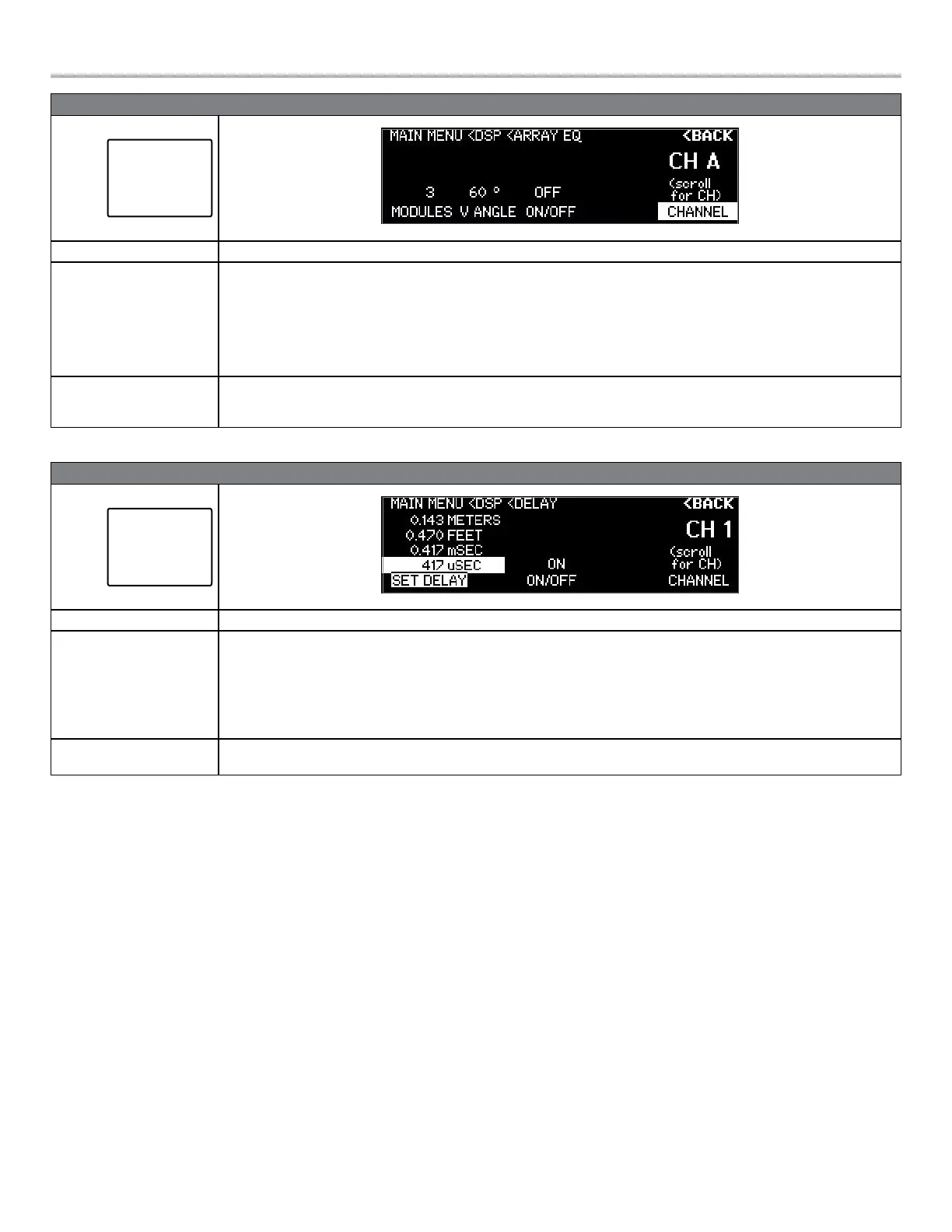English User Guide Page 27
pro.Bose.com User Guide
MAIN MENU < DSP < ARRAY EQ
DSP
Speaker Presets
Array EQ
Delay
Limiting
Description This display allows you to apply additional EQ to each input channel (A-H) that feeds signal to RoomMatch™ loudspeakers in array configurations.
Available Controls To access Array EQ, use the rotary encoder dial from the DSP menu to highlight, then press to select.
Navigation Soft Key: Back to DSP menu.
Menu Soft Key #5: Enables the selection of the input channel (or output groupings) using the rotary encoder dial.
Menu Soft Key #1: Enables the selection of RoomMatch modules within the array. Use the rotary encoder to adjust this parameter.
Menu Soft Key #2: Enables the total vertical angle of the array, in degrees, to be set. Use the rotary encoder to adjust this parameter.
Menu Soft Key #3: Enables Array EQ to be turned ON or OFF. Use the rotary encoder to toggle the desired state.
Options Modules: 2, 3, 4, 5, 6, 7, 8
V Angle: 20 to 100 degrees in 5-degree increments
Array EQ ON, Array EQ OFF
MAIN MENU < DSP < DELAY
DSP
Speaker Presets
Array EQ
Delay
Limiting
Description This display allows delay to be applied to each loudspeaker output.
Available Controls To access Delay, use the rotary encoder dial from the DSP menu to highlight and press to select.
Navigation Soft Key: Back to DSP menu.
Menu Soft Key #5: Enables the selection of the output channel (or output groupings) using the rotary encoder dial.
Menu Soft Key #1: Enables the selection of delay values, which are listed in meters, feet, milliseconds, and microseconds. Each press of this key
changes the highlighted unit/quantity. Use the rotary encoder to adjust the selected parameter.
Menu Soft Key #3: Enables delay to be turned ON or OFF. Use the rotary encoder to toggle the desired state.
Options Delay time from 0 to 2000 milliseconds per output channel, increments dependant on selected delay unit/quantity
Delay ON, Delay OFF
➞
➞
