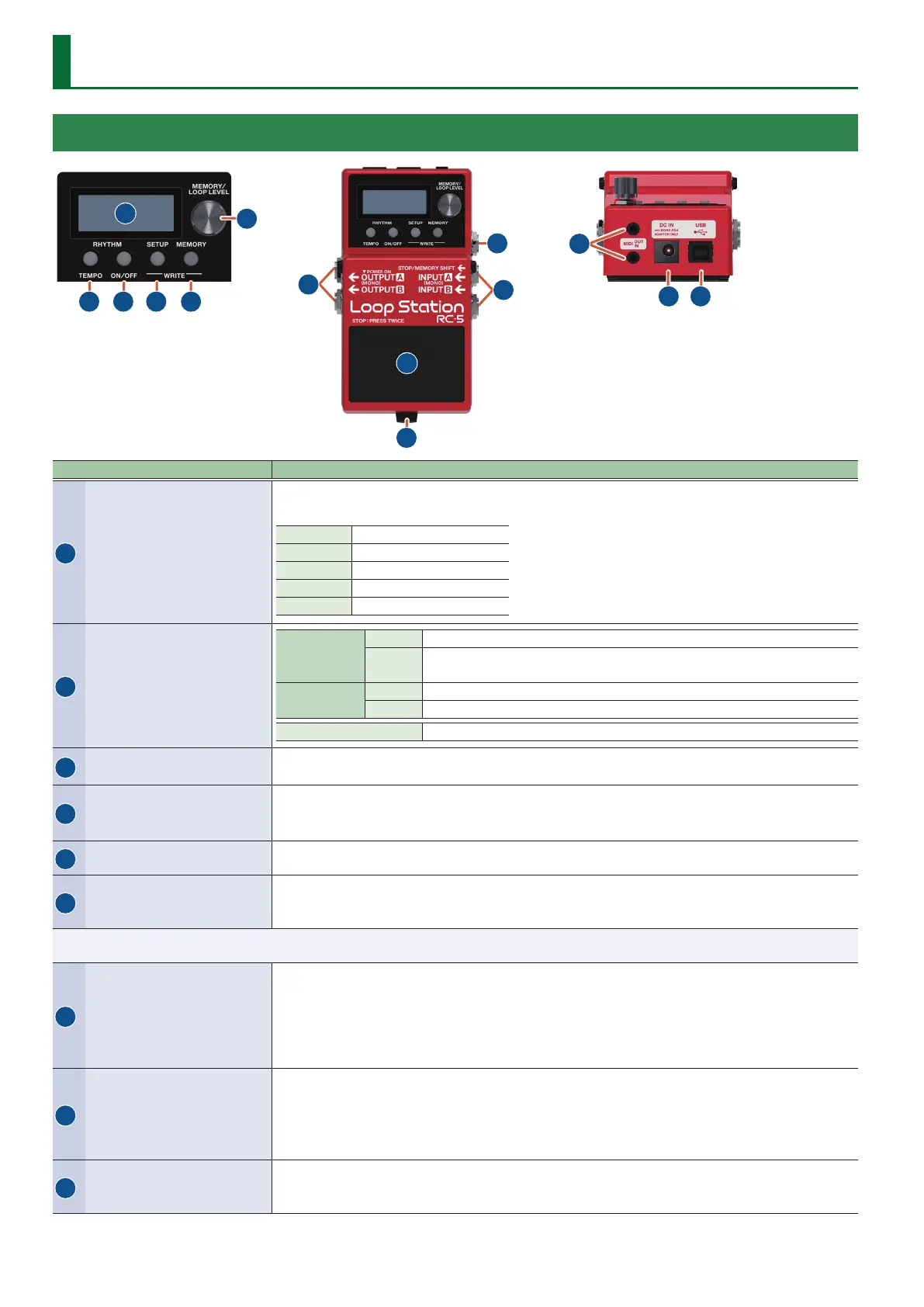2
Getting Ready
Panel Descriptions
7
8
9
10
1
3
4
5
6
2
12
11
13 14
Name Explanation
1
Display
Shows various information of the RC-5.
During recording/playback/overdubbing, the color of the screen changes according to the status.
Lit blue No phrase
Lit red Recording
Lit green Playing
Lit yellow Overdubbing
Lit white Phrase exists
2
[MEMORY/LOOP LEVEL] knob
Play screen
Turning Selects a memory (01–99) or adjusts the volume of the track (LOOP LEVEL).
Pressing
Switches between selecting a memory and adjusting the volume of the
track (LOOP LEVEL).
When editing
Turning Selects a parameter or changes a value.
Pressing Species the parameter to edit. Alternatively, conrms an operation.
Turn while pressing Changes a value in larger steps.
3
RHYTHM [TEMPO] button
Press to specify the tempo of the rhythm.
You can also set the tempo by pressing the button at the desired interval (tap tempo).
4
RHYTHM [ON/OFF] button
The rhythm switches on (lit)/o (unlit)/ready to play rhythm (blink) each time you press the button.
You can record while listening to a rhythm at the tempo you specify.
Long press the button (two seconds or longer) to select rhythm settings mode.
5
[SETUP] button
Lets you make settings that aect the entire RC-5 (the function of a footswitch or expression pedal
connected to this unit, and system settings).
6
[MEMORY] button
Lets you make settings related to loop playback and recording, rhythm settings, and memory name
settings.
If the track of the selected memory is already recorded, the button is lit green.
By pressing the [SETUP] button and [MEMORY] button simultaneously, you can save a memory (write) or erase (clear) memory data.
7
OUTPUT jacks A (MONO), B
Connect these jacks to your amp or monitor speakers.
If you’re using a mono setup, use only the A (MONO) jack. Even sound that is input in stereo is
output in mono.
* The OUTPUT A (MONO) jack doubles as the power switch. Power to the unit is turned on when you
plug into the OUTPUT A (MONO) jack; the power is turned o when the cable is unplugged. When
you are not using the unit, pull the plug out of the OUTPUT A (MONO) jack.
8
STOP/MEMORY SHIFT jack
Connect a separately sold footswitch or expression pedal to this jack.
This lets you control a variety of functions: you can use a footswitch to stop recording/playback/
overdubbing or to switch memories, and you can use an expression pedal to operate various
parameters.
& “Settings for the Entire RC-5 / CONTROL” (p. 13)
9
INPUT jacks A (MONO), B
Connect your guitar/bass or eect unit to these jacks.
* Use the A (MONO) jack and B jack when connecting a stereo-output eects unit. Use only the A
(MONO) jack if you’re using a mono source.