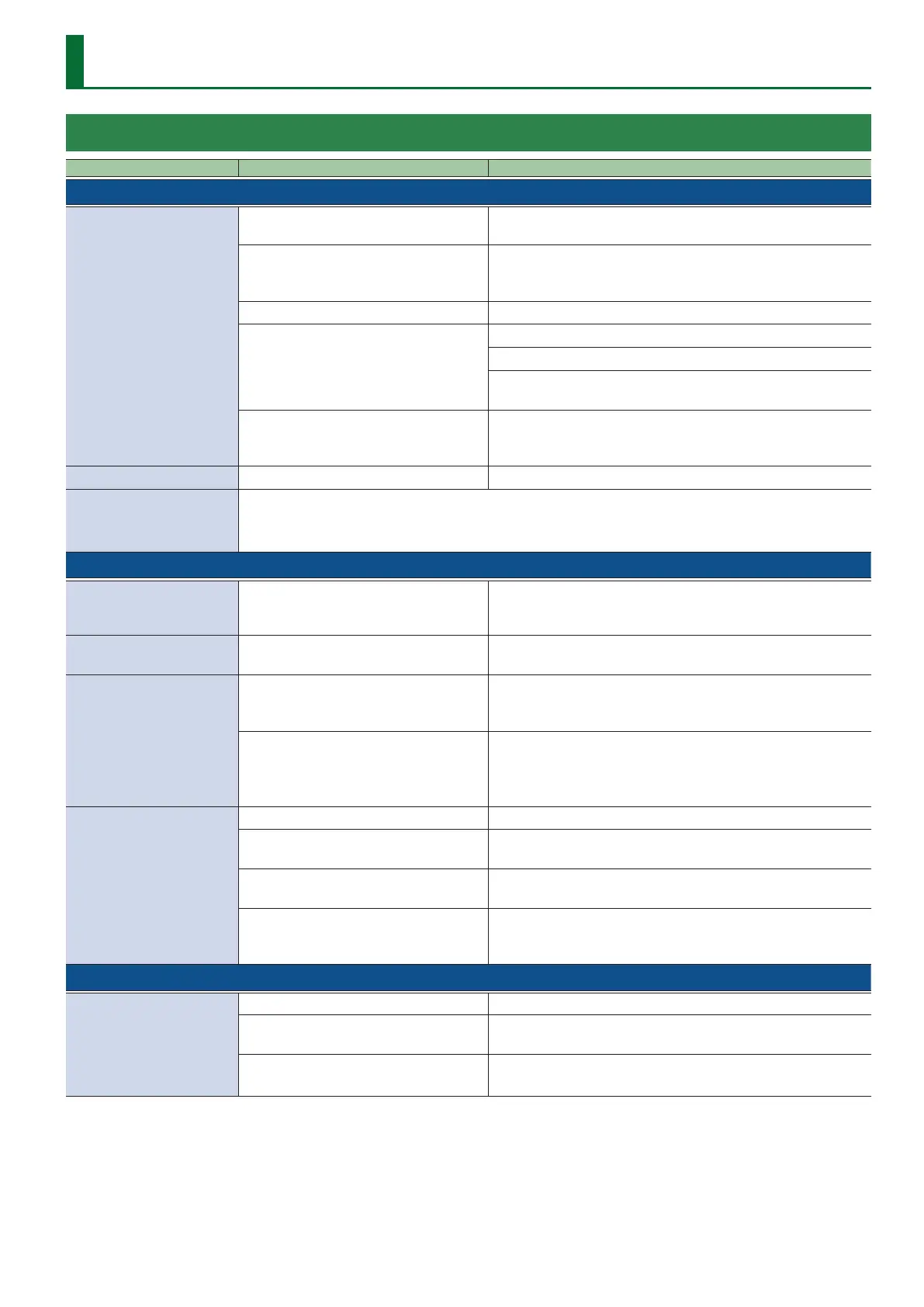19
Appendix
Troubleshooting
Problem Items to Check Action
Problems with sound
No sound/low volume
Is the RC-5 properly connected to other
devices?
Check the connections to other devices (p. 4).
Is the power to the connected amp or
mixer not turned on, or is the volume
turned down?
Check the settings for connected devices.
Are the connection cables shorted? Try replacing the connection cable.
Is the track level set correctly?
Use the [MEMORY/LOOP LEVEL] knob to adjust the level.
Check the “LEVEL” of memory/LOOP setting (p. 9).
Check whether an external expression pedal might have been
used to adjust the level (p. 13).
Has anything been recorded to the track?
Check the [MEMORY] button to see whether the track has been
recorded. If the [MEMORY] button is unlit, nothing has been
recorded.
No rhythm sound
Is RHYTHM LEVEL set correctly? Check the “LEVEL” of memory/RHYTHM setting (p. 10).
Sound is missing from the
beginning and end of the
recorded track
To prevent noise, a fade-in and a fade-out are applied at the beginning and end of a recording. In some
cases, it may sound as if some of the sound has been left out.
Problems with operation
Memories not switching
Is something other than the Play screen
appearing in the display?
You cannot switch memories while any screen other than the
Play screen is displayed. Press the [MEMORY] button to return to
the Play screen.
Recording/overdubbing
stops before nishing
Is there insucient memory remaining?
If memory is insucient, clear any unneeded memories (p. 7)
before recording or overdubbing.
Playback tempo not
changing
Is recording or overdubbing in progress?
You cannot change the memory tempo during recording or
overdubbing. Change the tempo while the performance is
stopped or being played back.
Is the RC-5 synchronized via MIDI?
If MIDI clock is being received via the MIDI IN connector or the
USB port, the RC-5 will synchronize its tempo to MIDI clock.
If you don’t want to synchronize with an external device, set
SYNC CLOCK to “INTERNAL” (p. 15).
MIDI messages not being
transmitted/received
Could there be a short in the MIDI cable? Try replacing the MIDI cable.
Is the external MIDI device properly
connected?
Check the connections to the external MIDI device.
Are the MIDI channels matched to those
of the external MIDI device?
Conrm that both devices are set to the same MIDI channels.
If transmitting from the RC-5, have
you made the necessary settings for
transmission?
Check the TX CH (transmit channel) setting and the PC OUT
(program change message transmit) on/o setting (p. 15).
Problems with USB
Unable to communicate
with computer
Is the USB cable properly connected? Check the connection (p. 16).
(If exchanging les via USB with your
computer) Could “STORAGE” be OFF?
In the procedure “Backing-Up or Recovering Data” (p. 16), set
STORAGE to “PREPARING...”.
Could you be editing a memory?
USB connection is not possible if there is an unsaved memory.
Save the memory (p. 7), and then try USB connection again.