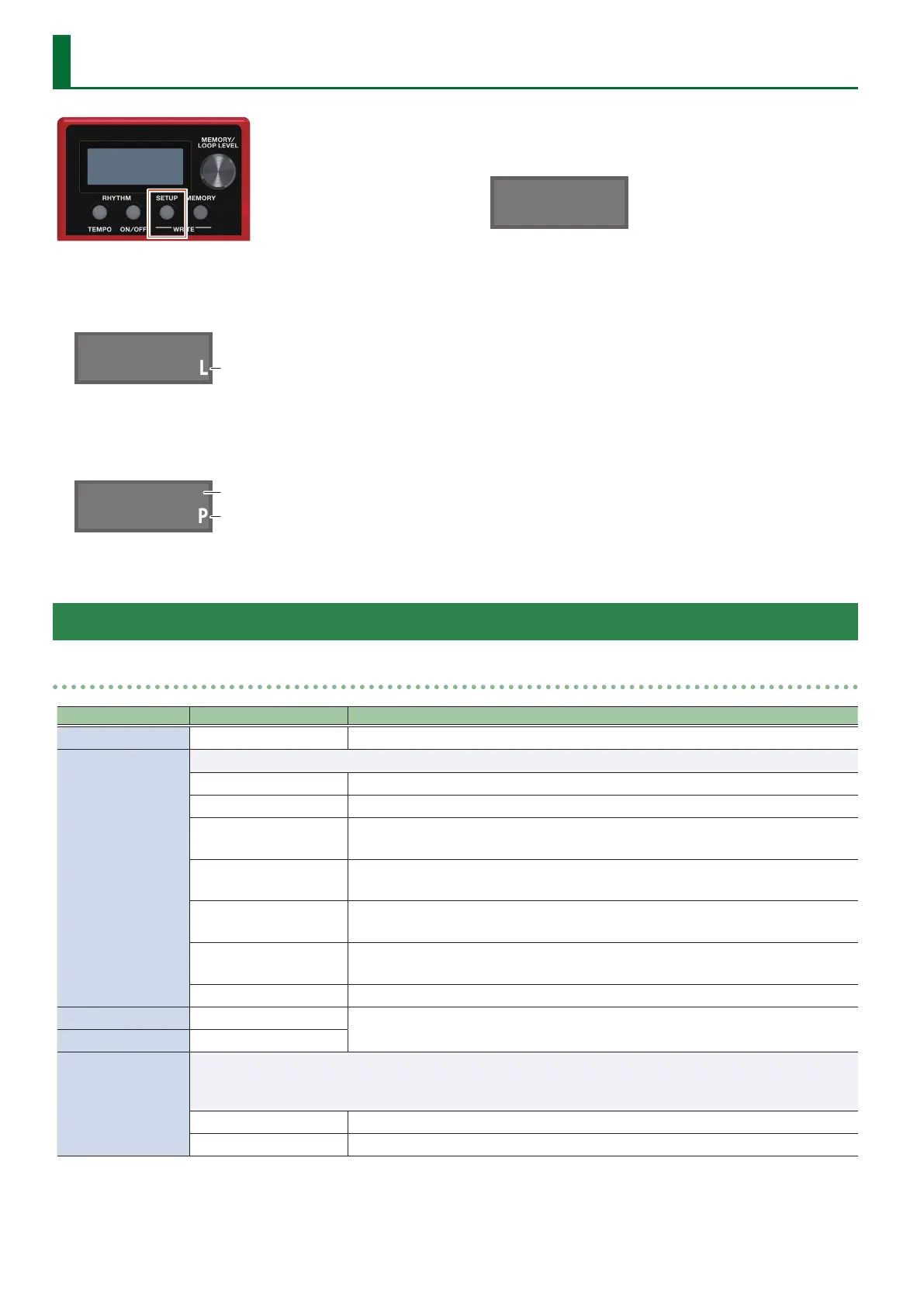12
Settings for the Entire RC-5 (SETUP)
1. Press the [SETUP] button.
The SETUP screen appears.
SETUP
GENERAL
J
Item
2. Turn the [MEMORY/LOOP LEVEL] knob to select the
item that you want to edit, and press the [MEMORY/
LOOP LEVEL] knob.
DISP MODE
LOOP
J
Parameter
Value
3. Turn the [MEMORY/LOOP LEVEL] knob to select
the parameter that you want to edit, and press the
[MEMORY/LOOP LEVEL] knob.
DISP CONT
5
J
4. Turn the [MEMORY/LOOP LEVEL] knob to change
the value.
5. Press the [SETUP] button to return to the play
screen.
SETUP Parameters
GENERAL
Parameter Value (Bold: default) Explanation
DISP CONT
1–5–10 Adjusts the display contrast.
DISP MODE
Specify what is shown in the screen during recording, playback, and overdubbing.
STATUS Show “REC” during recording, “PLAY” during playback, and “DUB” during overdubbing
POSITION Show the progress of recording/playback/overdubbing
STATUS+POS
Upper line: STATUS indication
Lower line: POSITION indication
NUMBER+POS
Upper line: Show the memory number
Lower line: POSITION indication
NAME+POS
Upper line: Show the memory name
Lower line: POSITION indication
BEAT+POS
Upper line: Show the time signature of the rhythm
Lower line: POSITION indication
BEAT Show the time signature of the rhythm
M.EXT MIN
01–99
Specify the extent in which memories can be switched (lower limit: MIN / upper limit:
MAX).
M.EXT MAX
01–99
UNDO/REDO
Specify the timing at which undo/redo is executed.
* This parameter is valid if a function that allows undo/redo by long pressing the switch is assigned as the PEDAL
FUNC or CTL1–2 FUNC (p. 13) setting.
HOLD Execute undo/redo while you hold down the switch.
RELEASE Execute undo/redo the moment you release the switch.