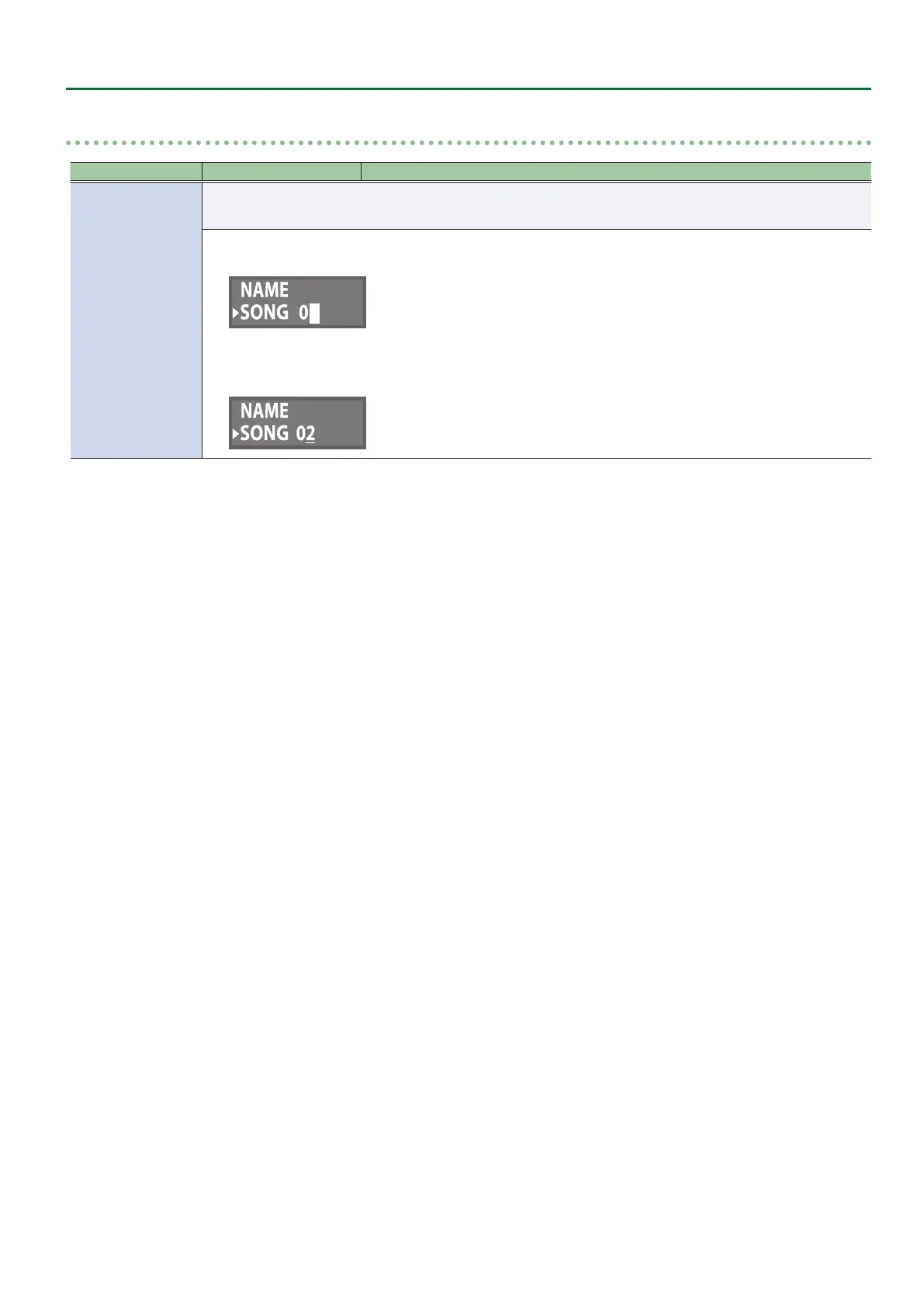11
Editing a Memory
NAME
Parameter Value (Bold: default) Explanation
NAME
Species the memory name.
* Maximum of 12 characters
1. Turn the [MEMORY/LOOP LEVEL] knob to move the cursor to the position at which you want to enter a
character, and then press the [MEMORY/LOOP LEVEL] knob.
2. Turn the [MEMORY/LOOP LEVEL] knob to select a character, and then press the [MEMORY/LOOP LEVEL]
knob.