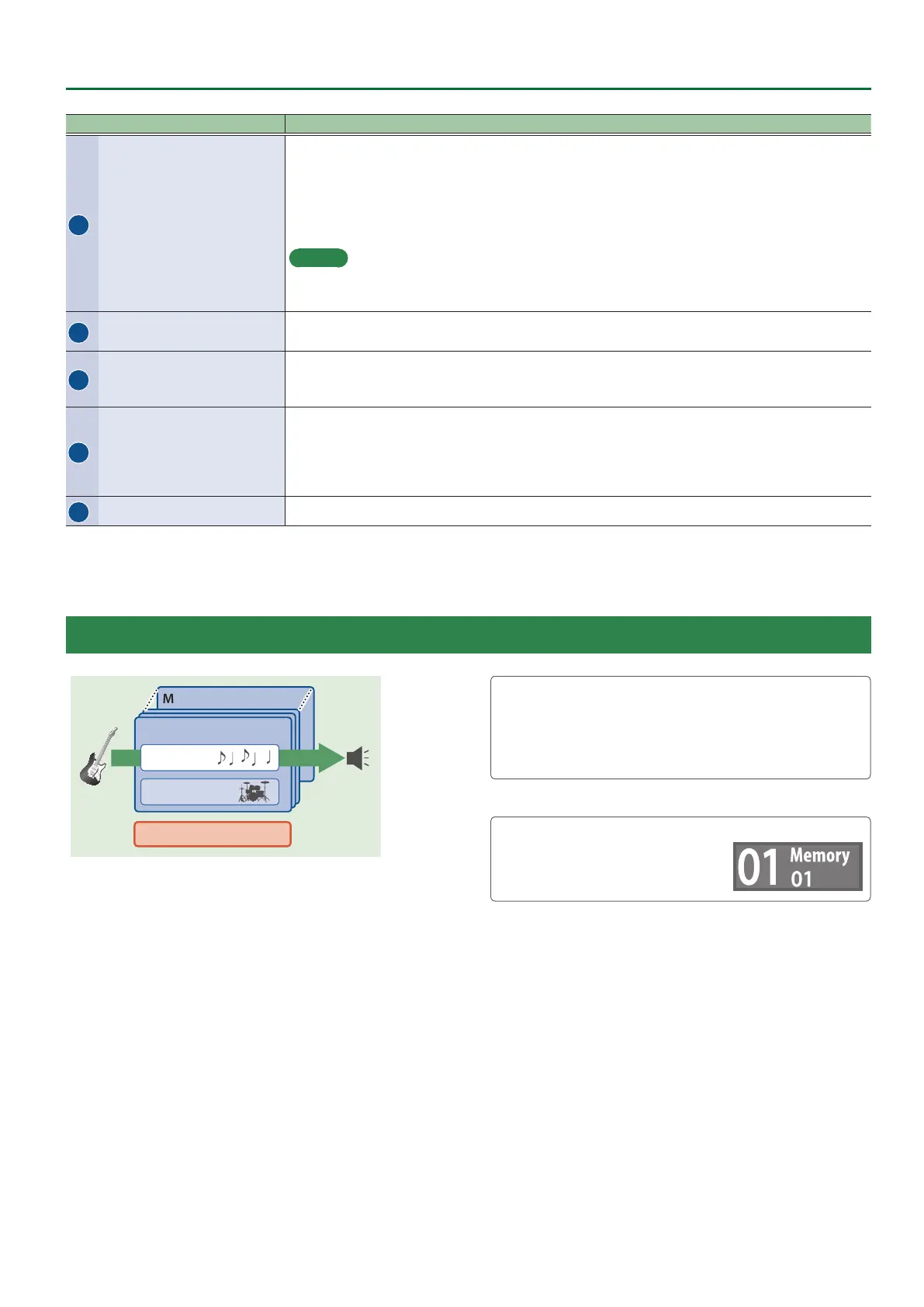3
Getting Ready
Name Explanation
10
Pedal switch
This pedal switches you between phrase recording, playback, and overdubbing. Press the pedal
twice in succession to stop playback.
5 Hold down the pedal two seconds or longer during playback or overdubbing to Undo (cancel the
recording or the last overdubbing). Hold down the switch once again for two seconds or longer to
Redo (cancel the Undo).
5 Hold down the pedal two seconds or longer while stopped, the recorded phrase is cleared.
MEMO
You can assign other functions to the pedal switch.
& “Settings for the Entire RC-5 / CONTROL” (p. 13)
11
Thumbscrew
When this screw is loosened, the pedal will open, allowing you to change the battery.
& “Changing the Battery” (p. 21)
12
MIDI IN, OUT connectors
Connect an external MIDI device here.
To make these connections, use TRS/MIDI connecting cables (sold separately: BMIDI-5-35).
This lets you control an external MIDI device from this unit via MIDI.
13
DC IN jack
Accepts connection of an AC Adaptor (PSA series; sold separately). By using an AC Adaptor, you can
play without being concerned about how much battery power you have left.
* Use only the specied AC adaptor (PSA-series).
* If the AC adaptor is connected while a battery is installed, the power supply is drawn from the AC
adaptor.
14
USB port
You can connect your computer here and use it to back up or recover data.
How the RC-5 Is Organized
Memory 01
Rhythm
Track
Memory 99
System
Track
Record and play back audio from an instrument such as guitar.
Rhythm
In addition to the track, the RC-5 can also play a “Rhythm.”
You can record while listening to a rhythm at the tempo you
specify.
Memory
The one track, together with the “rhythm” settings, are collectively
called a “memory.”
The RC-5 can store up to 99 memories.
System
Settings that are common to the entire RC-5, such as the display
contrast adjustment and MIDI settings, are called “system settings.”
“Recording” versus “Overdubbing”
In this manual, we refer to the act of recording to an empty
track for the rst time as “recording.”
Any subsequent recordings that are made, which are added on
top of the existing recording, we refer to as “overdubbing.”
Play screen
The screen that appears after you turn
on the power is called the “Play screen.”