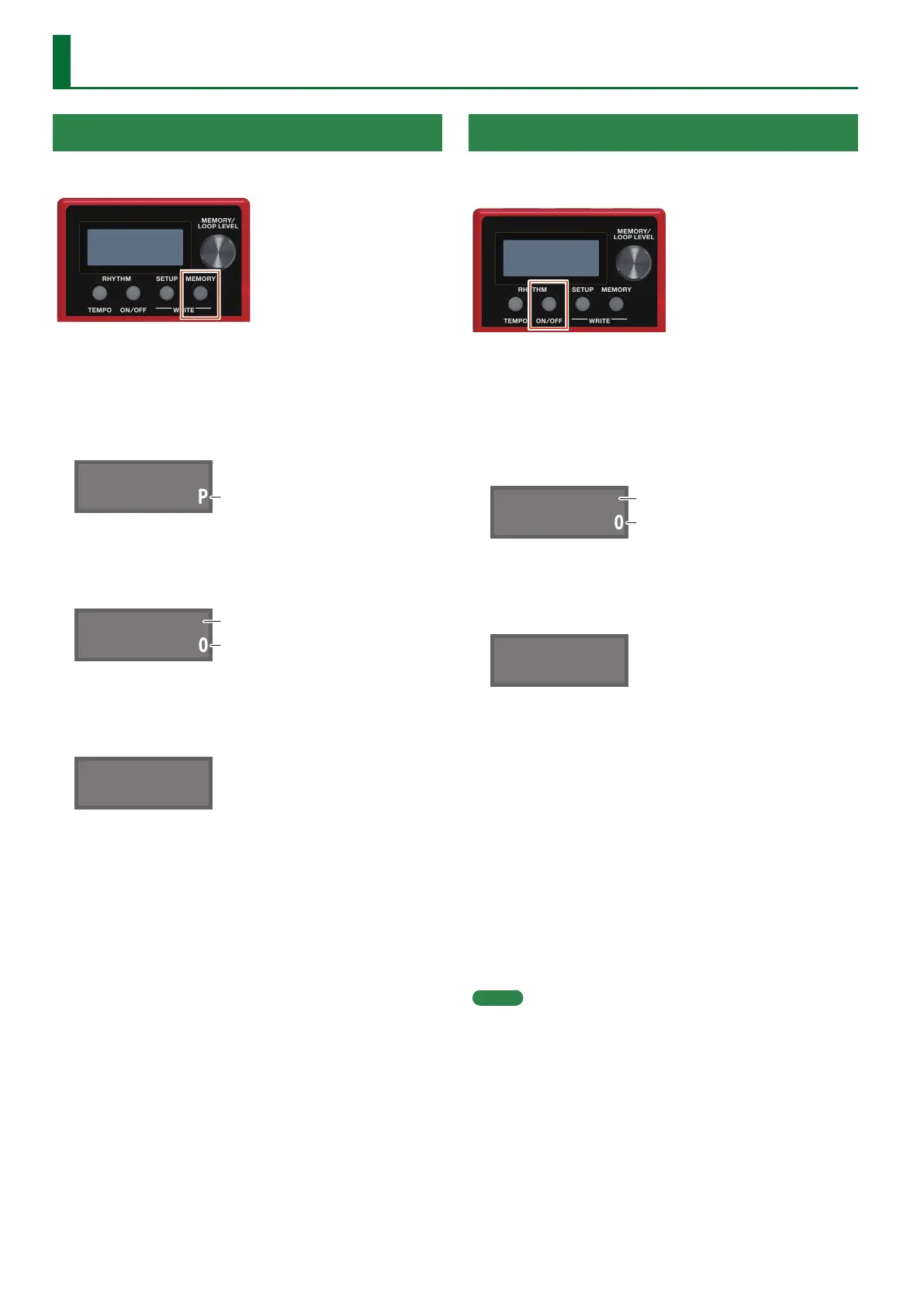8
Editing a Memory
Editing the Settings of a Memory
Here’s how to edit the settings of each memory.
1. Select the memory that you want to edit.
2. Press the [MEMORY] button.
The memory settings screen appears.
MEMORY
LOOP
J
Item
3. Turn the [MEMORY/LOOP LEVEL] knob to select the
item that you want to edit, and press the [MEMORY/
LOOP LEVEL] knob.
LEVEL
100
J
Parameter
Value
4. Turn the [MEMORY/LOOP LEVEL] knob to select
the parameter that you want to edit, and press the
[MEMORY/LOOP LEVEL] knob.
START
IMMEDIATE
J
5. Turn the [MEMORY/LOOP LEVEL] knob to change
the value.
6. Press the [MEMORY] button to return to the play
screen.
7. If you want to save the edited settings, execute the
Write operation (p. 7).
Editing the Rhythm Settings
* Rhythm parameters can also be edited from the edit screens for
a memory.
1. Select the memory for which you want to edit the
rhythm settings.
2. Long press the RHYTHM [ON/OFF] button.
The rhythm settings screen appears.
LEVEL
100
J
Parameter
Value
3. Turn the [MEMORY/LOOP LEVEL] knob to select
the parameter that you want to edit, and press the
[MEMORY/LOOP LEVEL] knob.
REVERB
50
J
4. Turn the [MEMORY/LOOP LEVEL] knob to change
the value, and press the [MEMORY/LOOP LEVEL]
knob.
5. Repeat steps 3–4 to edit the parameter that you
want.
6. Long press the RHYTHM [ON/OFF] button to return
to the play screen.
7. If you want to save the edited settings, execute the
Write operation (p. 7).
MEMO
By executing the Write operation while in the rhythm play-standby
or rhythm play condition, you can save/recall the memory as a
“rhythm: on” memory.
