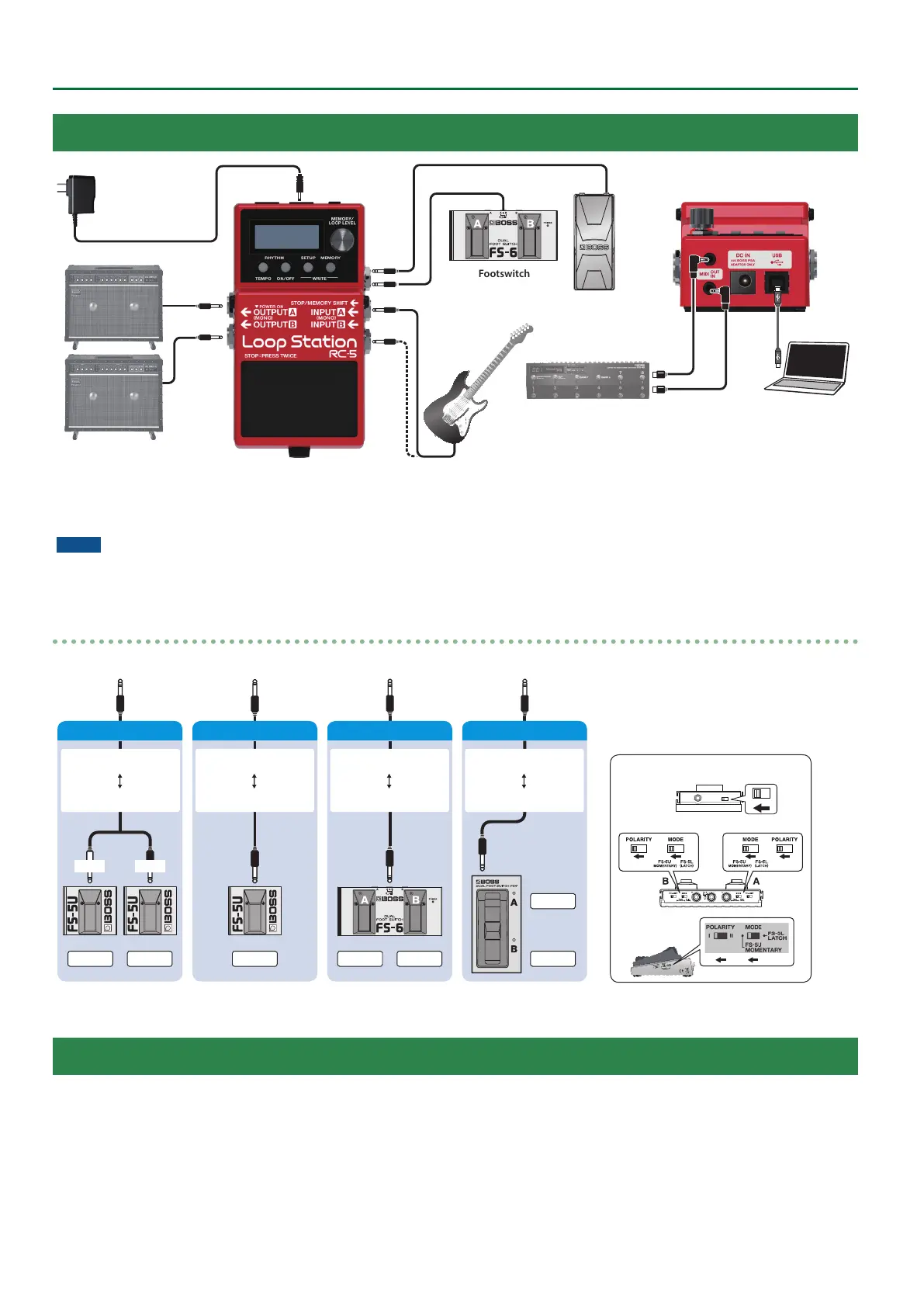4
Getting Ready
Connecting the Equipment
Guitar amplier
Footswitch
Expression pedal
Guitar
AC adaptor
External MIDI device Computer
5 To prevent malfunction and equipment failure, always turn down the volume, and turn o all the units before making any connections.
5 Use only the specied expression pedal (FV-500H, FV-500L, EV-30, and Roland EV-5; sold separately). By connecting any other
expression pedals, you risk causing malfunction and/or damage to the unit.
NOTE
When connecting an external pedal, you must turn o the power before connecting or disconnecting cables. Failure to observe this precaution
will cause malfunctions.
Connecting a footswitch
Connect a footswitch or switches and set their mode/polarity switches by referring to the illustrations below.
FS-6
FS-7
CTL 2
FS-5U x 1
FS-5U
FS-6
Mode/Polarity switch
FS-7
1/4” phone type
1/4” phone type
Stereo 1/4” phone type
Stereo 1/4” phone type
Stereo 1/4” phone type
Stereo 1/4” phone type
CTL 1CTL 2 CTL 1CTL 1
RINGTIP
Stereo 1/4” phone type
1/4” phone type x 2
CTL 1 CTL 2
FS-5U x 2
Turning the Power On/O
The OUTPUT A (MONO) jack doubles as the power switch. Power to the unit is turned on when you plug into the OUTPUT A (MONO) jack;
the power is turned o when the cable is unplugged. When you are not using the unit, pull the plug out of the OUTPUT A (MONO) jack.
* Before turning the unit on/o, always be sure to turn the volume down. Even with the volume turned down, you might hear some
sound when switching the unit on/o. However, this is normal and does not indicate a malfunction.
When powering up: Turn on the power to your amp last.
When powering down: Turn o the power to your amp rst.