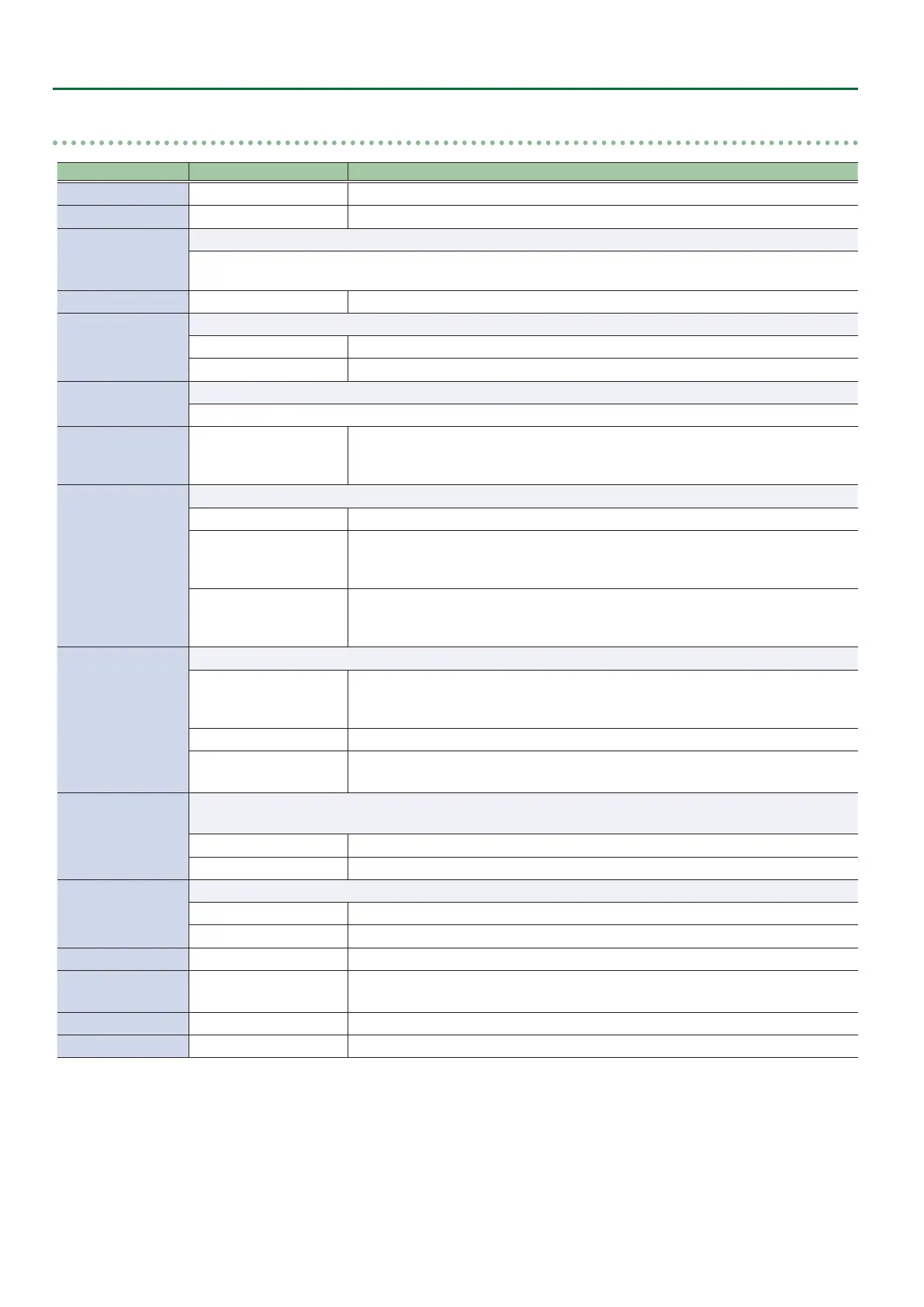10
Editing a Memory
RHYTHM
Parameter Value (Bold: default) Explanation
LEVEL
0–100–200 Adjusts the volume of the rhythm.
REVERB
0–30–100 Adjusts the depth of the reverb applied to the rhythm.
PATTERN
Selects the rhythm pattern.
SimpleBeat1–4, GrooveBeat1–7, Rock1–4, Funk1–4, Shue1–5, Swing1–5, SideStick1–5, PercusBeat1–4,
LatinBeat1–4, Conga1–3, Bossa1–2, Samba1–2, DanceBeat1–4, Metronome1–4, Blank
VARIATION
A, B Selects the rhythm pattern variation (A or B).
VAR.CHANGE
Species the timing at which the rhythm pattern variation is switched.
MEASURE Play to the end of the measure and then switch.
LOOP END Play to the end of the loop and then switch.
KIT
Selects the drum kit that is used for rhythm playback.
Studio, Rock, Jazz, Brush, Cajon, R&B, 808+909
BEAT
2/4–4/4–7/4, 5/8–15/8
Selects the rhythm beat.
* You cannot change the beat after the track is recorded. Be sure to set this before
recording.
START
Species how rhythm playback starts.
LOOP START The rhythm plays when loop recording or playback starts.
REC END
The rhythm plays when loop recording ends and switches to playback.
This is useful if you want to perform without specifying a tempo, then start recording,
and then play the loop in time with the rhythm when playback starts.
BEFORE LOOP
The rhythm plays before loop recording or playback.
The rhythm starts playing when you press the switch once, and recording/playback
starts in time with the rhythm when you press the switch once again.
STOP
Species how rhythm playback stops.
OFF
The rhythm always continues playing.
If you are performing in synchronization with an external MIDI device, you can keep
the rhythm playing continuously to allow synchronized playback.
LOOP STOP The rhythm stops when the loop stops.
REC END
The rhythm stops when loop recording ends.
This is useful when you want to use the rhythm as a guide during recording.
REC COUNT
Species whether a count-in is heard for recording.
* A count-in won’t be sounded when a track or rhythm is being played back.
OFF No count-in is played.
1MEAS Recording starts after a one-measure count-in is played.
PLAY COUNT
Species whether a count-in is heard for playback.
OFF No count-in is played.
1MEAS Playback starts after a one-measure count-in is played.
FILL
OFF, ON Species whether the rhythm plays with a ll-in (ON) or without a ll-in (OFF).
PART1–4
OFF, ON
(PART1–3)
OFF, ON (PART4)
For each of the four drum parts (PART 1–4) that make up the drum kit, these settings
specify whether the drum sound is heard (ON) or not heard (OFF).
TONE LOW
-10–0–10 Adjusts the low-frequency tonal character of the rhythm sound.
TONE HIGH
-10–0–10 Adjusts the high-frequency tonal character of the rhythm sound.