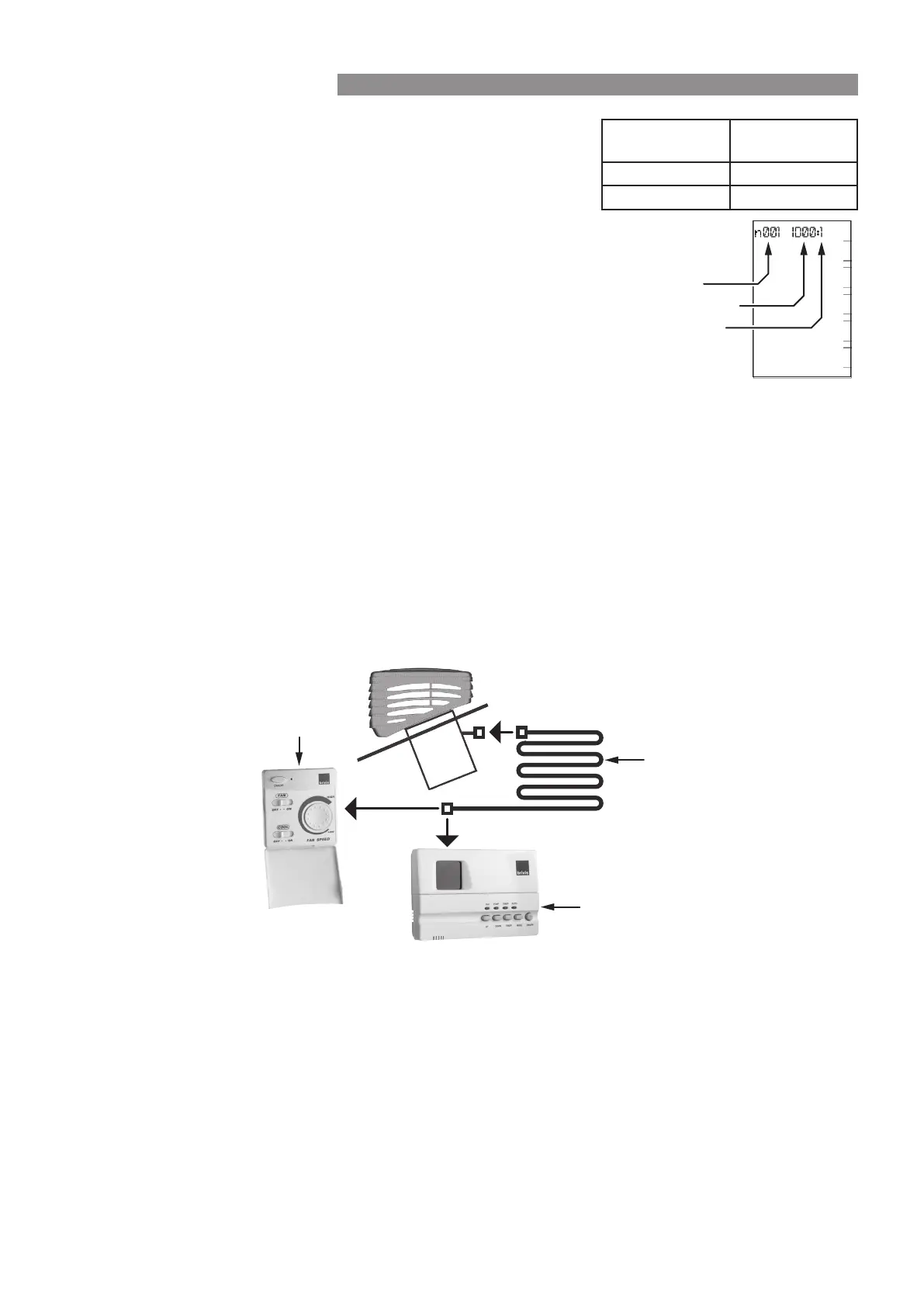Brivis 14 Evap AC IM
7.4 MASTER AND SLAVE ADDRESSING
•
Press the clock Key 5, and across the top a scrolling message should
say “Clock setting mode”, and after the message has nished the time
will begin ashing.
•
Push and hold Keys 2 & 4, until the screen displays this message “Installer
parameter access”
•
After the message has nished, push the Mode key until the screen
displays - n01 ID00:1 at the top (see diagram)�
•
Rotate the circular dial to change the parameter value displayed at the
top right of screen to the number required for the Slave e�g� Slave=2�
•
Once this parameter value has been set, push the ON/OFF button to exit
this Installer set-up program�
Unit
Type
Parameter
Value
Master 1
Slave 2
Networker ID
Parameter Number
Parameter Value
This Brivis Networker will now become the Slave Brivis Networker, and the installer parameters can no longer
be accessed from this Brivis Networker� The Master Brivis Networker MUST now be used to access the installer
parameters�
7.5 WIRING THE PROGRAMMABLE OR MANUAL WALL CONTROL
After the Cooler’s power supply and pre-wired wall control leads are fed down from the base into the roof cavity,
connect the 20-metre wall control loom plug to the cooler’s lead plug�
•
Ensure the wall control is positioned so that it is within reach of the cooler using the 20-metre wire loom assembly
supplied�
•
Wall Controls accept the polarised plug connection� The Manual wall control has a small loom to connect the
polarised plug to� The Programmable wall control connection is internal and can be accessed by removing a
screw from the top of the control, then removing the top access panel�
20 metre
wall control
loom
The Programmable
Controller
The Manual
Controller
7. NETWORK CONNECTION
