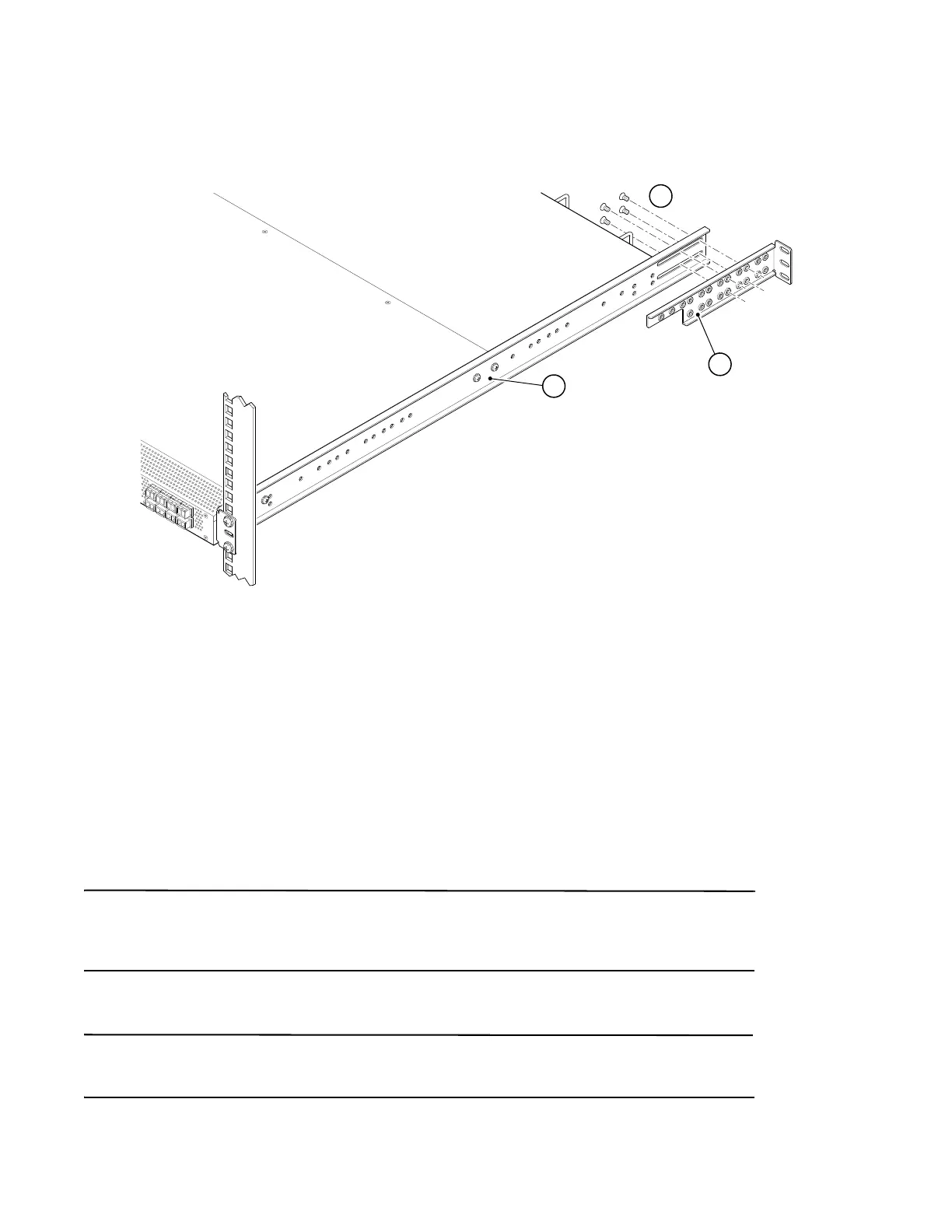10 of 12 Fixed Rack Mount Kit Installation Procedure
53-1001274-02
4. Repeat step 1 through step 3 to attach the left rear bracket (Item 3) to the left front bracket (Item 2).
FIGURE 4 Position the rear and front brackets
Attaching rear brackets to cabinet rails
Complete the following steps to attach the rear brackets to the cabinet rails.
1. Attach the right rear bracket (Item 4) to the right rear cabinet rail using two 10-32 x 5/8 in. screws (Item 7) and
two retainer nuts (Item 8) (Figure 5).
2. Repeat step 1 to attach the left rear bracket (Item 3) to the left rear cabinet rail.
3. Tighten the 10-32 x 5/8 in. screws (Item 7) to a torque of 25 in.-lbs (29 cm-kgs).
ATTENTION
Connect the power cords to a grounded outlet only. Ensure that any power cord is routed so that it is not exposed to
stress. Leave a minimum service loop of 6 in. in the power cord(s) at the connection to switch. This allows enough
freedom of movement to plug and unplug the power cord(s).
4. Provide power to the switch by connecting the power cord(s) to the power connectors on the switch and a power
outlet. Some switches require you to flip a power switch to be powered on.
NOTE
Do not connect the switch to the network until the IP address is correctly set. Refer to the appropriate hardware
reference manual for information on setting the IP address for the switch.
1 Bracket, front right 6 Screw, 6-32 x 1/4 in., flathead Phillips
4 Bracket, rear right
R
I
G
HT
#
2
-
00024
0
2-02 REV
.
B
F
O
XCONN 01
/
03/2
00
5
1
4
6
