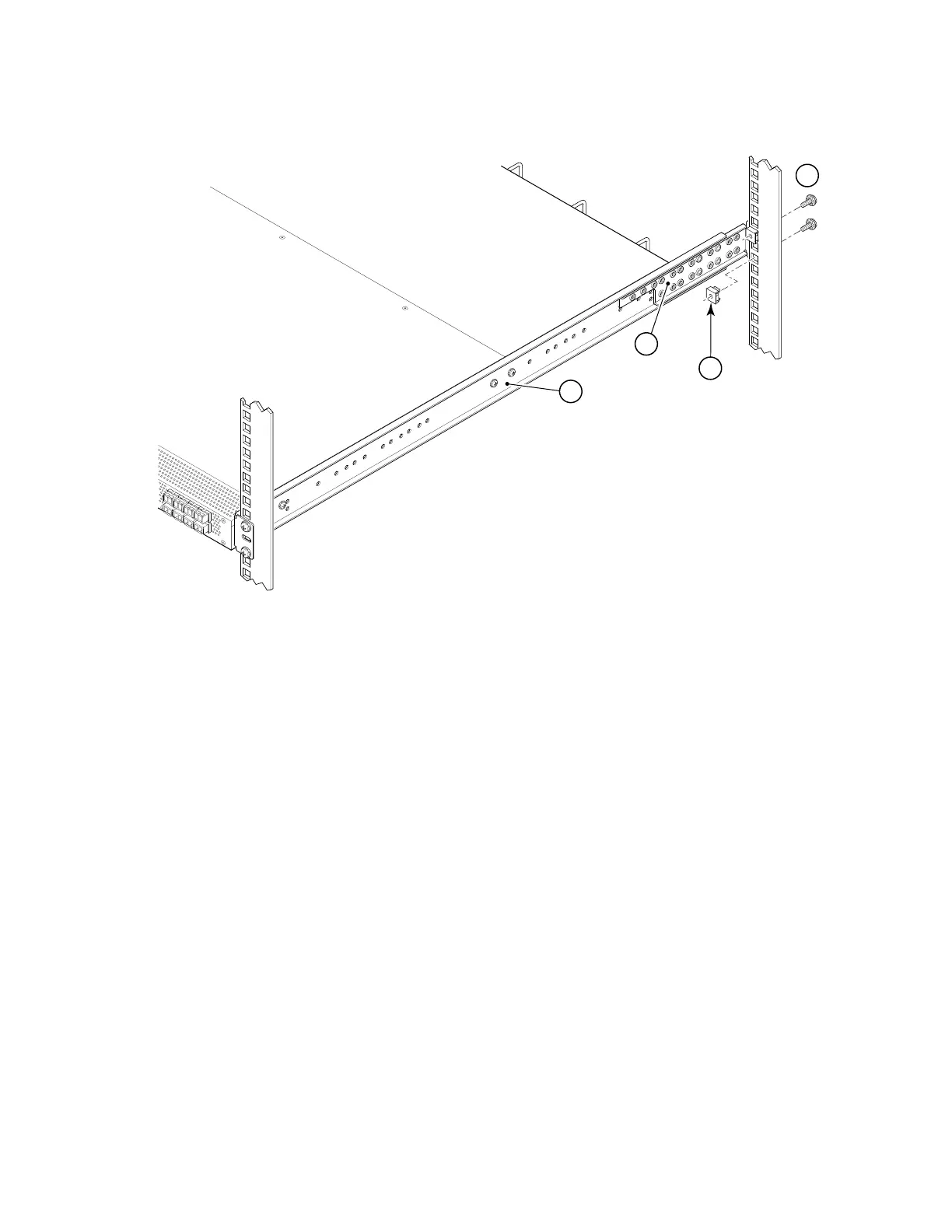Fixed Rack Mount Kit Installation Procedure 11 of 12
53-1001274-02
FIGURE 5 Attach the rear bracket to the cabinet rail
1 Bracket, front right 7 Screw, 10-32 x 5/8 in., panhead Phillips
4 Bracket, rear right 8 Retainer nut, 10-32
R
I
GH
T
#
2-00
02
4
0
2-02 RE
V
.
B
FO
X
C
ON
N
01
/
03
/
200
5
1
4
7
8
