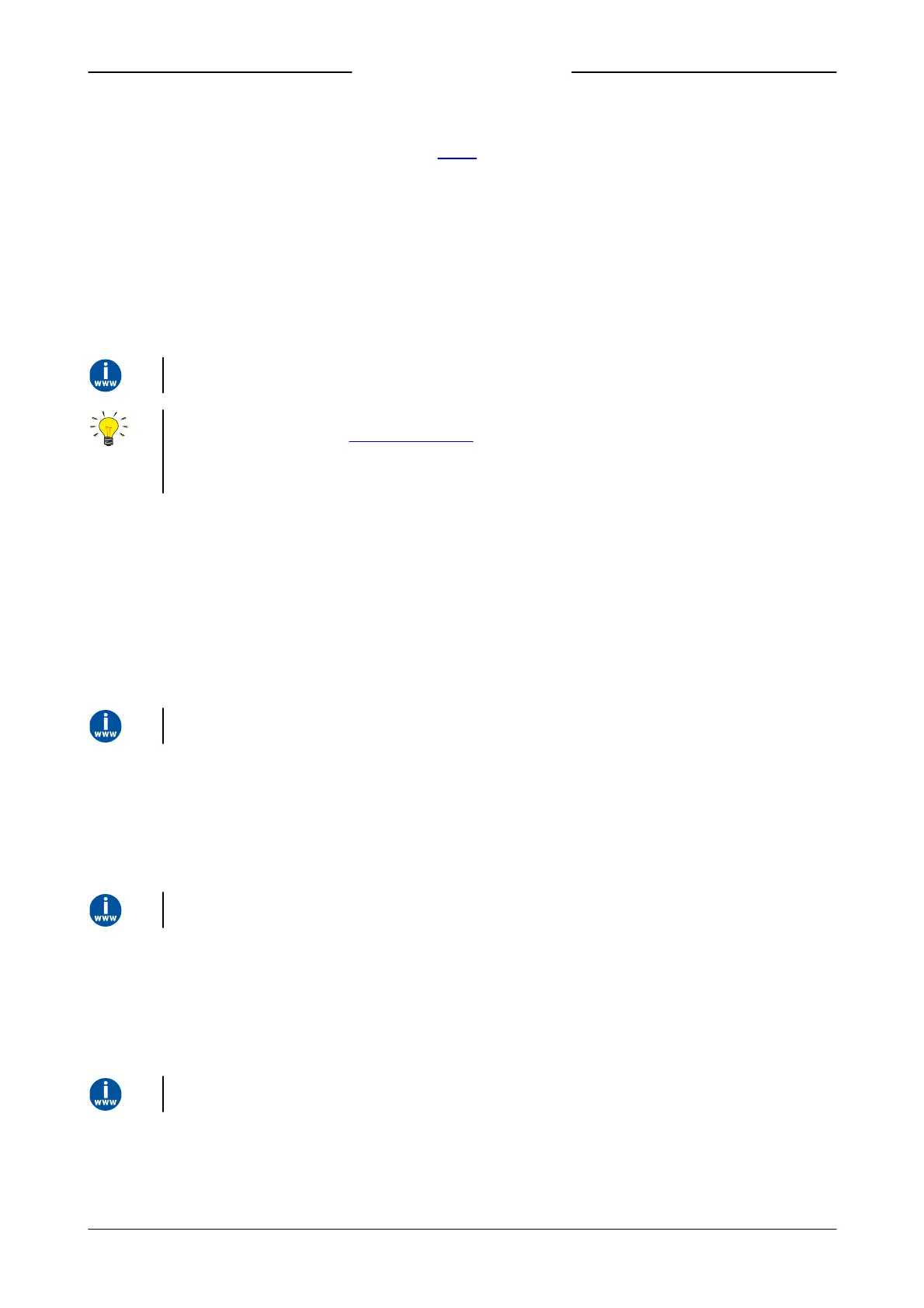Bronkhorst®
Instruction Manual EL-FLOW® Select9.17.099F 31
Digital Bronkhorst® instruments can be monitored and operated via RS232 using the free FlowWare software tools for
Windows. These tools provide a graphical interface to the ProPar protocol (used by FLOW-BUS), for monitoring and
changing instrument parameters.
The FlowWare toolkit provides functionality for monitoring and operating digital instruments (FlowPlot, FlowView) and
selection of the active fluid and configuration of the fieldbus connection (if applicable). For instruments that support the
definition and use of multiple fluids FlowTune™ can be used to define and store fluids in the instrument and select the
active fluid.
Digital instrument parameters are made accessible by FlowDDE, a Dynamic Data Exchange server (DDE) that handles
communication between the instrument and (dedicated) client software in Windows (e.g. FlowPlot). FlowDDE can also be
used by other client applications, such as Microsoft Office or custom made software, built with third party development
software like LabVIEW or a SCADA platform.
The FlowWare tools and associated documentation can be downloaded from the product pages on the Bronkhorst website:
www.bronkhorst.com/products
FlowWare can only be used if the 9-pin D-sub (power) connector is configured for RS232 communication. If necessary , use
the power-up functionality of the multifunctional switch to switch to configuration mode and enable RS232
communication.
After configuring the required parameters, remember to leave configuration mode and restore the original
communication settings (otherwise, configuration mode remains enabled after power down).
Instruments in a Modbus system can be monitored and operated using third party software as a master device, such as
LabVIEW, ModScan, or a Modbus PLC.
Instruments in a PROFIBUS DP system can be monitored and operated using third party software as a master device, such as
TIA Portal (by Siemens).
To configure a device, a so-called GSD file (General Station Description) has to be loaded into the software. The GSD file
contains all necessary configuration information to operate the device in a PROFIBUS DP system, including all available
operating parameters with their data types.
A GSD file for Bronkhorst® instruments can be downloaded from the product pages on the Bronkhorst website:
www.bronkhorst.com/products
Instruments in a DeviceNet™ system can be monitored and operated using third party software as a master device, such as
TIA Portal (by Siemens).
To configure a device, a so-called EDS file (Electronics Data Sheet) can be loaded into the software. The EDS file contains all
necessary configuration information to operate the device in a DeviceNet™ system, including communication and network
configuration, and all available operating parameters with their data types.
An EDS file for Bronkhorst® instruments can be downloaded from the product pages on the Bronkhorst website:
www.bronkhorst.com/products
Instruments in an EtherCAT® system can be monitored and operated using third party software as a master device, such as <
%BRANDNAME_SYCON%> (by Hilscher GmbH).
To configure a device, a so-called ESI file (EtherCAT® Slave Information) can be loaded into the software. The ESI file contains
all necessary configuration information to operate the device in a EtherCAT® system, including communication and network
configuration, and all available operating parameters with their data types.
An ESI file for Bronkhorst® instruments can be downloaded from the product pages on the Bronkhorst website:
www.bronkhorst.com/products