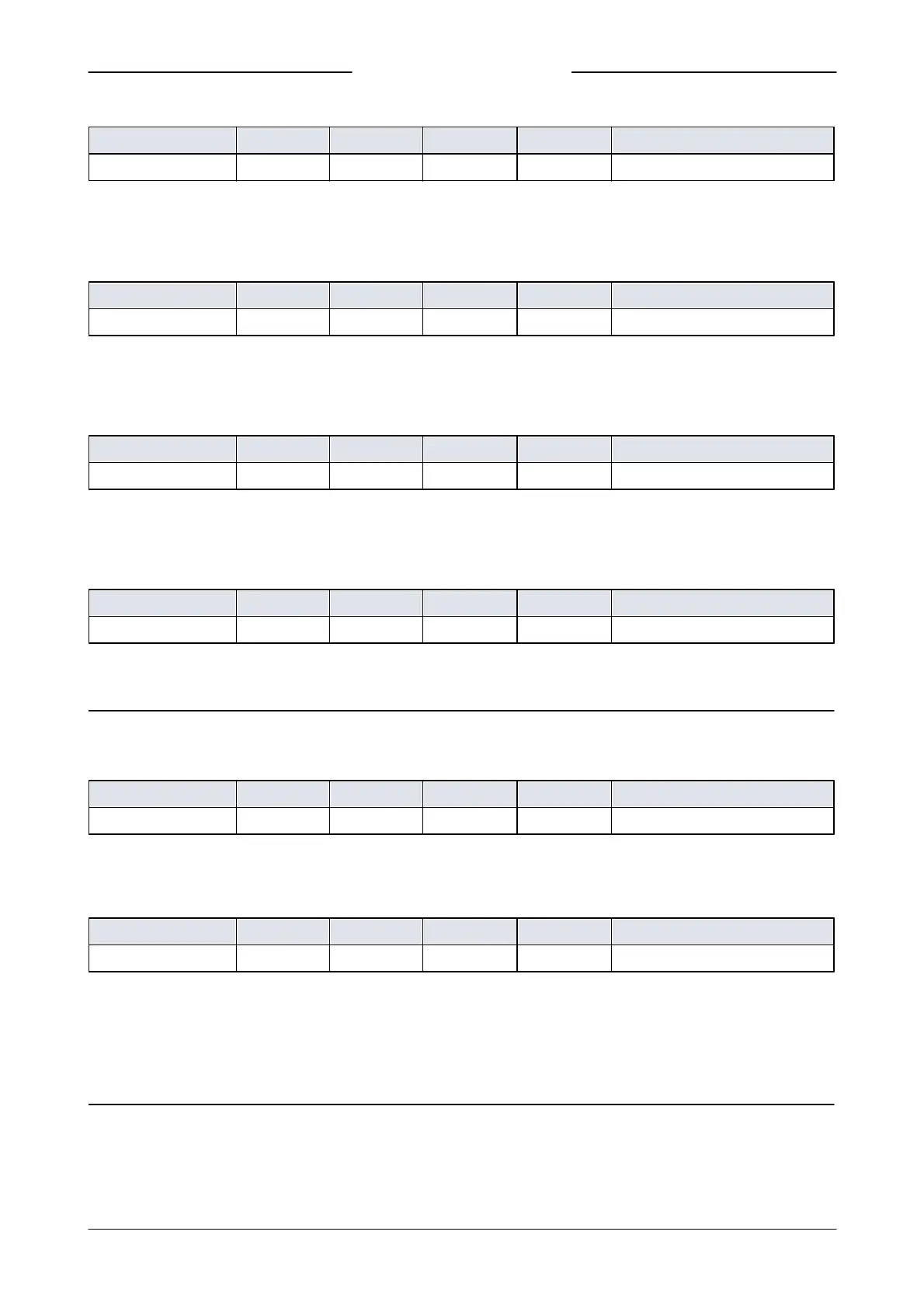Bronkhorst®
Instruction Manual EL-FLOW® Select9.17.099F 39
This value represents the time in seconds the alarm action will be delayed when an alarm limit has been exceeded. This
value also delays the alarm off action if an alarm limit is no longer exceeded.
Default value = '0'.
Maximum limit for Measure to activate the maximum alarm situation (after Alarm Delay Time). Range 0…32000 represents 0…
100% signal. Alarm Maximum Limit must be greater than Alarm Minimum Limit.
Default value: 0.
Minimum limit for Measure to activate the minimum alarm situation (after Alarm Delay Time). Range 0…32000 represents 0…
100% signal. Alarm Minimum Limit must be smaller than Alarm Maximum Limit.
Default value: 0.
Specifies whether or not to change the setpoint after an alarm situation is activated.
No setpoint change (default)
Change setpoint to Alarm new setpoint
New (safe) setpoint during an alarm until reset. Range 0…32000 represents 0…100% setpoint.
Default value: 0
Available reset methods for alarms. Up to 4 different methods can be specified; convert the value to binary to see which
methods are enabled.
Default value: 15 (all bits/methods enabled)
The following methods are supported:
Automatically (when alarm conditions no longer apply)