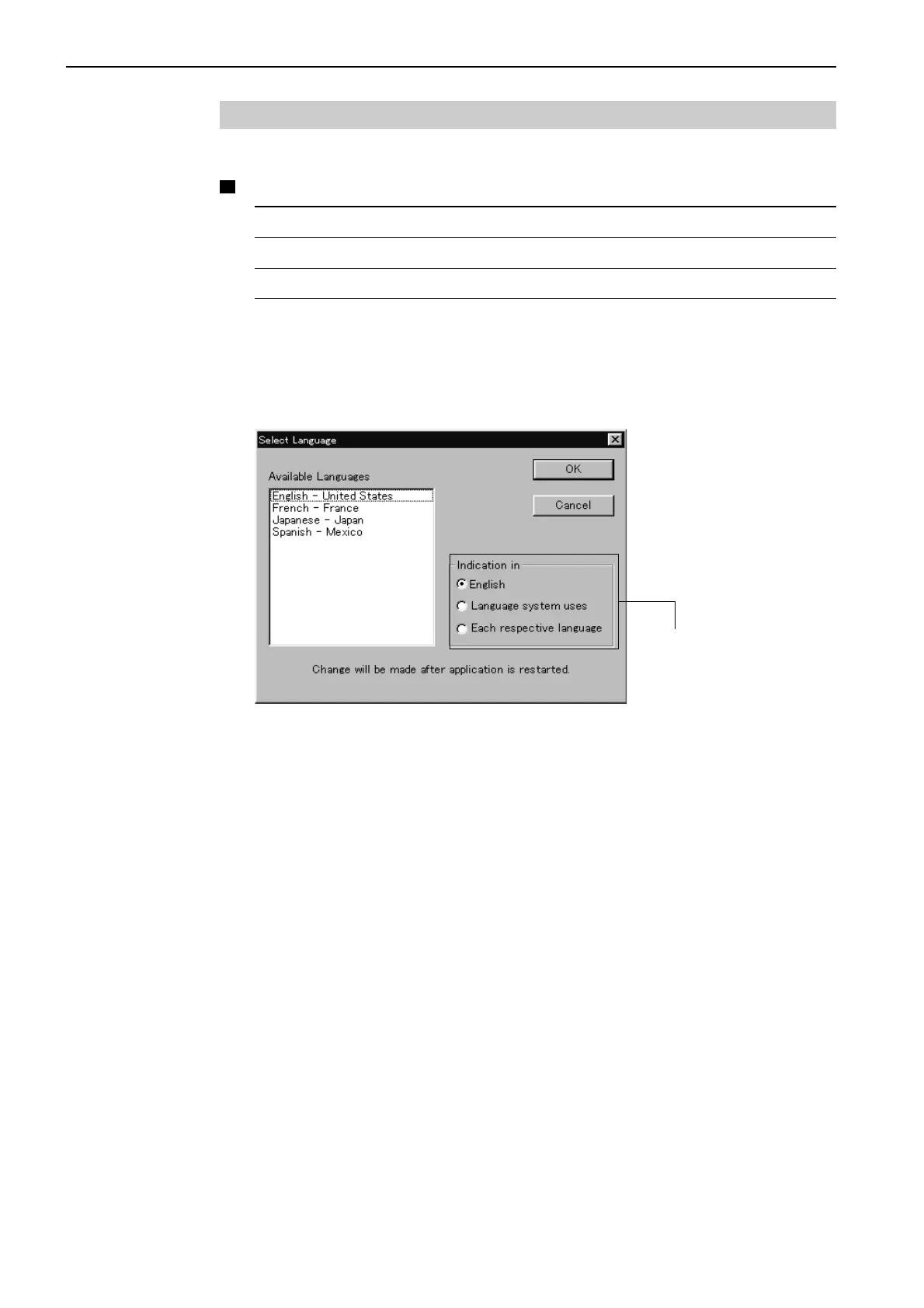BES-962BC • BES-1262BC
132
Chapter 6 Embroidering
Language
Changes display language.
The following three languages are displayed as "Available Languages".
English Displays English.
Languages system uses Displays the system language of PC.
Each respective language Displays the local language.
1. Select [Language] from Configuration menu (Tool menu when the power
to machine is on).
2. Select display language among "Available Languages".
When "Each respective language" is selected, the list for "Available Languages" may not be
displayed properly.
3. Click [OK].
4. Exit and rerun the software.
Select display language among
"Available Languages".
