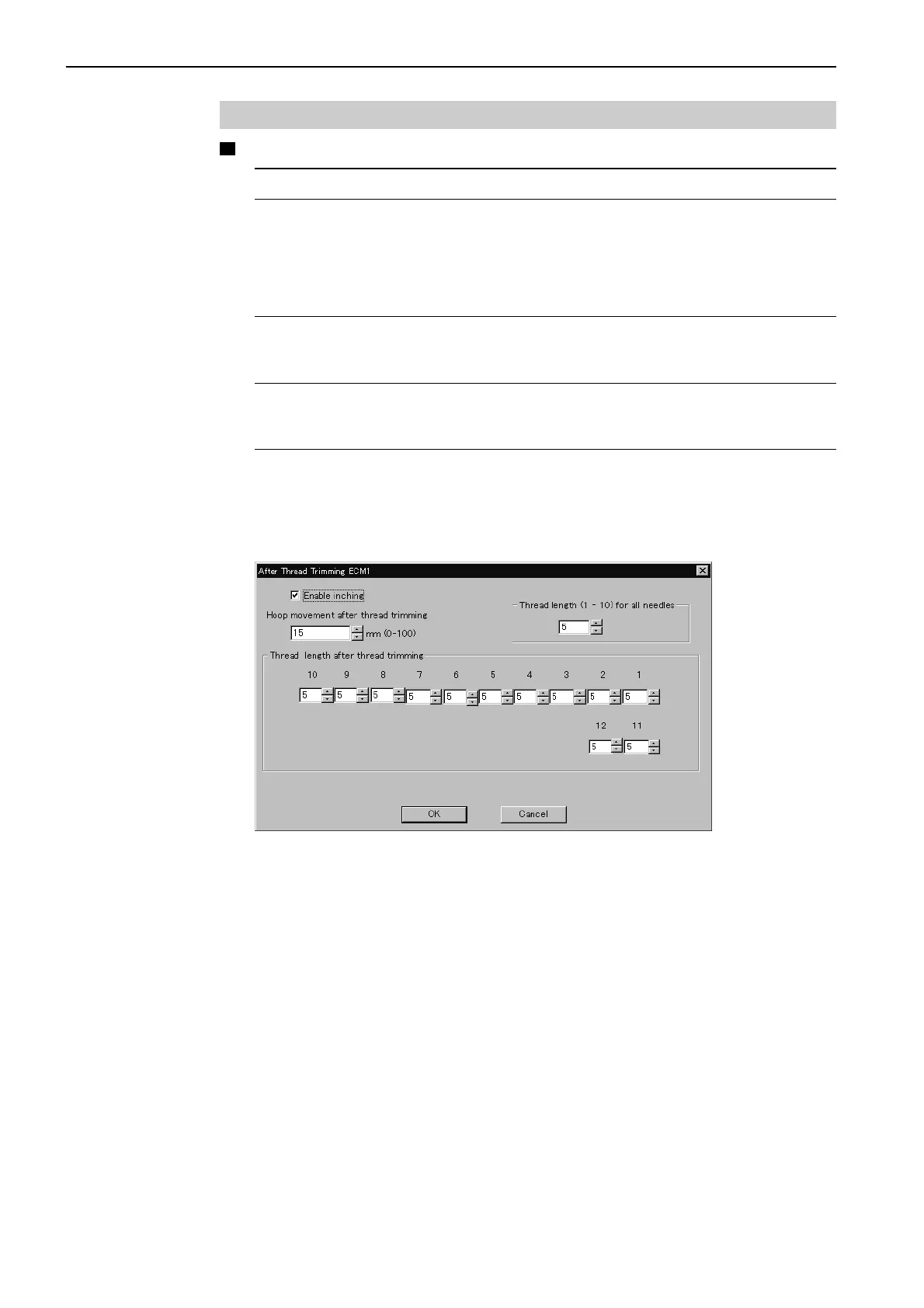BES-962BC • BES-1262BC
156
Chapter 6 Embroidering
Thread Trimming
The following items can be set:
Enable inching Sets inching motion for thread trimming.
Hoop movement after Sets the needle penetration length for trimming.
thread trimming The length can be set in inches. To set the length in inch
unit, select [Inch] from the [Configuration] of Tool menu.
The available values are as follows:
For mm 0 - 100 mm (The standard value is 15 mm.)
For inch 0 - 3.9 inch (The standard value is 0.6 inch.)
Thread length Sets the overall thread amount through the needle.
(1-10) for all machines Value of 1 to 10 can be set. The smaller the value is, the
shorter the length is.
Thread length after Sets the overall thread amount through the needle.
thread trimming Value of 1 to 10 can be set. The smaller the value is,
the shorter the length is.
1. Select [Thread Trimming] from Settings menu.
2. Set inching, thread length, etc.
3. Click [OK].
