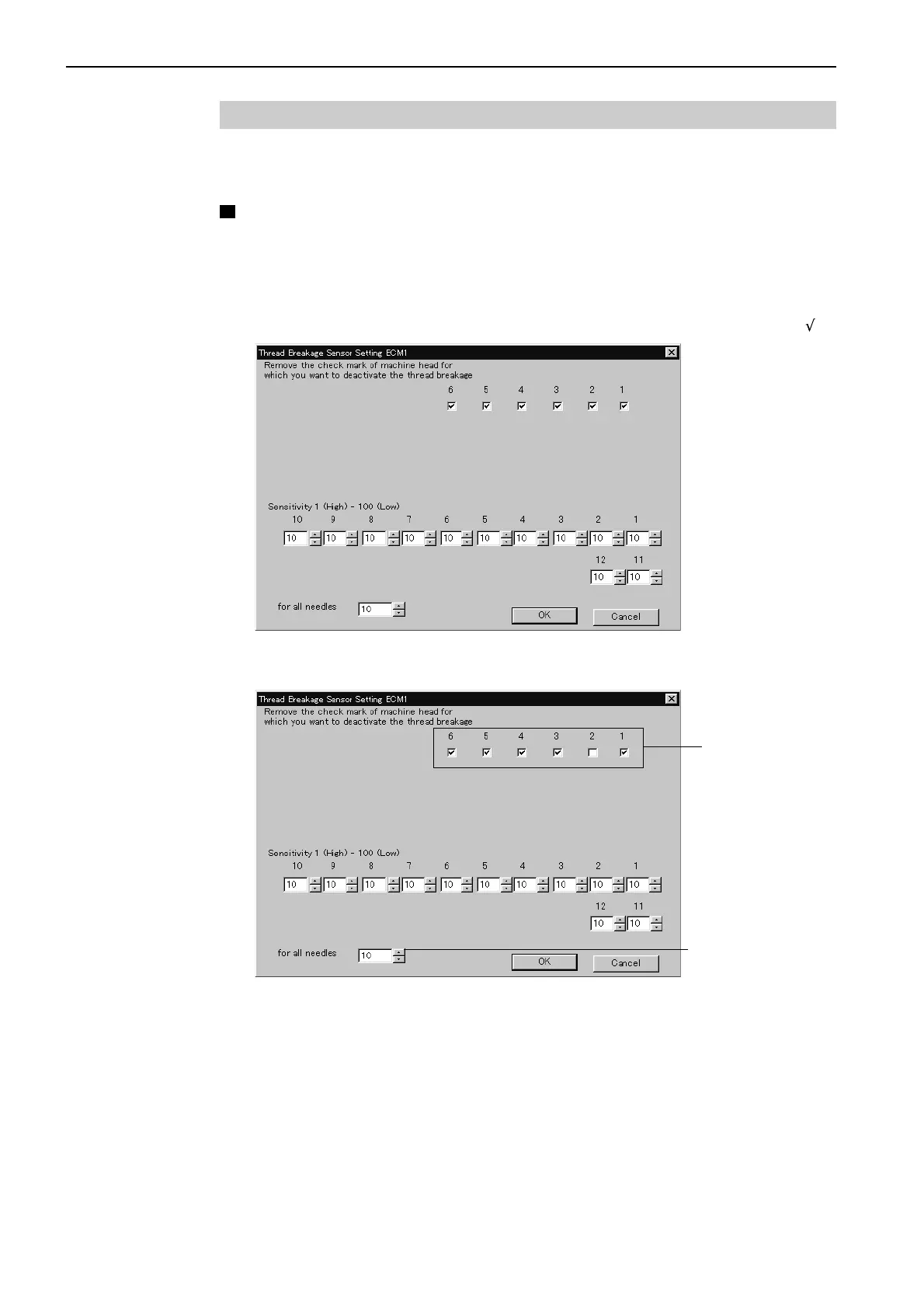BES-962BC • BES-1262BC
158
Chapter 6 Embroidering
Thread Breakage Sensor
The sensor for thread breakage can be turned ON/OFF or the sensor sensitivity for
each needle bar can be set.
The sensitivity can be set within the range of 1 - 100. The smaller the value is,
the higher the sensitivity is.
1. Select [Thread Breakage Sensor] from Setting menu.
2.
Click the head you want to disable the sensor and remove the check mark ( ).
3. Adjust the sensor sensitivity.
4. Click [OK].
The sensor sensitivity
for each needle bar is
adjusted individually.
All sensor sensitivities
for all needle bars are
adjusted simultaneously.
