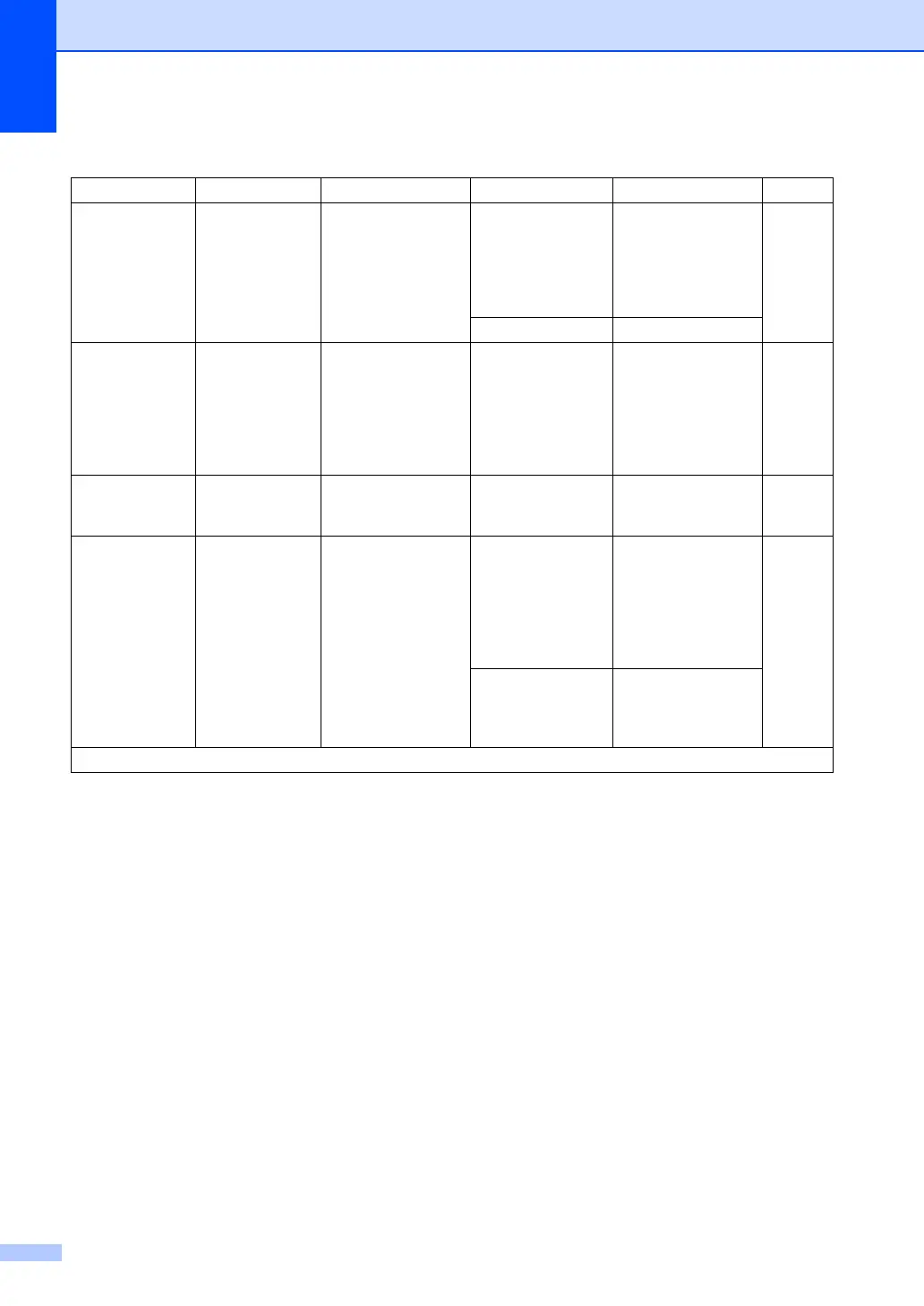Chapter 1
16
4.Ecology 1.Toner Save You can save toner
using this feature.
On Increases the page
yield of the toner
cartridge. When you
set Toner Save to
On, print appears
lighter.
Off*
5.LCD
Contrast
— Adjusts the contrast
of the LCD.
-nnnno+
-nnnon+
-nnonn+*
-nonnn+
-onnnn+
Press c to make the
LCD darker. Or press
d to make the LCD
lighter.
6.Scan Size — Adjusts the scan area
to the size of the
document.
A4*
Letter
7.Replace
Toner
— Sets the machine to
continue or stop
printing after the LCD
shows Replace
Toner.
Continue The machine will
continue printing.
Replace the toner
cartridge with a new
one after the LCD
shows Toner
Ended.
51
Stop* The machine will stop
printing. Replace the
toner cartridge with a
new one.
1.General Setup (For MFC-1900(E) and MFC-1905) (continued)
Level 2 Level 3 Descriptions 1 Options Descriptions 2 Page
The factory settings are shown in Bold with an asterisk.
