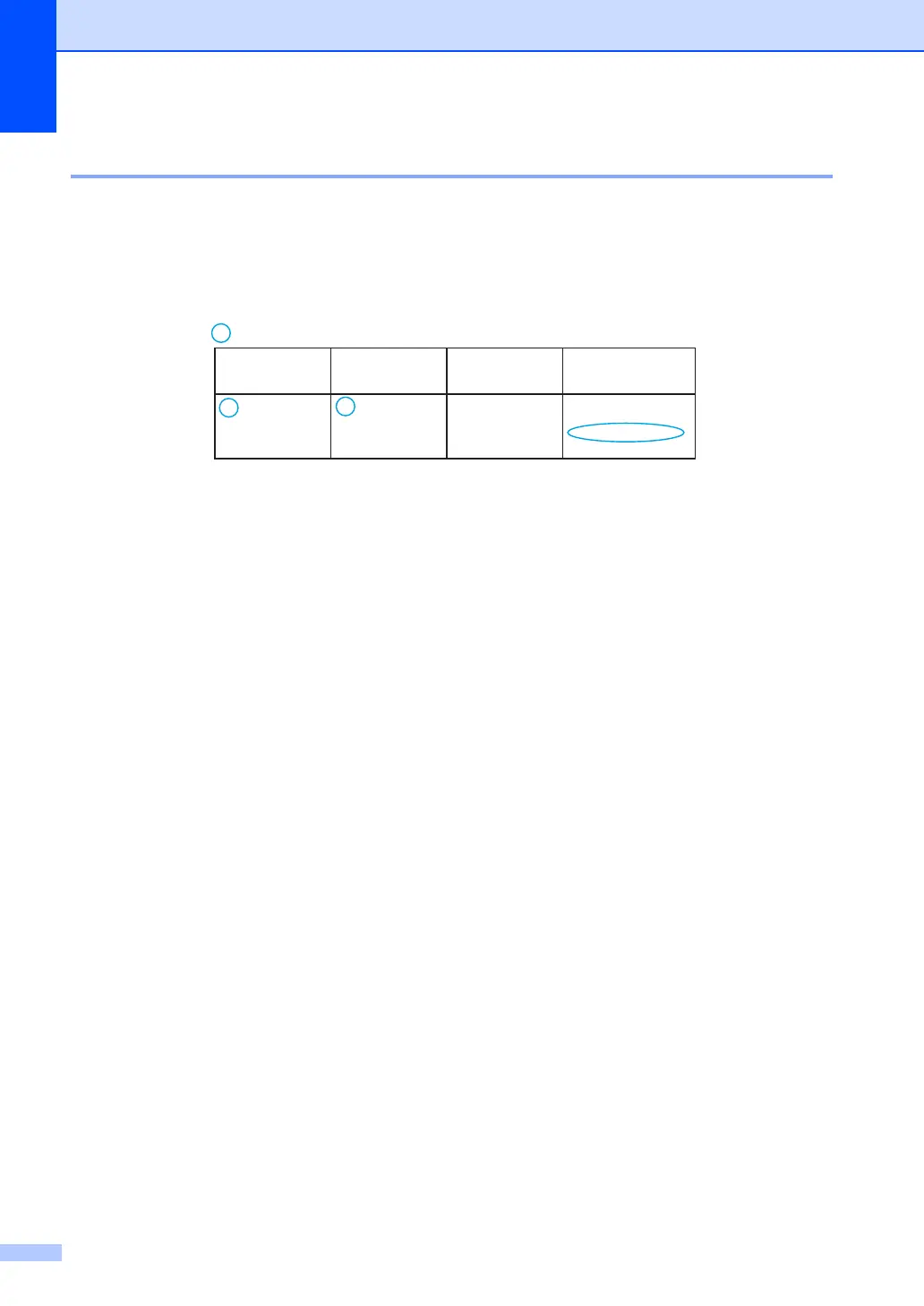Chapter 1
40
Menu table 1
Using the menu table, you can change the settings in your machine by pressing a and b and OK.
Press Menu, and then according to what is shown on the LCD, press a and b to display different
menu options. Press OK to select an option.
In the below example, the paper type setting is changed from Plain to Recycled Paper.
a Press Menu.
b Press a or b to choose 1.General Setup.
Press OK.
c Press a or b to choose 1.Paper.
Press OK.
d Press a or b to choose 1.Paper Type.
Press OK.
e Press a or b to choose Recycled Paper.
Press OK.
f Press Stop/Exit.
1.General Setup
Level 2
1.Paper 1.Paper Type Plain*
Recycled Paper
Level 3 Descriptions 1 Options
