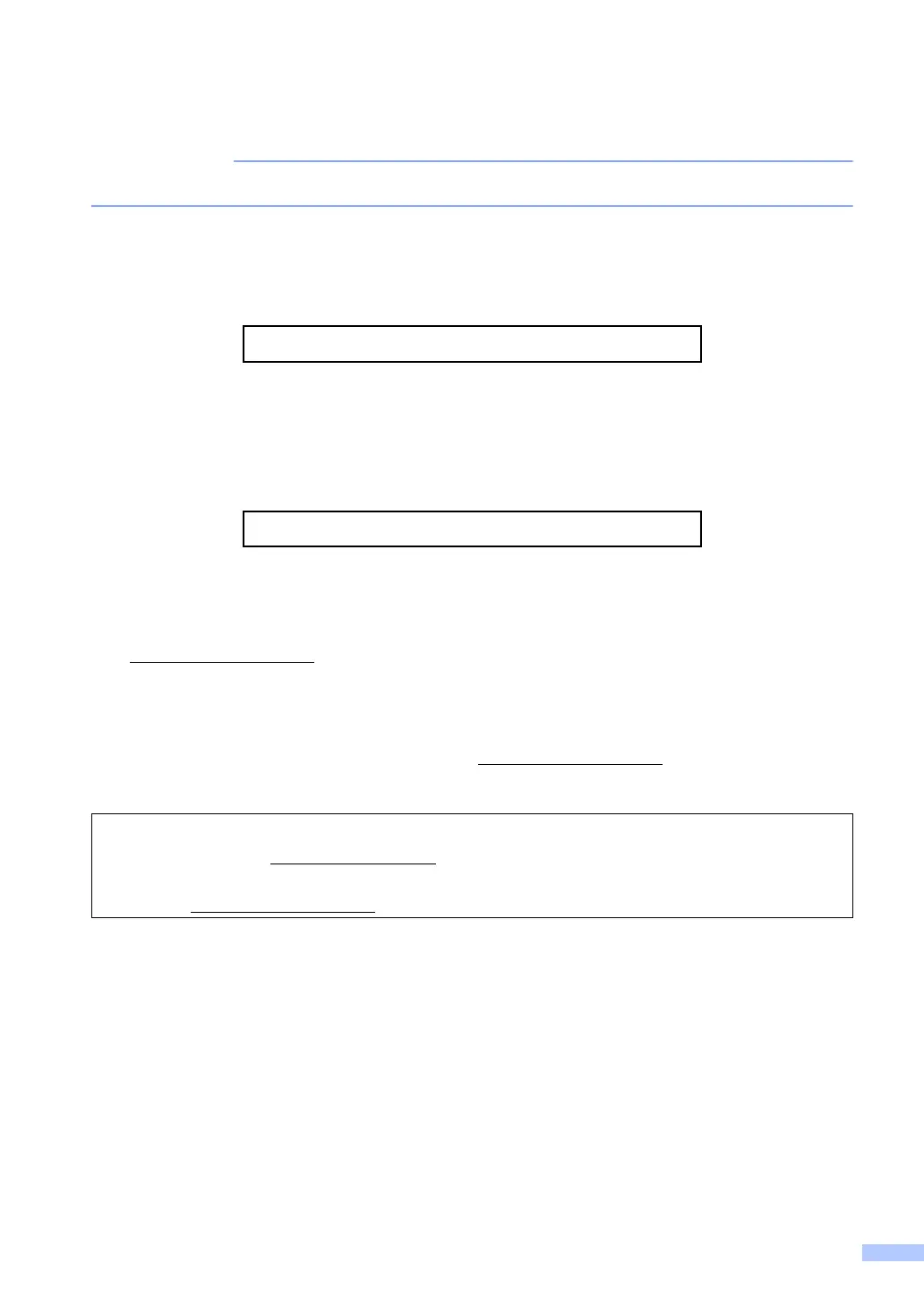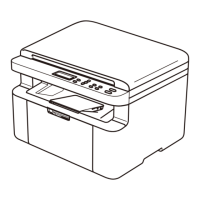i
Brother numbers
For technical help, you must call Brother customer service or your local Brother dealer.
Register your product
Please complete the Brother Warranty Registration or, for your convenience and most efficient
way to register your new product, register on-line at
http://www.brother.com/registration
Frequently asked questions (FAQs)
The Brother Solutions Center is our one-stop resource for all your machine needs. You can
download the latest drivers, software and utilities, read FAQs and troubleshooting tips to learn
how to get the most from your Brother product.
http://support.brother.com
You can check here for Brother driver updates.
Customer Service
Visit http://www.brother.com for contact information on your local Brother office.
Service center locations
For service centres in Europe, contact your local Brother Office. Address and telephone contact
information for European offices can be found at http://www.brother.com
by selecting your
country.
©2014 Brother Industries, Ltd. All rights reserved.
Internet Addresses
Brother Global website: http://www.brother.com
For Frequently Asked Questions (FAQs), Product Support and Technical Questions, and Driver Updates
and Utilities: http://support.brother.com
